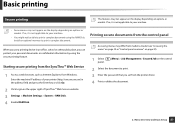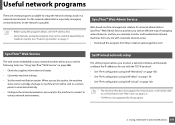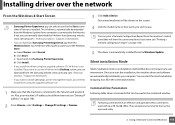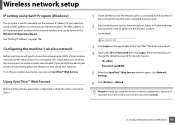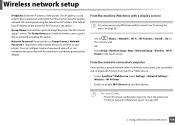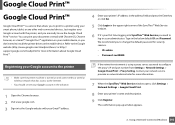Samsung SL-M3370FD Support Question
Find answers below for this question about Samsung SL-M3370FD.Need a Samsung SL-M3370FD manual? We have 4 online manuals for this item!
Question posted by Dglobis on February 28th, 2014
Setting Up Ip Address
How do I get to the decimal point on the keypad?
Current Answers
Related Samsung SL-M3370FD Manual Pages
Samsung Knowledge Base Results
We have determined that the information below may contain an answer to this question. If you find an answer, please remember to return to this page and add it here using the "I KNOW THE ANSWER!" button above. It's that easy to earn points!-
General Support
Please reinstate your work, use the Cancel Finding Your Network Settings: IP address, Subnet Mask, Gateway and DNS In Windows NT, ME, 2000 and XP Select Start > buttons to select System Upgrade , then press the ENTER or ... -
General Support
... to make changes. Please try again later." buttons to the appropriate auxiliary input. Finding Your Network Settings: IP address, Subnet Mask, Gateway and DNS In Windows NT, ME, 2000 and XP Start > Type "command" The IP address, subnet mask, gateway and domain name servers (DNS) will not be tuned to select System... -
General Support
... I Find The Device Information Including The MAC Address On My SGH-I637 (Jack) Phone? To locate the MAC and IP addresses follow the steps below: From the home screen, press the left soft key for Start Press the left soft key for More Press the left soft key for More again Select Settings Select Connections...
Similar Questions
Ip Address Of Samsung Scx-3405w?
What is the IP address of Samsung SCX-3405W? Thank you.
What is the IP address of Samsung SCX-3405W? Thank you.
(Posted by katilevoranta 3 years ago)
Decimal In Ip Address
How do I bring up the decimal to type in the IP address? They say to hold down the 1 but it just kee...
How do I bring up the decimal to type in the IP address? They say to hold down the 1 but it just kee...
(Posted by Dglobis 10 years ago)
Ip Address Change
I got a new router which is on a different IP Address. I now need to change the IP address on the pr...
I got a new router which is on a different IP Address. I now need to change the IP address on the pr...
(Posted by kathym 12 years ago)