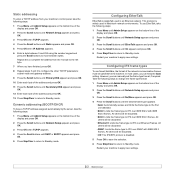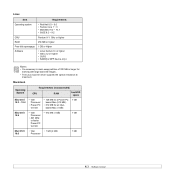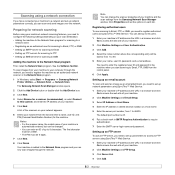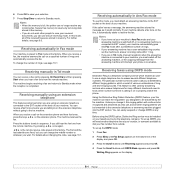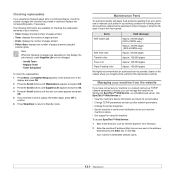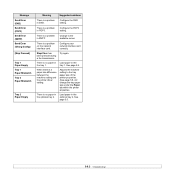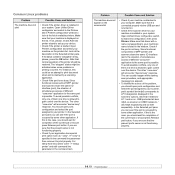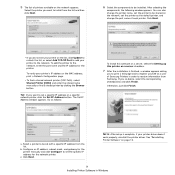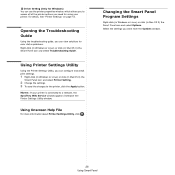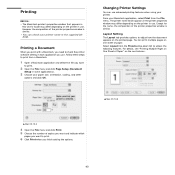Samsung SCX 6322DN Support Question
Find answers below for this question about Samsung SCX 6322DN - B/W Laser - All-in-One.Need a Samsung SCX 6322DN manual? We have 8 online manuals for this item!
Question posted by kathym on August 1st, 2011
Ip Address Change
I got a new router which is on a different IP Address. I now need to change the IP address on the printer so that it can work. How do I do that?
Current Answers
Related Samsung SCX 6322DN Manual Pages
Samsung Knowledge Base Results
We have determined that the information below may contain an answer to this question. If you find an answer, please remember to return to this page and add it here using the "I KNOW THE ANSWER!" button above. It's that easy to earn points!-
General Support
...necessary device drivers needed for Validation Note: Microsoft may accidentally be several balloons that came with the device is installing the necessary device drivers needed to Microsoft's Windows Mobile Device ... displayed in a new window . Because of the length of WMDC, have the device attached to the Microsoft Download page for Windows Mobile Device Center will display ... -
General Support
...New. NOTE: If you do not see or have access to connect via Bluetooth using Bluetooth. To Place The PC in discoverable mode: Device Configuration. Go to use with several different Bluetooth devices... serial service to add com port), this Com Port Option. mode. On the device, from different manufacturers. make the following site: Tap Yes. To synchronize the SCH-... -
How To Pair A Bluetooth Device SAMSUNG
Pairing A Bluetooth Device If your users manual. 7 users proceed to page 2 Window Vista users proceed to page 3 XP users proceed to page 4 To confirm check the specifications page in your computer does not have a Bluetooth radio, the directions listed below will not work for you. STEP 1.
Similar Questions
How Do I Set Up An Address Book
(Posted by abrahamsackey 11 years ago)
I Have Missed Cd Installer For Samsung Scx 4300 Monochrome Laser Multifunction .
how can i install the driver from thru net. kindly help. urgent.
how can i install the driver from thru net. kindly help. urgent.
(Posted by licsakthivel107 11 years ago)
Email Addresses
how do you store email addresses in the scx-6322dn
how do you store email addresses in the scx-6322dn
(Posted by dibssupply 12 years ago)
I Changed The Toner And Now The Menu Screen Says 'scanner Locked'
(Posted by dranville 13 years ago)