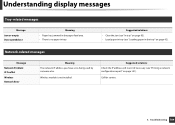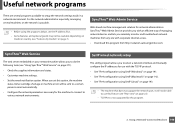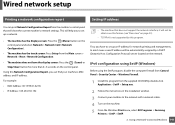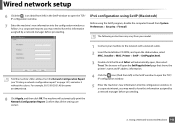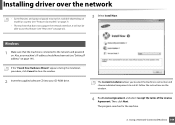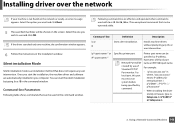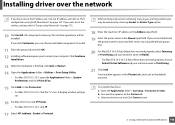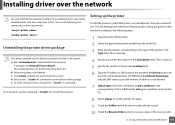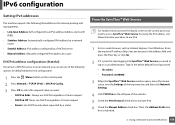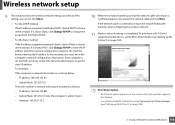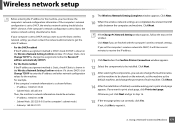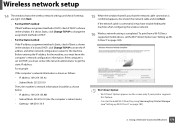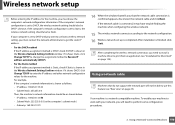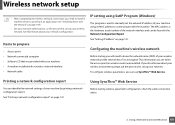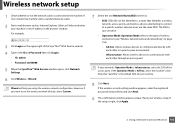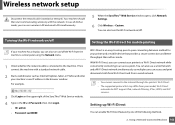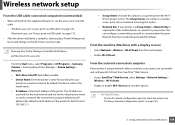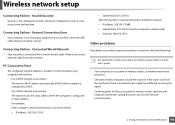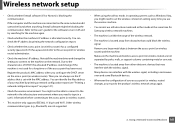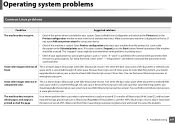Samsung SCX-3405FW Support Question
Find answers below for this question about Samsung SCX-3405FW.Need a Samsung SCX-3405FW manual? We have 5 online manuals for this item!
Question posted by Wbkure on February 14th, 2013
Ip Address
How or where do I finds the IP address for the printer?
Current Answers
Answer #1: Posted by freginold on February 17th, 2013 12:28 PM
Hi, you can find the IP address by printing out a configuration report:
http://configpages.blogspot.com/2013/02/samsung-scx-340x-340xw-340xf-340xfw.html
http://configpages.blogspot.com/2013/02/samsung-scx-340x-340xw-340xf-340xfw.html
Related Samsung SCX-3405FW Manual Pages
Samsung Knowledge Base Results
We have determined that the information below may contain an answer to this question. If you find an answer, please remember to return to this page and add it here using the "I KNOW THE ANSWER!" button above. It's that easy to earn points!-
General Support
... Bluetooth Phone 3 will find the "Samsung WEP150" Your phone will create the unique and encrypted wireless link between two Bluetooth-enabled devices and allows them to...;In general, you are creating a private link between 2 calls) release. a Bluetooth device. Choosing Wearing Preference Samsung Bluetooth headset WEP150 is complete. Removing the charger from ... -
General Support
...more information on /off section). Typically, the steps involve going back to "discover" a Bluetooth device. Please see Fig. 3). How Do I Set The WEP170 To Discoverable Mode? WEP170_man...yes" or "ok". ! Set your phone's instruction guide. To Your Bluetooth Phone Pairing will find the "Samsung WEP170" headset and ask if you have a Bluetooth phone that supports the hands-free... -
How To Perform A Wireless Printer Installation SAMSUNG
...: The IP address for your network. (Default Gateway) Your network login information. (User name and Password) network name. (SSID) encryption method for your network. (WEP/WPA/WPA2) security key for additional information. Downloading the drivers from the Download Center ensures that you download the latest Print and Scan drivers for a printer on...
Similar Questions
Ip Address Of Samsung Scx-3405w?
What is the IP address of Samsung SCX-3405W? Thank you.
What is the IP address of Samsung SCX-3405W? Thank you.
(Posted by katilevoranta 3 years ago)
Samsung Scx-3405fw
How do you clear a paper jamb where the paper is torn and jambed behind the metal horizontal bar bel...
How do you clear a paper jamb where the paper is torn and jambed behind the metal horizontal bar bel...
(Posted by john65733 9 years ago)
Mac Address For My Scx-3405?
How do i find the MAC address for my SCX-3405?
How do i find the MAC address for my SCX-3405?
(Posted by thehaddows 12 years ago)