Samsung SL-M3825DW Support and Manuals
Get Help and Manuals for this Samsung item
This item is in your list!

View All Support Options Below
Free Samsung SL-M3825DW manuals!
Problems with Samsung SL-M3825DW?
Ask a Question
Free Samsung SL-M3825DW manuals!
Problems with Samsung SL-M3825DW?
Ask a Question
Popular Samsung SL-M3825DW Manual Pages
User Manual Ver.1.01 (English) - Page 9
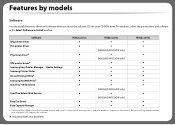
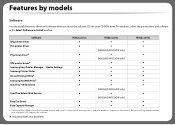
...and software in the Select Software to Install window. Software SPL printer driver PCL printer driver
PS printer drivera
XPS printer drivera Samsung Easy Printer Manager Samsung Printer Status Direct Printing Utilitya Samsung AnyWeb Printa SyncThru™ Web Service
Device Settings
SyncThru Admin Web Service
Easy Eco Driver Easy Capture Manager
M332x series ● ●
●
●...
User Manual Ver.1.01 (English) - Page 40
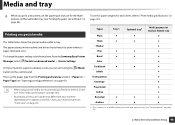
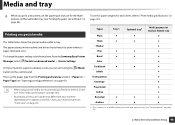
... weights for the Multipurpose (or Manual feeder) tray (see "Print media specifications" on page 103).
• Illustrations on this user's guide may differ from the Samsung Easy Printer Manager select (Switch to "Print media specifications" on page 103. Menu Overview and Basic Setup 40 The paper setting in the machine, from your machine supports a display screen, you print...
User Manual Ver.1.01 (English) - Page 51
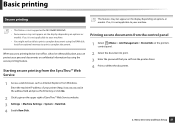
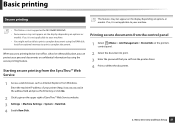
...confidential information by using the RAM disk.
Install an optional memory to print. 3 Enter the password that you use a printing device in the...Service
Printing secure documents from Windows. Menu Overview and Basic Setup 51 If so, it is not supported for M332xND/M382xD. • Some menus may not appear on the display depending on options or models. When you set from the printer driver...
User Manual Ver.1.01 (English) - Page 56
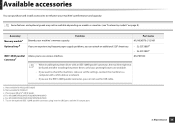
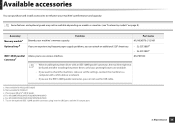
... might not be available depending on models or countries (see "Features by models" on page 8). Some features and optional goods may not be found and after installing the printer driver, only basic printing features are experiencing frequent paper supply problems, you want to check the machine's status or set the settings, connect the machine to the UBS...
User Manual Ver.1.01 (English) - Page 67
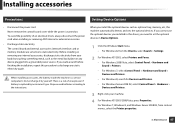
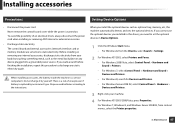
...service component. Do not change it by an incorrect type. Dispose used batteries according to set the optional devices in this driver, you walk around before finishing the installation, repeat this machine automatically detects and sets... if battery is replaced by yourself. If you need to the instructions.
Installing accessories
8
Precautions
9
Setting Device Options
•...
User Manual Ver.1.01 (English) - Page 129
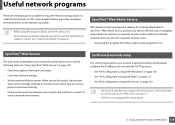
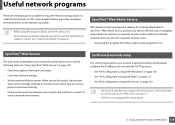
... machines on the network is not supported by models" on page 8).
2
SyncThru™ Web Admin Service
Web-based machine management solution for network administrators. Using a Network-Connected Machine 129 When you set the IP address first. • Some features and optional goods may not be able to setup the network settings easily in a network environment. SyncThru...
User Manual Ver.1.01 (English) - Page 135
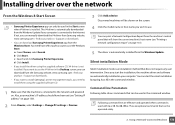
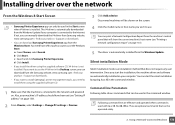
... address" on page 130).
2 From Charms, select Settings > Change PC settings > Devices.
3 Click Add a device. Silent installation Mode
Silent installation mode is not installed. Installing driver over the network
From the Windows 8 Start Screen
• Samsung Printer Experience app can only be shown on the screen.
4 Click the model name or host name you wish to the Internet. Following...
User Manual Ver.1.01 (English) - Page 138
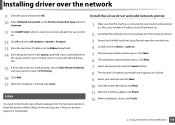
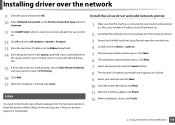
Install the Linux driver and add network printer
1 Make sure that the machine is connected to install the printer software (http://www.samsung.com > find your product > Support or Downloads). Also, your machine and click Next. 10 Input the printer description and Next. 11 After the machine is added, click Finish. 12 When installation is finished, click...
User Manual Ver.1.01 (English) - Page 142
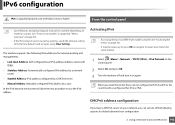
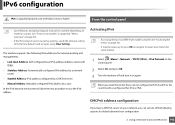
... and try again using Clear Setting. DHCPv6 address configuration
If you have a DHCPv6 server on your network, you install the printer driver, do not configure both IPv4 and IPv6.
In the IPv6 network environment, follow the next procedure to configure either IPv4 or IPv6. IPv6 configuration
IPv6 is supported properly only in Windows Vista...
User Manual Ver.1.01 (English) - Page 158
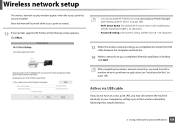
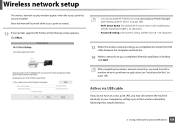
... point (AP), you need to install a machine driver to build Wi-Fi Direct by using Samsung Easy Printer Manager (see "Installation for Mac" on page 164).
• Wi-Fi Direct Name: The default Wi-Fi Direct Name is the model name and the maximum length is 22 characters.
• Password setting is the numeric string, and the...
User Manual Ver.1.01 (English) - Page 160


... cable connection is connected, it shows Static, click Change TCP/IP to change the assignment method to use Static wireless network setting, you need to install a machine driver to Static, the wireless network setting should also be able to Receive IP address automatically (DHCP).
• For the Static method If the IP address assignment...
User Manual Ver.1.01 (English) - Page 161


... need to install a machine driver to perform some configuration procedures.
• After completing the wireless network connection, you can use SyncThru™ Web Service. See "Printing a network configuration report" on page 130.
To enable your machine by printing a network configuration report. See "Setting IP address" on page 130.
2.
Wireless network setup
Your machine...
User Manual Ver.1.01 (English) - Page 165
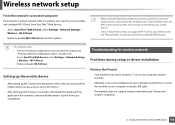
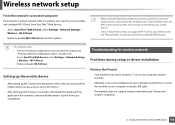
... connect to from your smartphone.
21
Troubleshooting for wireless network
Problems during setup or driver installation
Printers Not Found
• Your machine may not be turned on page 8).
2. Print an IP network configuration report to check the output (see "Features by models" on . Press the WPS button on page 130). - Setting up the mobile device
• After...
User Manual Ver.1.01 (English) - Page 186
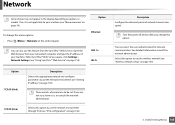
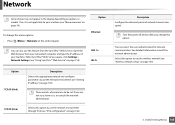
...™ Web Service.
Turn the power off and on the control panel.
When SyncThru™ Web Service opens, click Settings > Network Settings (see "Using SyncThru™ Web Service" on page ...models. Network
Some menus may not appear in the display depending on page 30). There are not sure, leave as is not applicable to use the network environment (see "Wireless network setup...
User Manual Ver.1.01 (English) - Page 252
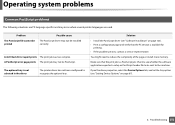
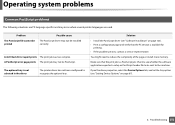
... a setup or PostScript header file to the machine. Open the driver properties, select the Device Options tab, and set the tray option (see "Software Installation" on page 67).
6. Make sure that the PS version is available for
printing. • If the problem persists, contact a service representative.
You might need to recognize the optional tray. Limit Check Error...
Samsung SL-M3825DW Reviews
Do you have an experience with the Samsung SL-M3825DW that you would like to share?
Earn 750 points for your review!
We have not received any reviews for Samsung yet.
Earn 750 points for your review!
