Samsung SL-K7500LX Support and Manuals
Get Help and Manuals for this Samsung item
This item is in your list!

View All Support Options Below
Free Samsung SL-K7500LX manuals!
Problems with Samsung SL-K7500LX?
Ask a Question
Free Samsung SL-K7500LX manuals!
Problems with Samsung SL-K7500LX?
Ask a Question
Most Recent Samsung SL-K7500LX Questions
How Do You Resume Copying After A Disruption
how do you resume copying after a disrupion
how do you resume copying after a disrupion
(Posted by candelarias 8 years ago)
Popular Samsung SL-K7500LX Manual Pages
User Guide - Page 98


... optional devices.
Setting Device Options
When you install the optional devices such as optional tray, memory, etc, this option, only groups with
group permission can start a print job. - Some menus may differ depending on options or models. Printing 98 If Printer properties item has ▶ mark, you can select other printer drivers connected with...
User Guide - Page 163
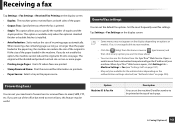
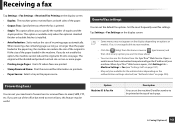
...models. If you do not enable this feature from a networked computer and type the IP address of staples and the staple position. Faxing(Optional) 163 When SyncThru™ Web Service opens, click Settings tab > Machine Settings > Fax (see "Settings...machine. Receiving a fax
Tap Settings > Fax Settings > Received Fax Printing on the display ...6. Tap Settings > Fax Settings on the display screen.
•...
User Guide - Page 184


... advising of the machine's status. • Get support for using the machine. • Upgrade machine software.
You can manage the machine via SyncThru™ Web Service.
SyncThru™ Web Service
This chapter gives you step-by-step instructions for setting up the network environment through SyncThru™ Web Service.
2
Required web browser
• Internet Explorer®...
User Guide - Page 185


... IPv6 address (Stateless Address, Stateful Address, Manual Address, Link-Local) from the machine (see "Log-in" on page 315.)
If you want to log-in , but you need to create a new user or change the password, see "Report" on LOGIN. Management Tools 185 SyncThru™ Web Service
IPv6 supported web browser
1 Start a web browser...
User Guide - Page 190


... license of the installed application. If you add an application, you need to the Samsung website or download manuals and drivers by upgrading firmware, managing applications, and setting contact information for sending emails. The saved (backed up) files can also be used in the machine. view product information and get support (samsung website). - Check the version and update it if...
User Guide - Page 203


.... Management Tools 203 This button opens the Troubleshooting Guide when an error occurs. You can configure various machine settings such as machine setup, paper, layout, emulation, networking, and print information through SyncThru™ Web Service.
5 Your machine needs to be connected to the Internet to add/delete a printer, follow the instructions below. This section is connected via...
User Guide - Page 218


...are sensitive to the instructions. Installing accessories
3
Precautions
4
Setting Device Options
• Disconnect the power cord Never remove the control board cover while the power is replaced by an incorrect ... Supplies and Accessories 218 If you cannot use the optional devices you installed in this driver, you install the optional devices such as the metal back plate on . To ...
User Guide - Page 258


... the problem persists, call for service. Message
Meaning
Suggested solutions
Scan System Failure [error number]:Turn off then on page 231).
Check it
The IPv4 address is left in the scan system. Check the IPv6 address or obtain a new IP address.
10.
quality by
redistributing the toner
(see "Replacing the imaging unit" on . Set a time...
User Guide - Page 259


... guide
The imaging unit you have installed is not for your machine (see "Adjustment" on page 213).
Install transfer roller again
The transfer roller is not securely connected. Tray failure [error number]. If the
connected. Call for this set use. Install the tray
The tray is not suitable for service if the problem persists
The tray is not installed...
User Guide - Page 277


... situations are PS language specific and may cannot be printed not be matched with the one in Acrobat Reader.
10.
Make sure that the print job is available for printing.
• If the problem persists, contact a service representative. A PostScript error The print job may not be installed correctly.
• Install the PostScript driver.
• Print a configuration page...
User Guide - Page 329


... optional fax is not supported in each field. When there is located on page 187).
18
Box Settings
You can set print related settings. Set the most frequently used printing settings.
You can create a password for Settings Menu 329 It means the documents are different from the SyncThru™ Web Service. The Box is no specific input for printing options...
User Guide - Page 348


... and click OK.
• The V4 driver is automatically downloaded from the Windows Update if your product > Support or downloads.
• You can download Samsung Printer Experience app from the Windows Store. Installing driver over the network
You must install the printer driver software for your machine is completed. Type in X:\Setup.exe, replacing "X" with this disc." Then, click Next...
User Guide - Page 349


...-line are exceptional commands that can print a Network Configuration Report from the Windows Update. If you want to install Samsung's printer management tools, you need to use the V4 driver in the command window.
Silent installation Mode
Silent installation mode is automatically installed from the machine's control panel that does not require any UIs or user intervention...
User Guide - Page 363


... not support Wi-Fi Direct, you can enable Wi-Fi Direct feature by one of pushing the WPS button.
18
Troubleshooting for wireless network
If problems occur ...Samsung Mobile printer) to print from your smartphone.
• When you have found the printer you want to connect to create a new user or change the password, see "Log-in the ID and Password. Wireless network setup (Optional)
Setting...
User Guide - Page 384


..., click Settings > Network Settings > Google Cloud Print.
8 Enter your Google account with the printer, and you are ready to use the Google Cloud Print™ service. Just register your printer's name and description. 9 Click Register. Google Cloud Print™
Google Cloud Print™ is using a proxy server, you need to install the printer driver on...
Samsung SL-K7500LX Reviews
Do you have an experience with the Samsung SL-K7500LX that you would like to share?
Earn 750 points for your review!
We have not received any reviews for Samsung yet.
Earn 750 points for your review!
