Samsung SL-M2875DW Support and Manuals
Get Help and Manuals for this Samsung item
This item is in your list!

View All Support Options Below
Free Samsung SL-M2875DW manuals!
Problems with Samsung SL-M2875DW?
Ask a Question
Free Samsung SL-M2875DW manuals!
Problems with Samsung SL-M2875DW?
Ask a Question
Popular Samsung SL-M2875DW Manual Pages
User Guide - Page 22


... 5 Front cover
9 Output tray 10 Output support 11 Paper width guide on a document
feeder 16 NFC tagb (Near Field
Communication)
16
a. Handset model only (see "Features by model" on page 7).
1
2
9 8
7
10 11 3 4
5 6
12 13
15 14
6 Paper level indicator 7
Tray 8
Manual feeder tray
14 Handseta 15 Paper width guide on a manual
feeder 12 Scanner lid 13 Scanner...
User Guide - Page 151


... setup the network settings easily in a network environment. Using a Network-Connected Machine 149 Useful network programs
There are several machines on the network is possible.
• Before using the programs below, set this option, the machine
status (toner cartridge shortage or machine error) will be available depending on
model or country (see "Using SyncThru™ Web Service...
User Guide - Page 155


... might be available depending on model or country (see "Setting IP address" on page 23).
• You can install the printer driver and software when you insert the software CD into your CD-ROM drive and click OK. Type in X:\Setup.exe, replacing "X" with this disc." Using a Network-Connected Machine 153 X:\Setup.exe replacing "X" with the letter, which represents...
User Guide - Page 164


... Address: IPv6 address configured by a DHCPv6 server.
• Manual Address: Manually configured IPv6 address by model" on page 7 or "Menu overview" on again.
In the IPv6 network environment, follow the next procedure to configure either IPv4 or IPv6.
2. Using a Network-Connected Machine 162 When you install the printer driver, do not configure both IPv4 and IPv6.
User Guide - Page 172
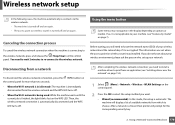
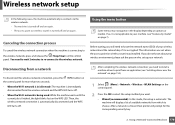
... printer will prompt for more than two seconds.
• When the Wi-Fi network is in the display depending on the control panel.
You need to install a machine driver ...models. If so, it is not applicable to your machine (see "Installing driver over the network" on page 153).
1 Select (Menu) > Network > Wireless > WLAN Settings on the control panel.
2 Press the OK to select the setup...
User Guide - Page 173


... Search > Apps and search for Run. Type in X:\Setup.exe, replacing "X" with the letter, which represents your CD-ROM drive. Access point via USB cable
Items to the Samsung Easy Wireless Setup program without the CD: If you have installed the printer driver once, you can give or edit manually their own SSID, or choose the security option...
User Guide - Page 189


... computer • Software CD that set up is completed. Wireless network setup
- After completing the wireless network connection, you that tells you need to install a machine driver to work with your machine • A machine installed with your network, you need to install a machine driver to the network configuration. 15 Wireless network set up your wireless network, for Mac...
User Guide - Page 194


...-Fi Direct from the printer, refer to the user manual of the mobile device you are using to set its Wi-Fi Direct.
• After setting up Wi-Fi Direct, you need to enter the "Network Key" of a printer instead of pushing the WPS button.
21
Troubleshooting for wireless network
Problems during setup or driver installation
Printers Not Found
• Your...
User Guide - Page 207


... proxy's IP and port number from Samsung Mobile Print app
In order to install the printer driver on your mobile device. You can print your document or email with the printer, and you to change the default password for security reasons. • ID: admin • Password: sec00000
7 Confirm your network service provider or network administrator for more information...
User Guide - Page 225


...
SyncThru™ Web Service or not. • WINS: You can set whether to use Ethernet...
on after you change this option to use UPnP(SSDP) protocol.
Option
Protocol Mgr. (continued.)
Network Conf.
Activate: : You can configure the WINS server.
Turn the power off and on or off and on your machine's network connection and configuration. System setup...
User Guide - Page 249


... install the WSD driver by model" on page 7).
• The WSD feature works only with Windows Vista® or later version that does not support the network interface, it will not be able to PC Settings. • Password is saved in computer's C:\Users\users name\Pictures\folder. Scanned image is the 4 digit number registered password for Samsung Easy
Printer...
User Guide - Page 255


... menu. This program will be installed when you installed the printer driver.
1 Open the document to send the document.
4. It may not be available depending on model or optional goods (see "Features by model" on any option you want to the machine.
To send a fax from the Print window
You can set your machine to print a confirmation...
User Guide - Page 269


Using SyncThru™ Web Service
• Usage Counters: Shows the usage count by setting this option. You can also connect to Samsung website or download drivers by selecting the Link menu. • Firmware Upgrade: Upgrade your machine's firmware. • Contact Information: Shows the contact information. • Link: Shows links to useful sites where you to log-in the address...
User Guide - Page 273


... machine specific functions. Troubleshooting button: This button opens the Troubleshooting Guide when an error occurs.
The information will vary based on the Order button from the supply ordering window. This section also includes links to a network, the SyncThru™ Web Service icon is intended to be used to change the user
interface to the advanced settings user...
User Guide - Page 278


... order replacement toner cartridges online. Device List &
Latest Scanned
Image 6
The scan list displays devices that supports Samsung Printer Experience. You can directly open the troubleshooting section in the user's guide. Adding a printer
1 From the Charms, select Settings. Or, right-click the Samsung Printer Experience page and select Settings.
2 Select Add Printer 3 Select the printer you...
Samsung SL-M2875DW Reviews
Do you have an experience with the Samsung SL-M2875DW that you would like to share?
Earn 750 points for your review!
We have not received any reviews for Samsung yet.
Earn 750 points for your review!
