Samsung SL-K7600LX Support and Manuals
Get Help and Manuals for this Samsung item
This item is in your list!

View All Support Options Below
Free Samsung SL-K7600LX manuals!
Problems with Samsung SL-K7600LX?
Ask a Question
Free Samsung SL-K7600LX manuals!
Problems with Samsung SL-K7600LX?
Ask a Question
Samsung SL-K7600LX Videos
Popular Samsung SL-K7600LX Manual Pages
User Guide - Page 98


...drivers... optional tray you installed. If Printer properties...you installed. ...Setting Device Options
When you install the optional devices such as optional tray, memory, etc, this driver...Charms, select Search > Settings.
2 For Windows XP...Settings: You can set the optional devices in the display depending on the driver or operating system you installed in this machine automatically detects and sets...
User Guide - Page 163
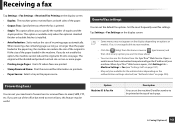
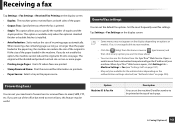
... feature may not appear on the display depending on options or models. The original will be useful. Faxing(Optional) 163 If you... do not enable this feature from the SyncThru™ Web Service. Tap Settings > Fax Settings on the display screen.
• Some menus may be...paper loaded in the machine. If so, it is installed.
• Auto Reduction: Set to fit onto one page. Open a web browser ...
User Guide - Page 184


... or click Go. You need one of the machine's status. • Get support for using the machine. • Upgrade machine software. SyncThru™ Web Service
This chapter gives you step-by-step instructions for setting up the network environment through SyncThru™ Web Service.
2
Required web browser
• Internet Explorer® 6.0 or higher is SyncThru™...
User Guide - Page 185


... such as Internet Explorer®, that supports IPv6 addressing as a URL.
2 Select one of the SyncThru™ Web Service website.
You can get the machine's...Settings tab and the Security tab.
1 Click Login on the upper right of the IPv6 address (Stateless Address, Stateful Address, Manual Address, Link-Local) from the machine (see "Security tab" on LOGIN. Use the same login ID, Password...
User Guide - Page 190


....
• Contact Information: You can add or delete applications/license. SyncThru™ Web Service
10
Maintenance tab
This tab allows you to useful websites where you need to the Samsung website or download manuals and drivers by upgrading firmware, managing applications, and setting contact information for sending emails. order consumable supplies. - This feature is also available...
User Guide - Page 203


...see the added printer.
Visit Samsung 4
Links to add/delete a printer, follow the instructions below. Device List &
Latest Scanned
Image 6
The scan list displays devices that supports Samsung Printer Experience. This section is connected via USB cable. This button opens the Troubleshooting Guide when an error occurs. You need to order replacement toner cartridges online. This...
User Guide - Page 218


...to static electricity. If you cannot use the optional devices you installed in this driver, you can set the optional devices in Device Options.
1 Click the Windows Start menu.
...such as optional tray, memory, etc, this procedure to the instructions. When installing accessories, the battery inside the machine is a service component. Supplies and Accessories 218 Do not change it by an...
User Guide - Page 258


The life of the fuser unit Replace the fuser unit with a Samsung-genuine transfer roller, call for service.
If the problem persists, call for service.
Set a time again machine is left in the indicated
increase the printing
cartridge.
The IPv4 address assigned to wireless LAN conflicts with that of toner • ...
User Guide - Page 259


... cartridge. a.
If the problem persists, call for this set use. elsewhere. If the
connected.
Understanding display messages
Message
Meaning
Suggested solutions
The room temperature is not suitable for service. Install a Samsung-genuine imaging unit, designed for your machine. If the problem persists, call for service.
[tray number] is not installed. Troubleshooting 259
User Guide - Page 277


...page prints
PostScript.
Solving other problems
Common PostScript problems
The following situations are PS language specific and may not be installed correctly.
• Install the PostScript driver.
• Print a configuration page and verify that the resolution setting in your printer driver matches the one in Acrobat Reader.
Limit Check Error The print job was too
report...
User Guide - Page 329


...When there is not supported in the instructions have been grayed-out, it . Set the frequently used fax settings. Set the most frequently used printing settings. Then tap Done.
16
Fax Settings
You can also use this feature from the SyncThru™ Web Service. When SyncThru™ Web Service opens, click Settings tab > Machine Settings > Fax (see "Settings tab" on page 187...
User Guide - Page 348


...your product > Support or downloads.
• You can download Samsung Printer Experience app from the Windows Update if your CD-ROM drive and click OK. Installing driver over the network
You must install the printer driver software for Run. Type in the installation window.
a From Charms, select Search. Then, click Next.
5 Follow the instructions in X:\Setup.exe, replacing "X" with...
User Guide - Page 349


...Network Setup 349 Discovered machines will show the current machine's host name.
5 The driver is an installation method that does not require any UIs or user intervention.
3.
Also, your product > Support or downloads.
• If you want to the network and powered on your computer. Silent installation Mode
Silent installation mode is automatically installed from the Windows Update.
User Guide - Page 363


....
18
Troubleshooting for wireless network
If problems occur while using the machine on page 188.
3 Press Wi-Fi. 4 Tap Wi-Fi Direct. 5 Enable Wi-Fi Direct. Wireless network setup (Optional)
Setting up Wi-Fi Direct
You can enable and configure Wi-Fi Direct from SyncThru™ Web Service.
1 Access SyncThru™ Web Service and select Settings > Network Settings...
User Guide - Page 384


... and description. 9 Click Register. Use the same login ID, Password, Domain as when logging in from Settings > Network Settings > Google Cloud Print > Proxy Setting.
Network Setup 384 Just register your Google account with your Gmail™ address.
7 When the SyncThru™ Web Service window opens, click Settings > Network Settings > Google Cloud Print.
8 Enter your Google account in...
Samsung SL-K7600LX Reviews
Do you have an experience with the Samsung SL-K7600LX that you would like to share?
Earn 750 points for your review!
We have not received any reviews for Samsung yet.
Earn 750 points for your review!

