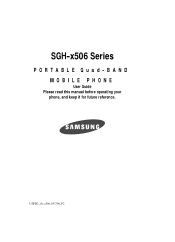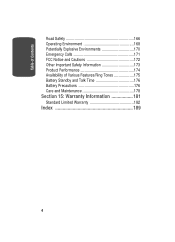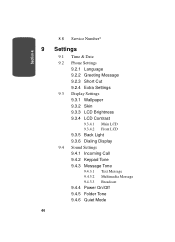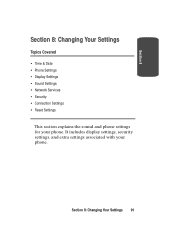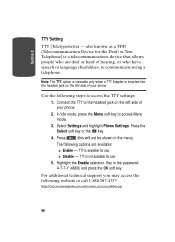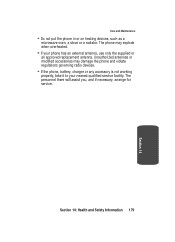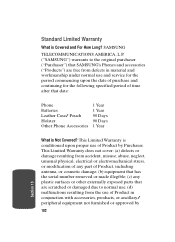Samsung SGH-X506 Support and Manuals
Get Help and Manuals for this Samsung item

View All Support Options Below
Free Samsung SGH-X506 manuals!
Problems with Samsung SGH-X506?
Ask a Question
Free Samsung SGH-X506 manuals!
Problems with Samsung SGH-X506?
Ask a Question
Most Recent Samsung SGH-X506 Questions
Locked Out Of Phone
I have aSamsung SGH-x506 I forgot the sercurity password for the phone i can't get to any screen to ...
I have aSamsung SGH-x506 I forgot the sercurity password for the phone i can't get to any screen to ...
(Posted by scottcanrap 10 years ago)
Popular Samsung SGH-X506 Manual Pages
Samsung SGH-X506 Reviews
We have not received any reviews for Samsung yet.