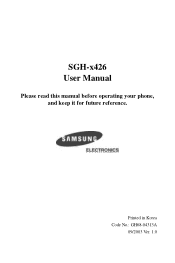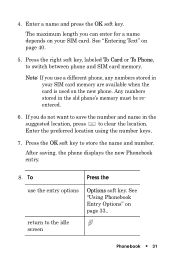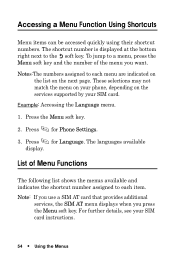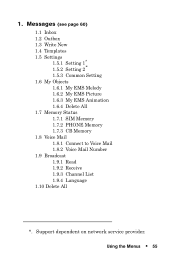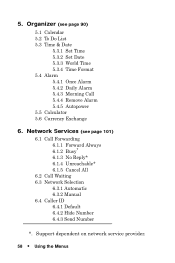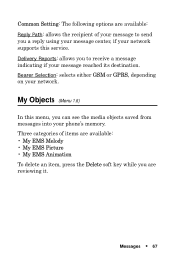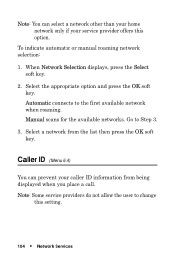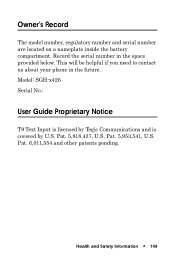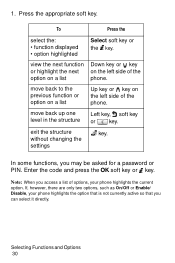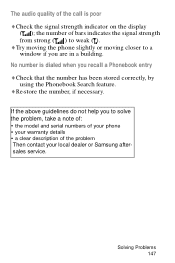Samsung SGH-X426 Support and Manuals
Get Help and Manuals for this Samsung item

View All Support Options Below
Free Samsung SGH-X426 manuals!
Problems with Samsung SGH-X426?
Ask a Question
Free Samsung SGH-X426 manuals!
Problems with Samsung SGH-X426?
Ask a Question
Most Recent Samsung SGH-X426 Questions
Is There Still A Firmware Update For Samsung X426?
i need to have new firmware for samsung x426 in order to use it here in the philippines...please hel...
i need to have new firmware for samsung x426 in order to use it here in the philippines...please hel...
(Posted by mjyzablan 6 years ago)
Popular Samsung SGH-X426 Manual Pages
Samsung SGH-X426 Reviews
We have not received any reviews for Samsung yet.