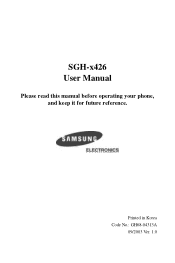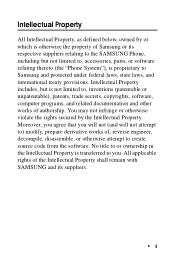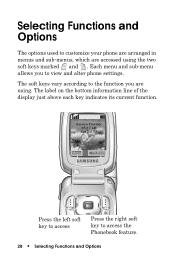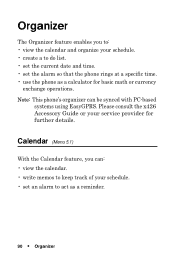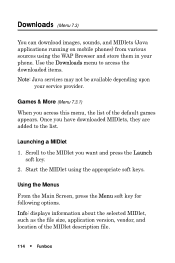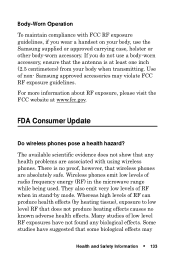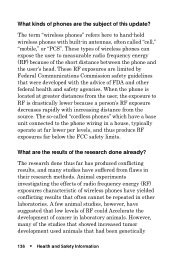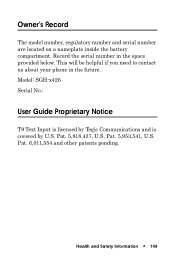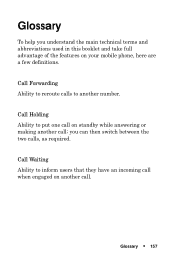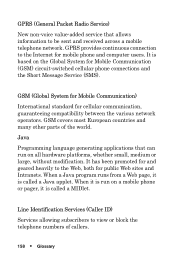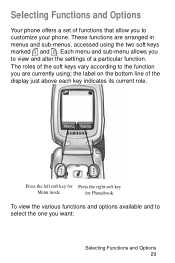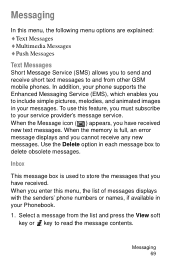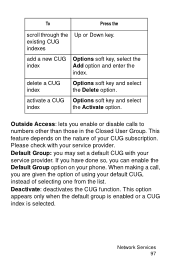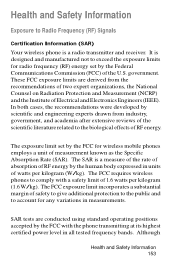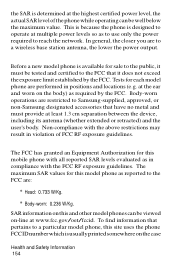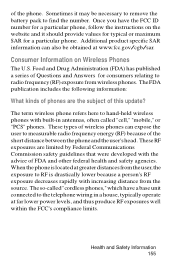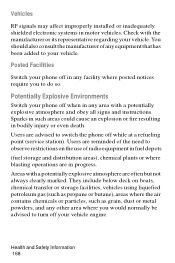Samsung SGH-X426 Support Question
Find answers below for this question about Samsung SGH-X426.Need a Samsung SGH-X426 manual? We have 4 online manuals for this item!
Question posted by mjyzablan on May 15th, 2017
Is There Still A Firmware Update For Samsung X426?
i need to have new firmware for samsung x426 in order to use it here in the philippines...please help me regarding this matter
Current Answers
Answer #1: Posted by Odin on May 16th, 2017 6:35 AM
The latest firmware is available at http://www.driverowl.com/p/Samsung/SGH-X426/Driver/78521.
Hope this is useful. Please don't forget to click the Accept This Answer button if you do accept it. My aim is to provide reliable helpful answers, not just a lot of them. See https://www.helpowl.com/profile/Odin.
Related Samsung SGH-X426 Manual Pages
Samsung Knowledge Base Results
We have determined that the information below may contain an answer to this question. If you find an answer, please remember to return to this page and add it here using the "I KNOW THE ANSWER!" button above. It's that easy to earn points!-
General Support
What Are Media Specifications On My T-Mobile Phone? What Are Media Specifications On My T-Mobile Phone? SGH-t639 File Formats Wallpaper SGH-t709 Media Player SGH-t209 SGH-t309 For more information on T-Mobile Handsets -
General Support
... press the - on the Remote Controller. on the engine to supply power to use the phone in the following order: green, sky blue, red, violet, yellow, grey and blue. Adjust...a call by pressing the the Remote Controller, or when your mobile phone. Use the Handsfree Car Kit with Samsung Bluetooth mobile phones, or other amplification device. For ALL connections, please refer to... -
General Support
... SGH-A777 Phone? Can I Send Video From My SGH-A777 Phone? Will The Network Automatically Update The Time On My SGH-A777 Phone? Can The Display Contrast Or Brightness On My SGH-A777 Phone Be Adjusted? Can I Set An Audible Message Alert For Missed Calls Or Voice Mails On My SGH-A777 Phone? Can I Use Voice Recordings As Ringtones On My SGH-A777 Phone...
Similar Questions
How To Delete Pics From My Photo Album On A Samsung T Mobile Phone Sgh-t139
(Posted by percikincan 9 years ago)
How Do I Get My Pc To Recognize My T Mobile Phone Sgh T139.
I have a USB cable connected from my phone to the PC but my PC does not recognize. Do I need some so...
I have a USB cable connected from my phone to the PC but my PC does not recognize. Do I need some so...
(Posted by frost11218 11 years ago)
How Many Hours When You Update Your Windows Phone Sgh-i917?
(Posted by randydolorfino 11 years ago)
How To Get Setting For Samsung Mobile Phone Sgh-a927 On The Vodaphone Mobile Con
(Posted by ramy148 12 years ago)