Samsung SGH-V205 Support and Manuals
Get Help and Manuals for this Samsung item
This item is in your list!

View All Support Options Below
Free Samsung SGH-V205 manuals!
Problems with Samsung SGH-V205?
Ask a Question
Free Samsung SGH-V205 manuals!
Problems with Samsung SGH-V205?
Ask a Question
Most Recent Samsung SGH-V205 Questions
How Do I Retrieve My Sgh-v205's Password? The '00000000' Isn't Working.
(Posted by Klaire 12 years ago)
Samsung SGH-V205 Videos
Popular Samsung SGH-V205 Manual Pages
User Manual (user Manual) (ver.1.0) (English) - Page 2


... contents in this manual may differ from your phone, depending on the software installed or your service provider.
* Licensed under U.S patent no.4,558,302 and foreign counterparts.
2
Contents
Important Safety Precautions 7
Unpacking 9
Your Phone 10 Phone Layout 10 Display 13 Service Light 16
Getting Started 17 Installing the SIM Card 17 Charging a Battery 19 Switching the Phone On/Off...
User Manual (user Manual) (ver.1.0) (English) - Page 3


...Service...77 Setup (Menu...Camera 81 Take and Send (Menu 4.1 81 New Photo (Menu 4.2 82 My Photos (Menu 4.3 82
Sound Settings...Phone Settings 88 Infrared Activate (Menu 6.1 88 My Settings (Menu 6.2 89 Greeting Message (Menu 6.3 90 Own Number (Menu 6.4 90 Language (Menu 6.5 91 Security (Menu 6.6 91 Display Settings (Menu 6.7 94 Extra Settings (Menu 6.8 96 Short Cut (Menu 6.9 97 Reset Settings...
User Manual (user Manual) (ver.1.0) (English) - Page 6


...your phone.
8
Unpacking
Your package contains the following items.
Handset
Travel Adapter
Batteries
Hand Strap
User's Manuals
Ear-microphone
Holster
In addition, you can obtain the following accessories for your phone from your local Samsung dealer: • Ear-microphone • Simple hands-free kit • Standard/slim batteries • Cigarette lighter adapter • Data link cable...
User Manual (user Manual) (ver.1.0) (English) - Page 11


... the card in position. Charging a Battery
Your phone is charging, but this will cause the phone to charge more slowly.
Use only approved batteries and chargers.
Make sure that the notched corner is properly installed before using your local Samsung dealer for the first time. The phone can be used while the battery is powered by a rechargeable Li...
User Manual (user Manual) (ver.1.0) (English) - Page 17


....
Selecting Functions and Options
Your phone offers a set of functions that allow you to view and alter the
settings of a particular function. The ...code and press the OK soft key. the label on the left side of the soft keys vary according to access the main menu mode. without changing the
settings
In some functions, you may be asked for a password or PIN.
Example:
Service...
User Manual (user Manual) (ver.1.0) (English) - Page 31


... Phone Settings.
3. List of each
feature
Note: If you use a SIM AT card that provides additional services, the SIM AT menu (0) is shown in the required number. For further details, refer to enter menu mode. Text Messages (see page 72)
2.1 Inbox 2.2 Outbox 2.3 Write New 2.4 Delete All 2.5 Setup
* Shown only if supported by your SIM card manual...
User Manual (user Manual) (ver.1.0) (English) - Page 32


... 6.6 Security
6.6.1 PIN Check 6.6.2 Change PIN 6.6.3 Phone Lock 6.6.4 Change Password 6.6.5 FDN Mode* 6.6.6 Change PIN2* 6.7 Display Settings 6.7.1 Contrast 6.7.2 Back Light 6.7.3 Auto Light 6.7.4 Service Light 6.7.5 Graphic Logo 6.8 Extra Settings 6.8.1 Auto Redial 6.8.2 Active Folder 6.8.3 Anykey Answer 6.9 Short Cut 6.10 Reset Settings
7. Phone Settings (see page 84)
5.1 Ring Tone 5.2 Ring...
User Manual (user Manual) (ver.1.0) (English) - Page 33


... Data Calls 8.2.3 Cancel All
8.3 Network Selection 8.3.1 Automatic 8.3.2 Manual
8.4 Caller ID 8.4.1 Default 8.4.2 Hide Number 8.4.3 Send Number
8.5 Band Selection
9. Messages can be supported by phone, you must obtain the number of messages in the box displays with the senders' phone numbers or names, if available in each message box to store the messages that these services are supported...
User Manual (user Manual) (ver.1.0) (English) - Page 47


...from your local Samsung dealer.
88
15
Phone Settings
My Settings (Menu 6.2)
You can change the background image and the color of the components in the display according to send or receive data/fax through the ...IrDA port on the phone with the IrDA port on the phone; If there is no communication between Film Style and Page Style.
89 To use the optional data
link cable. Press the Select ...
User Manual (user Manual) (ver.1.0) (English) - Page 59
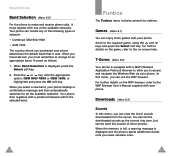
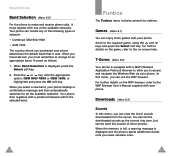
...and navigate the Wireless Web via your phone. Games (Menu 9.1)
You can set the downloaded sounds as follows. 1. T-Zones (Menu 9.2)
Your phone is displayed and the phone rejects additional sounds until the appropriate
..., refer to the on the WAP browser, refer to the WAP Browser User's Manual supplied with your phone.
In this menu, you can view the list of network: • Combined ...
User Manual (user Manual) (ver.1.0) (English) - Page 60
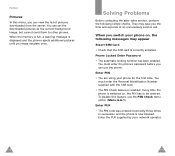
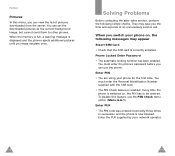
... pictures downloaded from the server. Phone Locked Enter Password
• The automatic locking function has been enabled. Every time the phone is switched on , the following simple checks. When you erase obsolete ones. Solving Problems
Before contacting the after-sales service, perform the following messages may save you can set the downloaded pictures as the current...
User Manual (user Manual) (ver.1.0) (English) - Page 61


...-store the number, if necessary. Contact the service provider for which you accessing the right cellular network? • You may have set an outgoing call barring option.
Replace the
battery and recharge it was lost. You have set an incoming call barring option.
the number of the problem Then contact your mouth?
No number is insufficiently...
User Manual (user Manual) (ver.1.0) (English) - Page 74


... card. SMS (Short Message Service)
Network service sending and receiving messages to and from another subscriber without having to speak to unlock the phone when an incorrect PIN has ... phone will attempt to operate the phone (network and memory information, as well as voice mail, directory inquiries, customer support and emergency services.
Glossary
PUK (PIN Unblocking Key)
Security code...
User Manual (user Manual) (ver.1.0) (English) - Page 76


...
Password, phone changing • 92 code • 118
Phone lock (6.6.3) • 92 password • 118 settings (6)...installing • 17 locking • 93 SIM Lock (6.6.5) • 93 SMS message icon• 61 setup • 67 using • 52, 61 Soft keys • 30 Solving problems • 115 Sound settings (5) • 84 Speed-dialing • 41 Switching on/off microphone • 50 phone...
User Manual (user Manual) (ver.1.0) (English) - Page 78


View Missed Calls Immediately After Missing Them
➀ Open the phone and press the View soft key.
➁ Scroll with the and keys through the
missed calls.
➂ To return the call, ...soft keys ( and ) perform the function indicated by
the text above it (on the bottom line of the display).
Tri Band SGH-V205 GPRS Telephone
Quick Reference Card
Switch On/Off Press and hold the key.
Samsung SGH-V205 Reviews
Do you have an experience with the Samsung SGH-V205 that you would like to share?
Earn 750 points for your review!
We have not received any reviews for Samsung yet.
Earn 750 points for your review!

