Samsung SGH-T619 Support and Manuals
Get Help and Manuals for this Samsung item
This item is in your list!

View All Support Options Below
Free Samsung SGH-T619 manuals!
Problems with Samsung SGH-T619?
Ask a Question
Free Samsung SGH-T619 manuals!
Problems with Samsung SGH-T619?
Ask a Question
Popular Samsung SGH-T619 Manual Pages
User Manual (ENGLISH) - Page 1


SGH-t619
PORTABLE Quad-Band TELEPHONE
User Guide Please read this manual before operating your
phone, and keep it for future reference. WB_UVFG8_t619_080906_F3
User Manual (ENGLISH) - Page 3


... PRODUCT WITH THE REQUIREMENTS OF ANY LAW, RULE, SPECIFICATION OR CONTRACT PERTAINING THERETO. NOTHING CONTAINED IN THE INSTRUCTION MANUAL SHALL BE CONSTRUED TO CREATE AN EXPRESS OR IMPLIED WARRANTY OF ANY KIND WHATSOEVER WITH RESPECT TO THE PRODUCT.
THE PERFORMANCE OF THE PRODUCT; IN ADDITION, SAMSUNG SHALL NOT BE LIABLE FOR ANY DAMAGES OF...
User Manual (ENGLISH) - Page 34


... may be asked for Menu mode. Press the Left soft key for a password or PIN.
In some functions, you want:
1. Enter the code and press the OK soft key or the key. To exit the menu structure without changing the settings, press the key. To select the function displayed or the option highlighted...
User Manual (ENGLISH) - Page 38


...supported by a call .
Highlight the View option and press the Select soft key or the key. For further details about subscribing to this service is displayed.
The first call is a network service... a call on how to take part simultaneously in a multi-party or conference...set the Call waiting option to answer the incoming call , press the key. You are notified of the Settings...
User Manual (ENGLISH) - Page 48


...
9.6.4 Network selection
9.6.5 Caller ID
9.7 Security
9.7.1 PIN check
9.7.2 9.7.3 9.7.4
Change PIN Phone lock Change password
9.7.5 Lock application
9.7.6 FDN mode 9.7.7 Change PIN2
9.8 Software update
9.9 Memory status
9.9.1 9.9.2 9.9.3
Shared memory Messages My Files
9.9.4 Calendar
9.9.5 Phonebook 9.9.6 Games
9.10 Reset settings
* Shows only if supported by your SIM card.
44
User Manual (ENGLISH) - Page 71


... the Security settings. The following options are available:
Section 6: Understanding Your Phonebook 67
Section 6 You may dial. Management
The Management menu allows you to a limited set up a list of phone numbers. Select the Own number option by your SIM card, allows you to restrict your outgoing calls to set of numbers that your service provider.
User Manual (ENGLISH) - Page 96


...phone sends a
request for Picture messages. When this service.
• Delivery report: allows you to activate or deactivate the report
function. Picture message
The following options are used to set Send and Receive settings....
• Expiry date: set the length of your message to send you a
reply message using your message center, if your network supports this function is activated, the...
User Manual (ENGLISH) - Page 110


...modes
This option allows you to set your phone for available devices. Make a selection and press the Select soft key or the key. The following Service profiles are available:
• ...the name if needed. Features
Actually, the Bluetooth specification is a protocol that different devices will search for Bluetooth purposes.
The phone will not work together. My visibility
This option ...
User Manual (ENGLISH) - Page 113


... you to automatically or manually select the network used when roaming outside of incoming and outgoing calls for your phone. Section 8: Changing Your Settings 109 Call waiting will then...key.
3. Section 8
Network Services
Call barring (SIM Dependent)
Call Barring allows you to restrict specific types of your home area. Call waiting
This network service informs you when someone is ...
User Manual (ENGLISH) - Page 117


.... Once you can only call phone numbers stored in a safe place. FDN mode
FDN (Fixed Dial Number) mode, if supported by your SIM card, allows you can obtain your PIN2 from your outgoing calls to write it down and keep it unlocked. To change your password, be sure to a limited set of the contents, select...
User Manual (ENGLISH) - Page 170


...when you to set the current site as the startup home page. • Reload: reloads the current page.
166
Section 11 The following options are available: • Go to URL: allows you to manually enter the ...• Home: takes you back at any time to the home page of the Wireless Web service provider. • Back: takes you to the previous web browser screen. • Show URL: displays the URL address ...
User Manual (ENGLISH) - Page 184


... that claim to meet safety requirements regardless of the RF emissions, will absorb more than a metallic accessory attached to believe that any health hazard exists. are no reason to believe that accessories that part of the phone.
Do wireless phone accessories that these so-called "shields" may interfere with the safety limit. Section 12
precautionary; These...
User Manual (ENGLISH) - Page 196
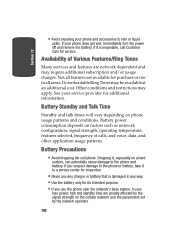
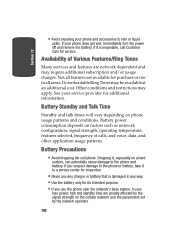
... charger or battery that is inoperable, call Customer Care for its intended purpose.
• If you use in any way.
• Use the battery only for service.
Not all features are available for purchase or use the phone near the network's base station, it uses
less power; Battery Precautions
• Avoid dropping the cell phone...
User Manual (ENGLISH) - Page 197


...
time.
• Use only Samsung-approved batteries and recharge your
battery: it from the power source. Li-ion batteries are particularly affected by temperatures below 0 °C (32 °F).
• Do not place the phone in areas that may temporarily not work, even when the battery is not in use incompatible cell phone batteries and chargers.
User Manual (ENGLISH) - Page 199


... and violate regulations governing radio devices.
• If the phone, battery, charger or any accessory is not working
properly, take it with an external antenna, use only the
supplied or an approved replacement antenna. Section 12: Health and Safety Information 195 Unauthorized antennas or modified accessories may damage the phone's electronic circuit boards.
• Do not drop, knock...
Samsung SGH-T619 Reviews
Do you have an experience with the Samsung SGH-T619 that you would like to share?
Earn 750 points for your review!
We have not received any reviews for Samsung yet.
Earn 750 points for your review!
