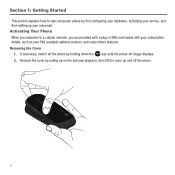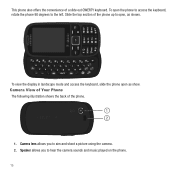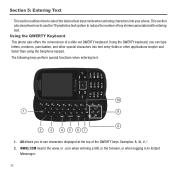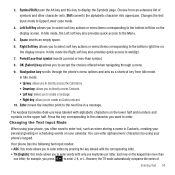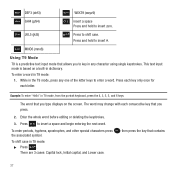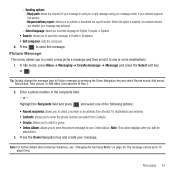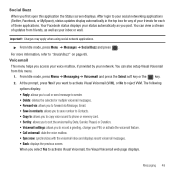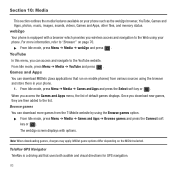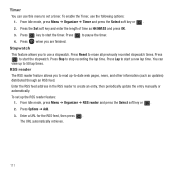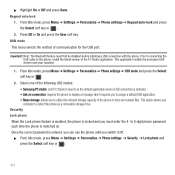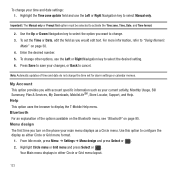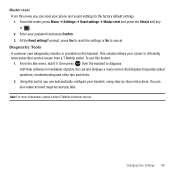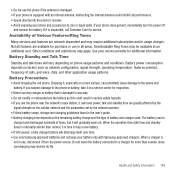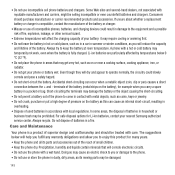Samsung SGH-T479 Support and Manuals
Get Help and Manuals for this Samsung item

View All Support Options Below
Free Samsung SGH-T479 manuals!
Problems with Samsung SGH-T479?
Ask a Question
Free Samsung SGH-T479 manuals!
Problems with Samsung SGH-T479?
Ask a Question
Most Recent Samsung SGH-T479 Questions
How To Reset Password On Samsung Sgh-t479
(Posted by jameSahi 9 years ago)
How To Reset Sgh-t479
(Posted by triDs 9 years ago)
How To Reset Samsung Sgh-t479
(Posted by teleotp 9 years ago)
How To Change Screen Samsung T479
(Posted by wlma 9 years ago)
How To Hard Reset Samsung Gravity T T479
(Posted by wond57brav 9 years ago)
Samsung SGH-T479 Videos
Popular Samsung SGH-T479 Manual Pages
Samsung SGH-T479 Reviews
We have not received any reviews for Samsung yet.