Samsung SGH-T309B Support and Manuals
Get Help and Manuals for this Samsung item
This item is in your list!

View All Support Options Below
Free Samsung SGH-T309B manuals!
Problems with Samsung SGH-T309B?
Ask a Question
Free Samsung SGH-T309B manuals!
Problems with Samsung SGH-T309B?
Ask a Question
Popular Samsung SGH-T309B Manual Pages
User Manual (user Manual) (ver.f4) (English) - Page 3
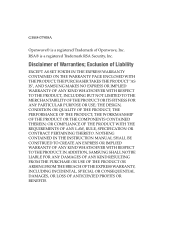
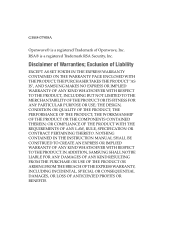
...of Liability
EXCEPT AS SET FORTH IN THE EXPRESS WARRANTY CONTAINED ON THE WARRANTY PAGE ENCLOSED WITH THE PRODUCT, THE PURCHASER TAKES THE PRODUCT "AS IS", AND SAMSUNG MAKES NO EXPRESS ... OF THE PRODUCT WITH THE REQUIREMENTS OF ANY LAW, RULE, SPECIFICATION OR CONTRACT PERTAINING THERETO. NOTHING CONTAINED IN THE INSTRUCTION MANUAL SHALL BE CONSTRUED TO CREATE AN EXPRESS OR IMPLIED WARRANTY OF ...
User Manual (user Manual) (ver.f4) (English) - Page 6
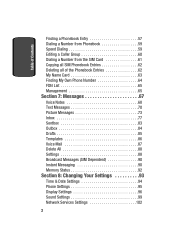
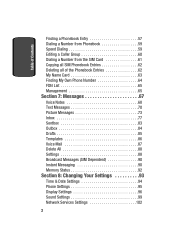
... 68 Text Messages 70 Picture Messages 73 Inbox 77 Sentbox 83 Outbox 84 Drafts 85 Templates 86 Voice Mail 87 Delete All 88 Settings 88 Broadcast Messages (SIM Dependent 90 Instant Messaging 90 Memory Status 92
Section 8: Changing Your Settings 93
Time & Date Settings 94 Phone Settings 95 Display Settings 96 Sound Settings 99 Network Services Settings 102
2
User Manual (user Manual) (ver.f4) (English) - Page 35
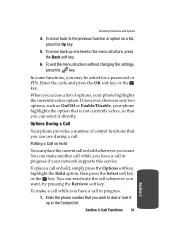
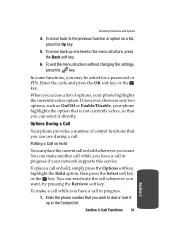
... settings, press the key. When you want , by pressing the Retrieve soft key.
To place a call in progress if your network supports this service...Disable, your phone highlights the currently active option.
Enter the code and press the OK soft key or the key.
You...whenever you can make a call while you may be asked for a password or PIN. In some functions, you have a call on a list...
User Manual (user Manual) (ver.f4) (English) - Page 38
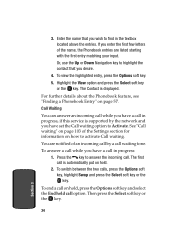
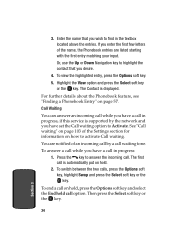
... Call Waiting
You can answer an incoming call while you have a call in progress, if this service is supported by a call is displayed. The first call waiting tone. To view the highlighted entry, press ... to Activate.
Or, use the Up or Down Navigation key to highlight the contact that you have set the Call waiting option to find in progress:
1. See "Call waiting" on hold .
2. Press...
User Manual (user Manual) (ver.f4) (English) - Page 47
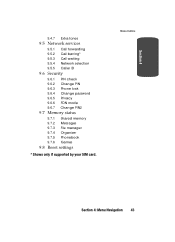
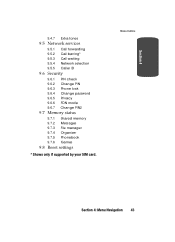
... selection 9.5.5 Caller ID
9.6 Security
9.6.1 PIN check 9.6.2 Change PIN
9.6.3 Phone lock
9.6.4 9.6.5 9.6.6
Change password Privacy FDN mode
9.6.7 Change PIN2
9.7 Memory status
9.7.1 Shared memory
9.7.2 9.7.3 9.7.4
Messages File manager Organizer
9.7.5 Phonebook
9.7.6 Games
9.8 Reset settings
* Shows only if supported by your SIM card. Menu Outline
Section 4: Menu Navigation 43
User Manual (user Manual) (ver.f4) (English) - Page 69


...List allows you to restrict your outgoing calls to a limited set up a list of phone numbers. You can obtain your PIN2 from your service provider. Section 6: Understanding Your Phonebook 65
Section 6 Management
....
• Ask on changing this setting.
FDN List
FDN List
FDN (Fixed Dial Number) mode, if supported by your SIM card, allows you to set of numbers that your phone may dial.
User Manual (user Manual) (ver.f4) (English) - Page 74


... step 8. Text Messages
Short Message Service (SMS) allows you cannot receive any new messages. In addition, your phone supports the Enhanced Messaging Service (EMS), which enables you must ...messages. Repeat from other mobile phones. When the memory is saved in your service provider's message service. You must subscribe to include simple pictures, melodies, and animated images in the...
User Manual (user Manual) (ver.f4) (English) - Page 78


It is supported by your service provider. This function is available only if it is not a text file with attachments. Highlight the Picture message option and press the Select soft key ...
User Manual (user Manual) (ver.f4) (English) - Page 92


... default text message, picture message, and push message information. Or, you to delete all of
your service provider for sending subsequent messages. Settings
In this number from your messages, select the All option.
2. The last setting you receive the Delete? You must obtain this menu, you to store or change the number of...
User Manual (user Manual) (ver.f4) (English) - Page 93


...; Read reply: when this option is activated, the network informs you can still message others, but this service.
• Delivery report: allows you to . Receive Settings
• Anonymous reject: you whether or not your network supports this number will always appear in the message center while the network attempts to deliver them .
•...
User Manual (user Manual) (ver.f4) (English) - Page 98
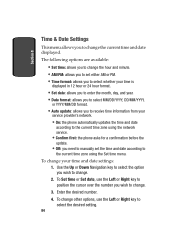
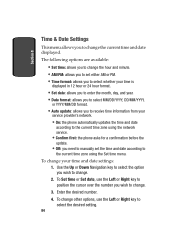
...
update.
• Off: you to change your
service provider's network.
• On: the phone automatically updates the time and date
according to the current time zone using the Set time menu. To Set time or Set ...• AM/PM: allows you to set the time and date according to change .
3. Section 8
Time & Date Settings
This menu allows you need to manually set either AM or PM.
• Time...
User Manual (user Manual) (ver.f4) (English) - Page 109
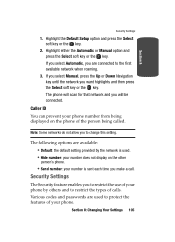
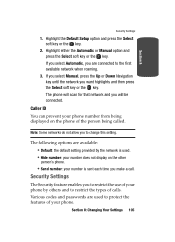
... Automatic, you to change this setting. Various codes and passwords are connected to restrict the types of the person being called.
Highlight the Default Setup option and press the Select soft...Section 8
Security Settings
1. Highlight either the Automatic or Manual option and press the Select soft key or the key. Caller ID You can prevent your phone. Security Settings
The Security ...
User Manual (user Manual) (ver.f4) (English) - Page 112
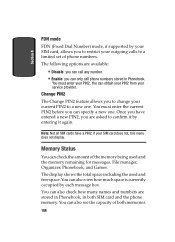
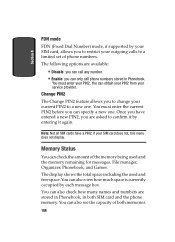
... of the memory being used and free space.
If your service provider.
You must enter the current PIN2 before you to change your current PIN2 to a limited set of phone numbers. You must enter your outgoing calls to ... entering it again. Section 8
FDN mode
FDN (Fixed Dial Number) mode, if supported by each message box. The following options are stored in Phonebook, in Phonebook.
User Manual (user Manual) (ver.f4) (English) - Page 154
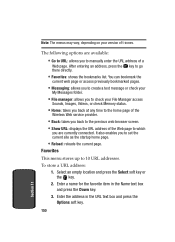
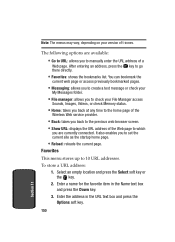
... at any time to the home page of a
Web page. After entering an address, press the key to manually enter the URL address of the
Wireless Web service provider.
• Back: takes you to set the current site as the startup home page.
• Reload: reloads the current page.
Favorites
This menu stores...
User Manual (user Manual) (ver.f4) (English) - Page 197


... 131
Own Number 64
P
Phone
icons 17 switching on/off 10
Phone lock 106 Phone Settings 95 Phonebook
Searching for a Number 33
Picture Messages 73 PIN
change 106 check 106
Privacy ... 117
Reset settings 109 Ring Volume 100
S
Security 105 Sentbox 83 Settings 93
Sound Settings 99
Voice Memo 118
Shortcuts 38 Silent mode 101 SIM card
installing 6
Soft Keys 30 Speakerphone 33 Speed Dial
Setting Up Entries...
Samsung SGH-T309B Reviews
Do you have an experience with the Samsung SGH-T309B that you would like to share?
Earn 750 points for your review!
We have not received any reviews for Samsung yet.
Earn 750 points for your review!
