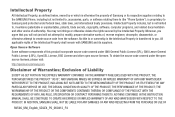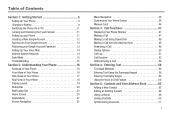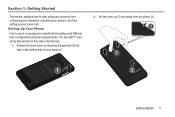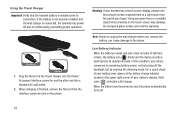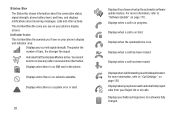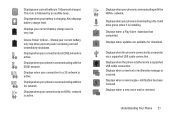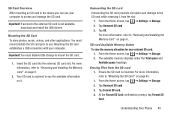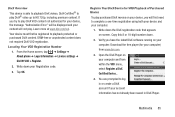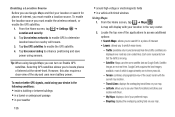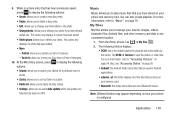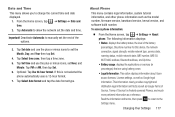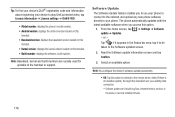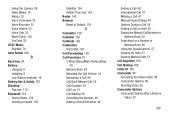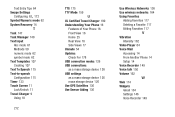Samsung SGH-S959G Support and Manuals
Get Help and Manuals for this Samsung item

View All Support Options Below
Free Samsung SGH-S959G manuals!
Problems with Samsung SGH-S959G?
Ask a Question
Free Samsung SGH-S959G manuals!
Problems with Samsung SGH-S959G?
Ask a Question
Most Recent Samsung SGH-S959G Questions
Is The Glass The Same Size In A Samsung S2 Sgh S959 An A Sgh T959
(Posted by kjws123 9 years ago)
How To Unlock The Sgh-s959g
(Posted by kevinand 9 years ago)
Why Internet
(Posted by Anonymous-129763 10 years ago)
How To Unlock Samsung Galaxy S2 Straight Talk S959g
(Posted by kadjcm 10 years ago)
My Battery On Phone Is Not Lasting Long At All. How Long Should It Be Lasting
I charged overnight and it was yelling to charge at 4:00 and had only been on standby Phone and batt...
I charged overnight and it was yelling to charge at 4:00 and had only been on standby Phone and batt...
(Posted by j6947 11 years ago)
Samsung SGH-S959G Videos
Popular Samsung SGH-S959G Manual Pages
Samsung SGH-S959G Reviews
We have not received any reviews for Samsung yet.