Samsung SGH-P777 Support and Manuals
Get Help and Manuals for this Samsung item
This item is in your list!

View All Support Options Below
Free Samsung SGH-P777 manuals!
Problems with Samsung SGH-P777?
Ask a Question
Free Samsung SGH-P777 manuals!
Problems with Samsung SGH-P777?
Ask a Question
Most Recent Samsung SGH-P777 Questions
I need a battery for my phone a Sgh-p777 Samsung
I need a battery for a cell phone cingular samsung sgh-p777, this battery is inflated, is short t...
I need a battery for a cell phone cingular samsung sgh-p777, this battery is inflated, is short t...
(Posted by elancuditano 10 years ago)
Popular Samsung SGH-P777 Manual Pages
User Manual (ENGLISH) - Page 1
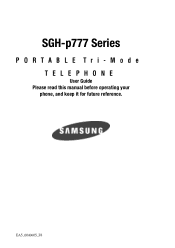
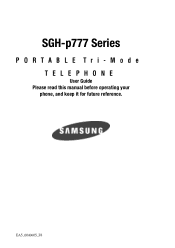
SGH-p777 Series
PORTABLE Tri-Mode TELEPHONE
User Guide Please read this manual before operating your
phone, and keep it for future reference. EA5_0040605_F8
User Manual (ENGLISH) - Page 3
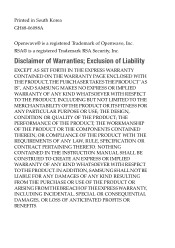
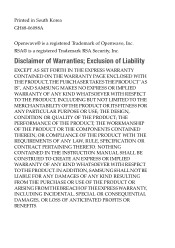
...SPECIFICATION OR CONTRACT PERTAINING THERETO. NOTHING CONTAINED IN THE INSTRUCTION MANUAL SHALL BE CONSTRUED TO CREATE AN EXPRESS OR IMPLIED WARRANTY OF ANY KIND WHATSOEVER WITH RESPECT TO THE PRODUCT. IN ADDITION, SAMSUNG...
EXCEPT AS SET FORTH IN THE EXPRESS WARRANTY CONTAINED ON THE WARRANTY PAGE ENCLOSED WITH THE PRODUCT, THE PURCHASER TAKES THE PRODUCT "AS IS", AND SAMSUNG MAKES NO EXPRESS...
User Manual (ENGLISH) - Page 6


... Messages 70 Retrieving New Messages 79 Viewing Messages 80 Delete All 86 Settings 87 Memory Status 92
Section 8: Changing Your Settings 95
Sound Settings 96 Display Settings 99 Phone Settings 101 Connection Settings 104 Time & Date 106 Network Services 108 Infrared Activate 115 Security 117 Reset Settings 121
Section 9: Multimedia 123
Using the Camera 124 Music Zone 135...
User Manual (ENGLISH) - Page 9
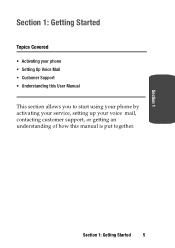
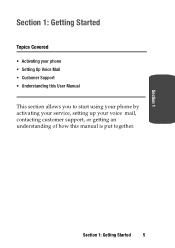
... 1
Section 1: Getting Started
Topics Covered
• Activating your phone • Setting Up Voice Mail • Customer Support • Understanding this User Manual
This section allows you to start using your phone by activating your service, setting up your voice mail, contacting customer support, or getting an understanding of how this manual is put together. Section 1: Getting Started 5
User Manual (ENGLISH) - Page 26


...Infrared Activate" on page 108. Appears when Mute mode is being sent. For details, see "Setting Alarms" on page 31. For details, see "Switching Off the Microphone (Mute)" on page 150.... Appears when you are in progress. Appears when you set the phone to vibrate when you set an alarm to the service. Appears when Silent mode is active. Appears when you are...
User Manual (ENGLISH) - Page 35
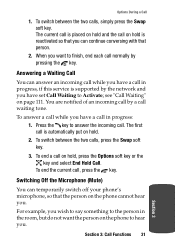
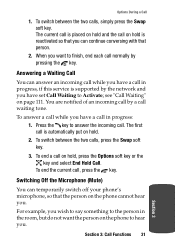
...hear you. The first call is supported by a call , press the...you wish to say something to the person in progress, if this service is automatically put on page 111. To end the current call waiting ... and the call in progress: 1.
Section 3: Call Functions 31
Section 3 For example, you have set Call Waiting to finish, end each call . Options During a Call
1. The current call is placed...
User Manual (ENGLISH) - Page 37


... in the normal way and then press the Options soft key.
4. To add a new person to take part simultaneously in the normal way. Highlight Join and press the OK soft key or the key. Options During a... multi-party call participants appears. 2. To join the first participant to this service, contact your service provider. Setting up to six people to the conference call, call is a network...
User Manual (ENGLISH) - Page 41


...: They may not match the menu number on the phone, depending on the services supported by your SIM card. In Idle mode, press the Menu soft key to confirm the chosen setting. Select an option and press the Select key or the key to access Menu mode. 2. Recent Calls
1.1 Missed Calls 1.2 Calls Received...
User Manual (ENGLISH) - Page 48


...9.6.2 Call Barring* 9.6.3 Call Waiting 9.6.4 Network Selection* 9.6.5 Caller ID 9.6.6 Closed User Group* 9.6.7 Band Selection
9.7 Infrared Activate
9.7.1 With PC 9.7.2 With Other Phone
9.8 Security
9.8.1 PIN Check 9.8.2 Change PIN 9.8.3 Phone Lock 9.8.4 Change Password 9.8.5 Privacy 9.8.6 SIM Lock 9.8.7 FDN Mode* 9.8.8 Change PIN2*
9.9 Reset Settings
* Shows only if supported by your SIM card.
44
User Manual (ENGLISH) - Page 92
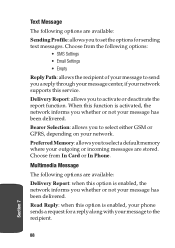
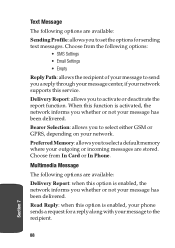
... to select either GSM or GPRS, depending on your message has been delivered. Read Reply: when this option is enabled, the network informs you to set the options for a reply along with your network supports this service. Bearer Selection: allows you whether or not your network. Choose from the following options:
• SMS...
User Manual (ENGLISH) - Page 94


... • Protocol Type: specify an Email protocol type for Email address. Polling Interval: you can set whether or not the phone retrieves Emails with attachments.
Contact your Email.
90
Section 7
Account: ... Email password. • Outgoing Server: enter the IP address or domain name of the
server to address for the incoming server, either POP3 or IMAP4.
Your Email service provider ...
User Manual (ENGLISH) - Page 108
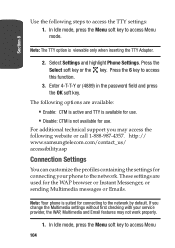
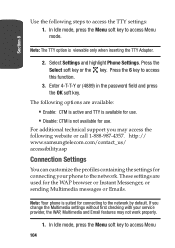
... for use. Enter 4-T-T-Y or (4889) in the password field and press the OK soft key. http:// www.samsungtelecom.com/contact_us/ accessibility.asp
Connection Settings
You can customize the profiles containing the settings for connecting to the network. Note: The TTY option is suited for connecting your service provider, the WAP, Multimedia and Email features...
User Manual (ENGLISH) - Page 111
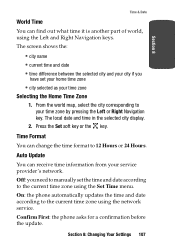
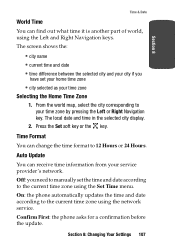
... and your city if you need to manually set your home time zone
• city selected...service.
Time Format
You can receive time information from your time zone by pressing the Left or Right Navigation key. Confirm First: the phone asks for a confirmation before the update. Section 8: Changing Your Settings 107 Section 8
Time & Date
World Time
You can find out what time it is another part...
User Manual (ENGLISH) - Page 116
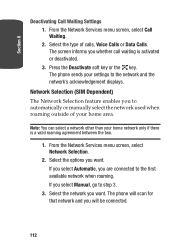
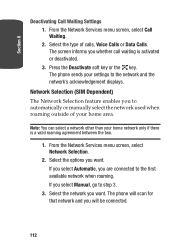
...network only if there is activated or deactivated. 3. The screen informs you select Manual, go to the first available network when roaming. Network Selection (SIM Dependent) ...Services menu screen, select Network Selection.
2. Section 8
Deactivating Call Waiting Settings 1.
If you select Automatic, you will be connected.
112 Select the type of your settings to automatically or manually...
User Manual (ENGLISH) - Page 162
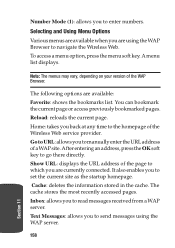
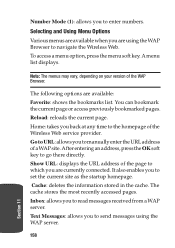
...Browser.
Reload: reloads the current page. Inbox: allows you to set the current site as the startup homepage. You can bookmark the current... of the page to the homepage of the Wireless Web service provider. Home: takes you back at any time to which you ...: Favorite: shows the bookmarks list. Number Mode (1): allows you to manually enter the URL address of a WAP site. To access a menu ...
Samsung SGH-P777 Reviews
Do you have an experience with the Samsung SGH-P777 that you would like to share?
Earn 750 points for your review!
We have not received any reviews for Samsung yet.
Earn 750 points for your review!
