Samsung SGH-P207 Support and Manuals
Get Help and Manuals for this Samsung item
This item is in your list!

View All Support Options Below
Free Samsung SGH-P207 manuals!
Problems with Samsung SGH-P207?
Ask a Question
Free Samsung SGH-P207 manuals!
Problems with Samsung SGH-P207?
Ask a Question
Popular Samsung SGH-P207 Manual Pages
User Manual (user Manual) (ver.f5) (English) - Page 1


SGH-P207 Series
PORTABLE Tri/DualMode
TELEPHONE
User Guide Please read this manual before operating your
phone, and keep it for future reference. UCEC5.02_WBp207_033005_F5
User Manual (user Manual) (ver.f5) (English) - Page 9
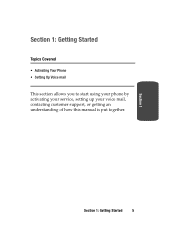
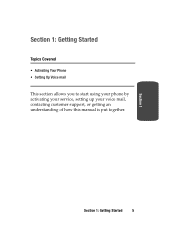
Section 1: Getting Started 5 Section 1
Section 1: Getting Started
Topics Covered
• Activating Your Phone • Setting Up Voice mail
This section allows you to start using your phone by activating your service, setting up your voice mail, contacting customer support, or getting an understanding of how this manual is put together.
User Manual (user Manual) (ver.f5) (English) - Page 12
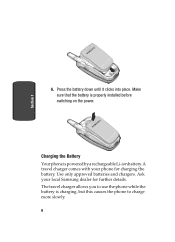
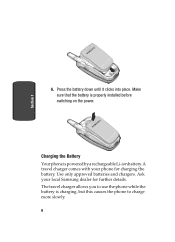
... local Samsung dealer for charging the battery. Section 1
6. A travel charger allows you to use the phone while the battery is charging, but this causes the phone to charge more slowly.
8 Make sure that the battery is powered by a rechargeable Li-ion battery. Ask your phone for further details. Charging the Battery Your phone is properly installed before...
User Manual (user Manual) (ver.f5) (English) - Page 46


Section 4
9.6.5 Caller ID 9.6.6 Closed User Group* 9.6.7 Band Selection
9.7 Security
9.7.1 PIN Check 9.7.2 Change PIN 9.7.3 Phone Lock 9.7.4 Change Password 9.7.5 Privacy 9.7.6 SIM Lock 9.7.7 FDN Mode* 9.7.8 Change PIN2*
9.8 Reset Settings
* Shows only if supported by your SIM card.
42
User Manual (user Manual) (ver.f5) (English) - Page 86
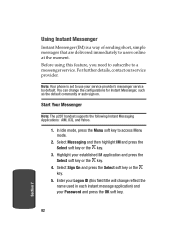
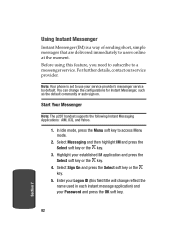
... application and press the Select soft key or the key.
4. Start Your Messenger
Note: The p207 handset supports the following Instant Messaging Applications: AIM, ICQ, and Yahoo.
1. In Idle mode, press the Menu soft key to a messenger service. Select Sign On and press the Select soft key or the key.
5. For further details...
User Manual (user Manual) (ver.f5) (English) - Page 91
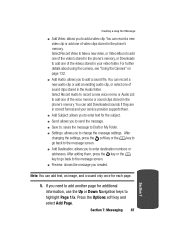
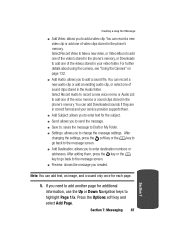
...of the videos stored in your service provider supports them , press the key or the key to go back to the message screen. ⅷ Add Destination: allows you to change the message settings. After adding them .
&#...clips stored in the Audio folder. Note: You can add Downloaded sounds if they are in the phone's memory. If you created. You can add text, an image, and a sound only once for...
User Manual (user Manual) (ver.f5) (English) - Page 106


...; Protocol Type: specify an email protocol type for the incoming
server, either POP3 or IMAP4. Your email service provider can give you this information.
ⅷ User ID: enter your email ID. ⅷ Password: enter your email password. ⅷ Outgoing Server: enter the IP address or domain name of the server to be used . ⅷ...
User Manual (user Manual) (ver.f5) (English) - Page 120
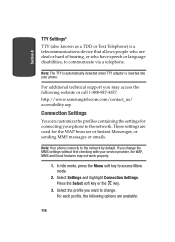
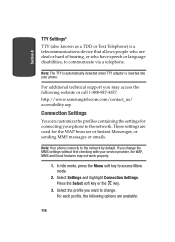
For additional technical support you want to change the MMS settings without first checking with your service provider, the WAP, MMS and Email features may access the following options are deaf or hard of hearing, or who are available:
116 Note: Your phone connects to access Menu mode.
2. Select Settings and highlight Connection Settings.
Note: The TTY...
User Manual (user Manual) (ver.f5) (English) - Page 123


...Network Services menu screen, select Call
Section 8: Changing Your Settings 119 Note: Automatic updates of time and date does not change the setting. Select a menu and then change the time you have finished, press the key. Confirm First: the phone asks for alarm settings or calendar memos. Section 8
Network Services Settings
Off: you need to manually set for a confirmation before the update...
User Manual (user Manual) (ver.f5) (English) - Page 127
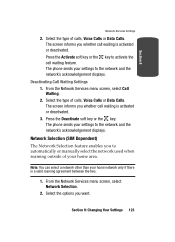
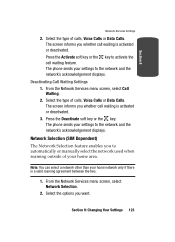
... a network other than your home area. Deactivating Call Waiting Settings 1.
Press the Deactivate soft key or the key.
From the Network Services menu screen, select Call Waiting. 2. Network Selection (SIM Dependent) The Network Selection feature enables you want. The phone sends your settings to automatically or manually select the network used when roaming outside of your...
User Manual (user Manual) (ver.f5) (English) - Page 128
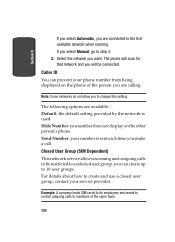
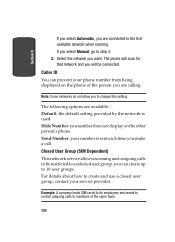
... Send Number: your service provider. Closed User Group (SIM Dependent) This network service allows incoming and outgoing calls to 10 user groups. you can prevent your phone number from being displayed on the other person's phone.
Example: A company lends SIM cards to its employees and wants to restrict outgoing calls to change this setting. Hide Number: you...
User Manual (user Manual) (ver.f5) (English) - Page 166
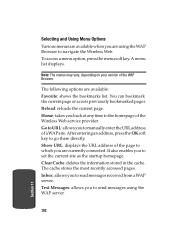
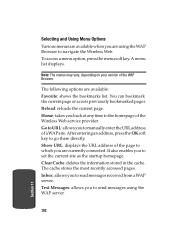
...on your version of the Wireless Web service provider. You can bookmark the current...reloads the current page. After entering an address, press the OK soft key to manually enter the URL address of the page to read messages received from a WAP ...URL address of a WAP site. It also enables you back at any time to set the current site as the startup homepage. Home: takes you to the homepage of...
User Manual (user Manual) (ver.f5) (English) - Page 177


... in the microwave range while being used. Some studies have suggested that any biological effects.
The so-called "cordless phones," which have not found any health problems are associated with increasing distance from the user, the exposure to RF is no known adverse health effects.
In some biological effects may occur, but such...
User Manual (user Manual) (ver.f5) (English) - Page 186


...UK):
http://www.nrpb.org.uk
• Updated 4/3/2002: US food and Drug Administration
http://www.fda.gov/cellphones
Road Safety
Your wireless phone gives you .
182 But an important responsibility ...mail answer it for you the powerful ability to access your wireless phone without taking your wireless phone with one that every user must uphold. If available, these features help you to your ...
User Manual (user Manual) (ver.f5) (English) - Page 196
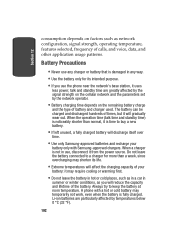
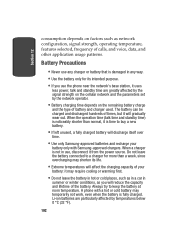
... as you use the phone near the network's base station, it uses
less power; Li-ion batteries are greatly affected by the signal strength on the cellular network and the parameters set by temperatures below 0 ...time to keep the battery at room temperature. A phone with Samsung-approved chargers. Section 12
consumption depends on the remaining battery charge
and the type of battery and...
Samsung SGH-P207 Reviews
Do you have an experience with the Samsung SGH-P207 that you would like to share?
Earn 750 points for your review!
We have not received any reviews for Samsung yet.
Earn 750 points for your review!
