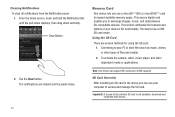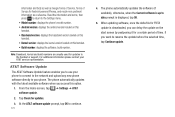Samsung SGH-I827 Support and Manuals
Get Help and Manuals for this Samsung item

View All Support Options Below
Free Samsung SGH-I827 manuals!
Problems with Samsung SGH-I827?
Ask a Question
Free Samsung SGH-I827 manuals!
Problems with Samsung SGH-I827?
Ask a Question
Most Recent Samsung SGH-I827 Questions
How To Get Rid Of Box At The Top Of My At&t Galaxy Appeal I827
(Posted by maSherin 9 years ago)
How To Hard Reset Sgh-i827
(Posted by LoREYH 9 years ago)
What Is The Unlock Code For Samsung Galaxy Sgh-i827
(Posted by taybmhardi 9 years ago)
Samsung SGH-I827 Videos
Popular Samsung SGH-I827 Manual Pages
Samsung SGH-I827 Reviews
We have not received any reviews for Samsung yet.