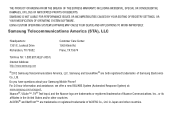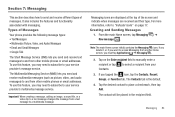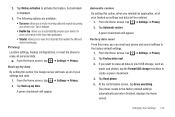Samsung SGH-I577 Support and Manuals
Get Help and Manuals for this Samsung item

View All Support Options Below
Free Samsung SGH-I577 manuals!
Problems with Samsung SGH-I577?
Ask a Question
Free Samsung SGH-I577 manuals!
Problems with Samsung SGH-I577?
Ask a Question
Most Recent Samsung SGH-I577 Questions
Can I Recover Data After Factory Reset?
erased all by acsident
erased all by acsident
(Posted by elvergonzales779 2 years ago)
Samsungshgi577 Rom
Necesito Con Urgencias Por Favor La Rom Poque Mi Telefono Quedo En El Logo Es De Ta&t Muchasgrac...
Necesito Con Urgencias Por Favor La Rom Poque Mi Telefono Quedo En El Logo Es De Ta&t Muchasgrac...
(Posted by jehovanna 3 years ago)
I Cant Access My Sgh 1577 Phone Do To Wrong Use Of Pattern To Unlock The Phone A
(Posted by lilygio52 9 years ago)
How Can I See What Is On My Sd Card. From The Phone Not A Computer.
(Posted by mbratton1630 9 years ago)
Samsung SGH-I577 Videos
Popular Samsung SGH-I577 Manual Pages
Samsung SGH-I577 Reviews
We have not received any reviews for Samsung yet.