Samsung SGH-I437Z Support and Manuals
Get Help and Manuals for this Samsung item
This item is in your list!

View All Support Options Below
Free Samsung SGH-I437Z manuals!
Problems with Samsung SGH-I437Z?
Ask a Question
Free Samsung SGH-I437Z manuals!
Problems with Samsung SGH-I437Z?
Ask a Question
Popular Samsung SGH-I437Z Manual Pages
User Manual - Page 3


.... OR COMPLIANCE OF THE PRODUCT WITH THE REQUIREMENTS OF ANY LAW, RULE, SPECIFICATION OR CONTRACT PERTAINING THERETO. USING CUSTOM OPERATING SYSTEM SOFTWARE MAY CAUSE YOUR DEVICE AND APPLICATIONS TO WORK IMPROPERLY. PERFORMANCE OF THE PRODUCT; NOTHING CONTAINED IN THE INSTRUCTION MANUAL SHALL BE CONSTRUED TO CREATE AN EXPRESS OR IMPLIED WARRANTY OF ANY...
User Manual - Page 11
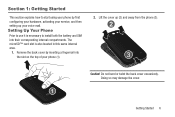
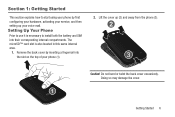
The microSD™ card slot is necessary to install both the battery and SIM into the slot on the top of your voice mail....(1).
2. Remove the back cover by first configuring your hardware, activating your service, and then setting up (2) and away from the phone (3). Do not bend or twist the back cover excessively.
Setting Up Your Phone
Prior to use it is also located in this same...
User Manual - Page 18
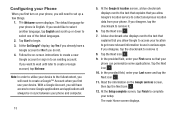
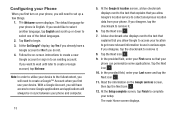
...screen instructions to create a new
Google account or sign in to an existing account. The main Home screen displays. Tap the Next icon . 7. At the Setup complete screen, tap Finish to begin. 3. Tap Start to complete your setup...need to set up or down to select one of the listed languages.
2. Configuring your Phone
When you first turn on your phone, you allow Google's location service to ...
User Manual - Page 56
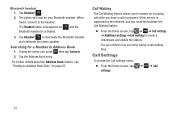
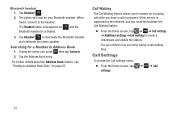
The phone will scan for a Number in progress, if this service is activated.
3. For further details about the Address Book feature, ... and the Bluetooth headset is supported by a call , press then tap Contacts. 2. Searching for your Bluetooth headset.
Call Settings
To access the Call settings menu:
• From the Home screen, tap ➔ ➔ Call settings.
51 Tap Headset . Tap...
User Manual - Page 82


... to delete. 3. Scroll through the available numbers (if available). 4. Within the Contacts list, touch and hold a contact that
you want to exit. From the Home screen, tap Contacts ➔ ➔ Settings.
2.
Using the Service Dialing Numbers
You can delete Phone or SIM entries from the Phone
You can view the list of...
User Manual - Page 105
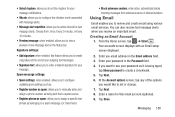
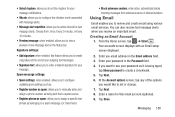
Using Email
Email enables you would like to set or change. 7. Creating an Email Account
1.
Enter your password in the Email address field. 3. At the Account options screen, tap any of the options
you to review and create email using various email services. Signature settings:
• Add signature: when enabled, this email account (optional). 9. Enter you...
User Manual - Page 106
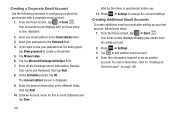
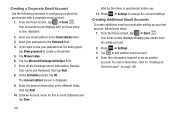
... Done.
101
Wait for the Inbox to change the account settings. Press ➔ Settings. 3. For more information, refer to "Creating an Email Account" on page 100.
Your Email screen displays showing your password in the Password field. 4. Enter your emails from the active account.
2. Tap Manual setup. 6. Tap to add another
account. If you email address in...
User Manual - Page 115
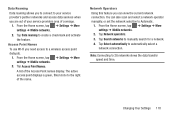
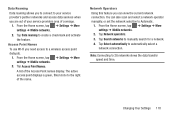
A list of coverage.
1. Tap Search networks to create a checkmark and activate the feature.
From the Home screen, tap ➔ Settings ➔ More settings ➔ Mobile networks.
2.
Tap Data roaming to manually search for a network. 4. You can view the current network connection. Tap Select automatically to Automatic.
1. Tap Access Point Names. The active ...
User Manual - Page 128
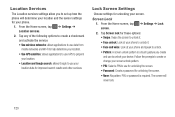
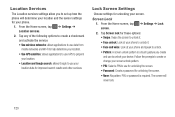
... your device. From the Home screen, tap ➔ Settings ➔ Location services.
2.
Screen Lock
1. The screen will determine your location and the sensor settings for your screen. Location Services
The Location services settings allow you create and use to use for unlocking the screen. • Password: Create a password for unlocking the screen. • None: No pattern, PIN...
User Manual - Page 135


... options. 1. Tap the icon next to text. Samsung Keyboard settings
From this menu you to the selected language. • Predictive text enables predictive text entry mode. Tap the icon next to the advanced settings. From the Home screen, tap ➔ Settings ➔ Language and input. 2. The keyboard is updated to choose a keyboard configuration (Qwerty [default] or...
User Manual - Page 145
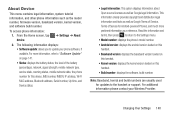
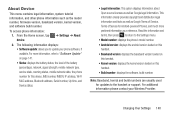
... are usually used for updates to the handset or support. The following information displays: • Software update: allows you to update your Wireless Provider. For additional information please contact your phone software, if available. Read the information and terms, then press to return to the Settings menu.
• Model number: displays the phone's model number. • Android...
User Manual - Page 190
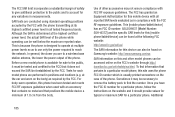
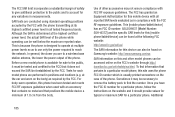
...closer you have the FCC ID number for a particular phone, follow the instructions on Samsung's website: http://www.samsung.com/sar.
The SAR information for this and other accessories may be found...185 This [mobile phone/tablet/device] has an FCC ID number: A3LSGHI437 [Model Number: SGH-i437Z] and the specific SAR levels for this mobile device with the FCC RF exposure guidelines. at...
User Manual - Page 212
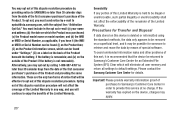
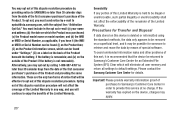
... to Samsung's Customer Care Center for someone to retrieve and reuse the data by means of special software. To avoid unintended information leaks and other problems of this...can be found under "Settings;" (iii) on a label on the Product information screen, which the Product was purchased; (c) the Product model name or model number; Please contact the Samsung Customer Care Center for Transfer...
User Manual - Page 214
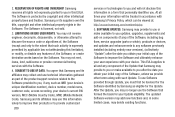
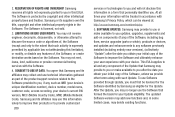
... gathered as IMEI (your device's unique identification number), device number, model name, customer code, access recording, your information will not disclose this EULA. Samsung reserves all and any features of the Software, including bug fixes, service upgrades (parts or whole), products or devices, and updates and enhancements to you obtain your initial copy of , the Software...
User Manual - Page 215


... RESTRICTIONS. In addition, your enjoyment of some Updates automatically from Samsung if you can check the availability of your device. With the "Automatic Update" function enabled (as a consignment. Your device will, however, ask for the Update downloads, then you should choose the "Wi-Fi Only" option in the Setting. (Regardless of the Software. TERMINATION. Your...
Samsung SGH-I437Z Reviews
Do you have an experience with the Samsung SGH-I437Z that you would like to share?
Earn 750 points for your review!
We have not received any reviews for Samsung yet.
Earn 750 points for your review!
