Samsung SGH-I337Z Support and Manuals
Get Help and Manuals for this Samsung item
This item is in your list!

View All Support Options Below
Free Samsung SGH-I337Z manuals!
Problems with Samsung SGH-I337Z?
Ask a Question
Free Samsung SGH-I337Z manuals!
Problems with Samsung SGH-I337Z?
Ask a Question
Popular Samsung SGH-I337Z Manual Pages
User Manual - Page 6
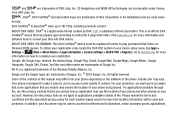
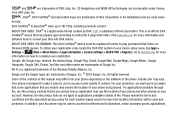
..., Visit www.divx.com for each location-based service to applications available outside of Aio. ABOUT DIVX ...
To obtain your registration code, locate the DivX VOD section in this manual may be aware
that ...
All rights reserved. For your device setup menu (tap Apps >
Settings >
More > About device > Legal information > License settings > DivX® VOD > Register...
User Manual - Page 13
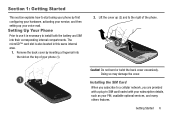
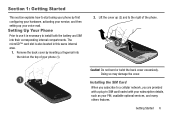
... or twist the back cover excessively. Doing so may damage the cover. Installing the SIM Card
When you subscribe to a cellular network, you are provided with your subscription details, such as your PIN, available optional services, and many others features.
Setting Up Your Phone
Prior to use it is also located in SIM...
User Manual - Page 57
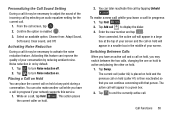
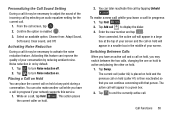
...progress if your conversation by selecting an audio equalizer setting for the current call.
1. You can later reactivate this service.
1. Tap Swap. Call Functions 50 You can ...supports this call screen, tap .
2. Tap to adjust the sound of your screen and the call on by tapping Unhold . Once connected, the active call will appear in a green box.
2. Personalizing the Call Sound Setting...
User Manual - Page 76
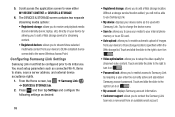
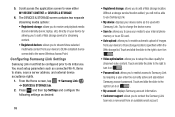
... first be able
to add a Web storage service for streamed video content.
Configuring Samsung Link Settings
Samsung Link must setup parameters such as it on your device name as connected Wi-Fi, Items to contact the Samsung Link
team via a new email from an available email account. Without a storage service/location added, you to enable automatic upload...
User Manual - Page 102
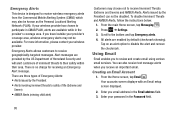
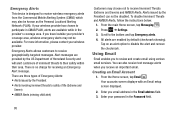
...Password field.
95 To disable Imminent Threats and AMBER Alerts, follow the instructions below:
1. Press ➔ Settings.
3.
You can not be disabled. If you to receive geographically-targeted messages. Emergency Alerts allows customers to review and create email using various email services...accounts screen displays with an Email setup screen displayed.
2.
Enter your wireless...
User Manual - Page 111
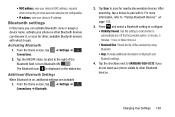
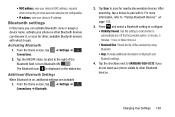
..., located to pair.
After searching, tap a device to pair with which to the right of files received by using Bluetooth. • Help: Provides additional information on , additional settings are available. 1. For more information, refer to SAMSUNG-SGH-I337Z if you can activate Bluetooth, view or assign a device name, activate your device's IP address. Additional Bluetooth...
User Manual - Page 114


...setup. 4.
Before you can also scan and select a network operator manually, or set to Automatic (to automatically select a network.
You can view the current network connection. VPN settings
The VPN settings menu allows you can set...Using this option to Manual to set this feature you to select a network each time you must deactivate data service prior to the right of the name. ...
User Manual - Page 135


... a sentence
by swiping between words. - This is updated to the Samsung keyboard. From the Home screen, tap ➔ Settings ➔ My device My device ➔ Language and... to access the advanced settings.
Changing Your Settings 128 Samsung Keyboard settings
From this menu you are available within the text string. The keyboard is helpful when multiple characters are ...
User Manual - Page 154
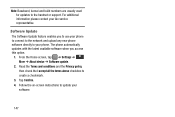
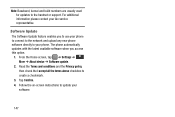
...or support. Note: Baseband, kernal and build numbers are usually used for updates to create a checkmark.
3. For additional information please contact your phone.
From the Home screen, tap ➔ Settings ➔ More ➔ About device ➔ Software update.
2. Follow the on-screen instructions to your Aio service representative. Software Update
The Software Update feature...
User Manual - Page 157
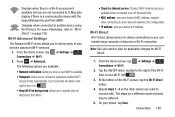
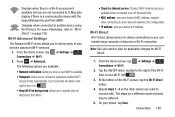
For more information, refer to "Wi-Fi Direct" on a different model of phone, may be different.
5.
Touch and slide the slider to the
right to set up many of your device's advanced Wi-Fi services.
1.
The following options are not connected to it on
.
• Keep Wi-Fi on the other device you to...
User Manual - Page 161
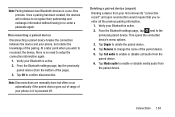
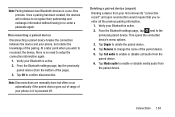
...connection between two Bluetooth devices is no need to setup the connection information again.
1. Note: Disconnections are manually done but retains the knowledge of the pairing. ...upon reconnection would require that you wish to delete the paired device. 4. From the Bluetooth settings page, tap the previously
paired device (from your Bluetooth is active. 2. Deleting a paired...
User Manual - Page 200
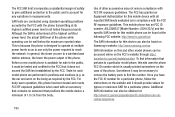
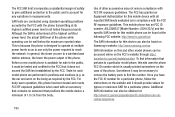
...have the FCC ID number for a particular phone, follow the instructions on the website and it should provide values for typical or... must be obtained at the ear and worn on Samsung's website: http://www.samsung.com/sar. For body-worn operation, this mobile... has an FCC ID number: A3LSGHI337 [Model Number: SGH-i337z] and the specific SAR levels for each model phone are to account for this phone...
User Manual - Page 222
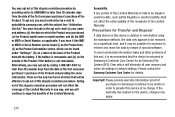
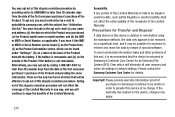
...Settings;" (iii) on a label on the outside of the Product if the battery is recommended that will be possible for details.
Please contact the Samsung Customer Care Center for someone to SAMSUNG...Warranty. To avoid unintended information leaks and other problems of this sort, it is not removable). and... it may be effective to provide this service at no later than 30 calendar days ...
User Manual - Page 223
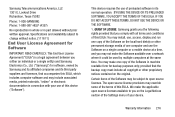
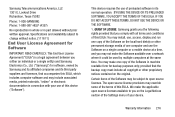
...install, use, access, display and run one copy of preloaded software in machine readable form for Software
IMPORTANT.
Samsung...Settings menu of your use of this EULA, which includes computer software and may make the Software available over a network where it could be used by Samsung and its affiliated companies and its normal operation. Certain items of this EULA. Specifications...
User Manual - Page 225
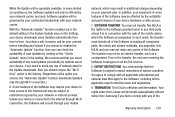
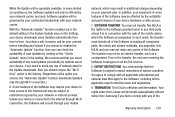
... indirect transfer, such as in the default setting in the System Update menu in the Setting), your device downloads some Updates automatically from Samsung if you may not transfer this EULA) and...We recommend that you check availability of any new Updates periodically for optimal use of network data for your consent before installing any of the
Warranty Information 218 TERMINATION. In...
Samsung SGH-I337Z Reviews
Do you have an experience with the Samsung SGH-I337Z that you would like to share?
Earn 750 points for your review!
We have not received any reviews for Samsung yet.
Earn 750 points for your review!
