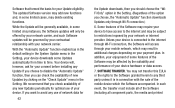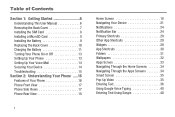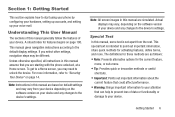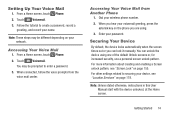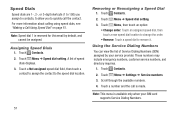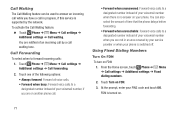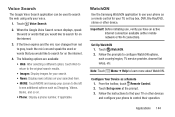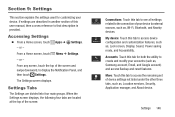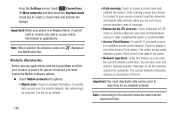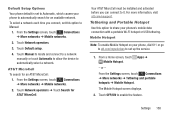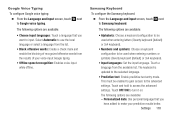Samsung SGH-I257 Support and Manuals
Get Help and Manuals for this Samsung item

View All Support Options Below
Free Samsung SGH-I257 manuals!
Problems with Samsung SGH-I257?
Ask a Question
Free Samsung SGH-I257 manuals!
Problems with Samsung SGH-I257?
Ask a Question
Most Recent Samsung SGH-I257 Questions
How To Root A Sgh-i257
is it even possible? I know it will "void" the warranty it's not under warranty anymore so I'm not t...
is it even possible? I know it will "void" the warranty it's not under warranty anymore so I'm not t...
(Posted by atlantaryck 8 years ago)
Popular Samsung SGH-I257 Manual Pages
Samsung SGH-I257 Reviews
 Samsung has a rating of 3.00 based upon 1 review.
Get much more information including the actual reviews and ratings that combined to make up the overall score listed above. Our reviewers
have graded the Samsung SGH-I257 based upon the following criteria:
Samsung has a rating of 3.00 based upon 1 review.
Get much more information including the actual reviews and ratings that combined to make up the overall score listed above. Our reviewers
have graded the Samsung SGH-I257 based upon the following criteria:
- Durability [1 rating]
- Cost Effective [1 rating]
- Quality [1 rating]
- Operate as Advertised [1 rating]
- Customer Service [1 rating]