Samsung SGH-C225 Support and Manuals
Get Help and Manuals for this Samsung item
This item is in your list!
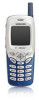
View All Support Options Below
Free Samsung SGH-C225 manuals!
Problems with Samsung SGH-C225?
Ask a Question
Free Samsung SGH-C225 manuals!
Problems with Samsung SGH-C225?
Ask a Question
Popular Samsung SGH-C225 Manual Pages
User Manual (user Manual) (ver.f2) (English) - Page 1
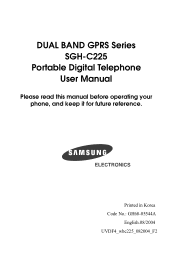
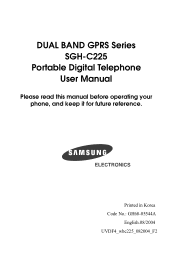
DUAL BAND GPRS Series SGH-C225
Portable Digital Telephone User Manual
Please read this manual before operating your phone, and keep it for future reference.
Printed in Korea Code No.: GH68-05544A
English.08/2004 UVDF4_wbc225_082004_F2
User Manual (user Manual) (ver.f2) (English) - Page 5


...
Installing the SIM Card 18 Charging a Battery 20 Switching the Phone On/Off 22 Locking or Unlocking the keypad 23
Call Functions 24
Making a Call 24 Adjusting the Volume 25 Answering a Call 26 Viewing Missed Calls 26 To view the missed call immediately 26 Switching Quickly to the Silent Mode 28
Selecting Functions and Options 29
Example: Setting...
User Manual (user Manual) (ver.f2) (English) - Page 18


..., inserting or removing the card. Slide the SIM card into the SIM card holder so that the cut
Getting Started 18 Keep all SIM cards out of the reach of small children.
1.
Getting Started
Installing the SIM Card
When you subscribe to a cellular network, you are provided with a plug-in SIM card loaded with your PIN, any optional services available and so on.
User Manual (user Manual) (ver.f2) (English) - Page 51


...can find a description of each feature
Note: If you use a SIM AT card that provides additional services, the SIM AT menu (x) is displayed first when you press the Menu soft key to your SIM card. Text messages (see page 56)
1.1 Create 1.2 Inbox 1.3 Outbox 1.4 Templates 1.5 Settings
1.5.1 T-Mobile* 1.5.2 Setting 2* 1.5.3 Setting 3* 1.5.4 Setting 4* 1.5.5 Common setting* 1.6 Delete all 1.7 Memory...
User Manual (user Manual) (ver.f2) (English) - Page 56


...services are available. Two message boxes are supported by your network. If the message memory is full, an error message is available in the box is displayed with the sender or recipient's phone...can be supported by pressing the Options soft key. Outbox: used to store the messages that you cannot receive any new messages. Text Messages 56
To send text messages by phone, you must...
User Manual (user Manual) (ver.f2) (English) - Page 110


... No number is dialed when you to solve the problem, take a note of:
● The model and serial numbers of your phone ● Your warranty details ● A clear description of the problem Then contact your local dealer or Samsung after-sales service.
If the above guidelines do not enable you recall a phonebook entry
● Check that the numbers...
User Manual (user Manual) (ver.f2) (English) - Page 112


.... 2. To re-enable your PIN, proceed as setting the
Access Codes 112 Key in succession, the code is disabled and cannot be supplied with the SIM card.
Enter a new PIN of your service provider for a new card. Contact your choice and press the OK soft key. 3. If you re-enable it , contact your SIM card against unauthorized use. Refer to 8 digits) protects...
User Manual (user Manual) (ver.f2) (English) - Page 124
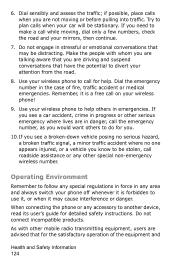
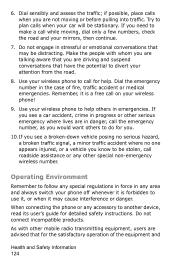
... connecting the phone or any other mobile radio transmitting equipment, users are not moving , dial only a few numbers, check the road and your wireless phone to call roadside assistance or any accessory to make a call while moving or before pulling into traffic. if possible, place calls when you need to another device, read its user's guide for...
User Manual (user Manual) (ver.f2) (English) - Page 141


... wireless phone use special phone cases, while others involve nothing more RF energy. Unlike "hand-free" kits, these products generally do not work ? Their recommendation to shield the user from ... will absorb more than a metallic accessory attached to shield the head from wireless phones, there is mounted against the head. Do wireless phone accessories that any health hazard exists.
7....
User Manual (user Manual) (ver.f2) (English) - Page 145


... date:
Phone
1 Year
Batteries
1 Year
Leather Case/ Pouch
90 Days
Holster
90 Days
Other Phone Accessories
1 Year
What is Covered and For How Long? This Limited Warranty does not cover: (a) defects or damage resulting from accident, misuse, abuse, neglect, unusual physical, electrical or electromechanical stress, or modification of any part of Product, including antenna, or cosmetic...
User Manual (user Manual) (ver.f2) (English) - Page 146


... of the original Limited Warranty on Wireless Phones 146 Repaired/replaced leather cases, pouches and holsters will repair or replace, at SAMSUNG's sole option, without charge to deliver the Product, call Samsung Customer Care at SAMSUNG's sole option, use rebuilt, reconditioned, or new parts or components when repairing any Product or replace Product with a rebuilt, reconditioned or new...
User Manual (user Manual) (ver.f2) (English) - Page 152
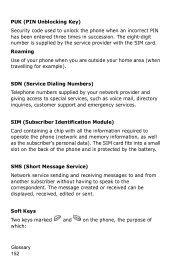
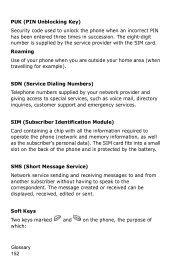
... access to unlock the phone when an incorrect PIN has been entered three times in succession.
The eight-digit number is protected by the battery. The message created or received can be displayed, received, edited or sent.
SIM (Subscriber Identification Module) Card containing a chip with the SIM card. PUK (PIN Unblocking Key) Security code used to special services, such as...
User Manual (user Manual) (ver.f2) (English) - Page 155


...•, 74 via phonebook •, 34 waiting•, 46, 98
Card
installing the SIM •, 18
Changing
password•, 85 PIN•, 84 PIN2•, 85
Characters
changing mode •, 39 entering •, 39 Charging battery •, 20 Conference call •, 46
Connect
tone •, 79
Copying
memos •, 91 phonebook number •, 33 task •, 94...
User Manual (user Manual) (ver.f2) (English) - Page 158
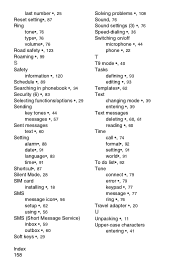
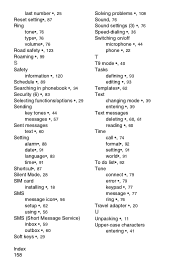
... Silent Mode, 28
SIM card
installing •, 18
SMS
message icon•, 56 setup •, 62 using •, 56
SMS (Short Message Service)
inbox •, 59 outbox •, 60 Soft keys •, 29
Index 158
Solving problems •, 108 Sound, 76 Sound settings (3) •, 76 Speed-dialing •, 36
Switching on/off
microphone •, 44 phone •, 22 T T9...
User Manual (user Manual) (ver.f2) (English) - Page 161


...
the text above it (bottom line in the number.
➁ Press the
key.
Dual Band SGH-C225 GPRS Telephone
SwitcQh Ouni/cOkff RPerefses arnednhcoled tCheard
key. View Missed Calls Immediately After Missing Them
➀ Press the View soft key.
➁ Scroll with the UP and DOWN arrow keys through the missed calls.
➂...
Samsung SGH-C225 Reviews
Do you have an experience with the Samsung SGH-C225 that you would like to share?
Earn 750 points for your review!
We have not received any reviews for Samsung yet.
Earn 750 points for your review!
