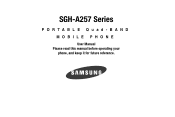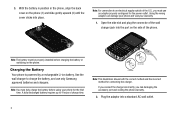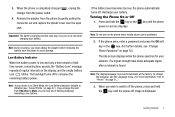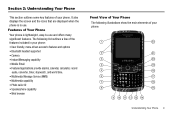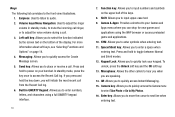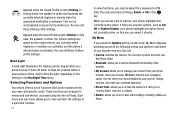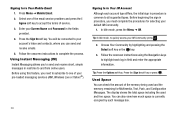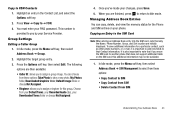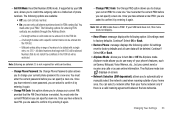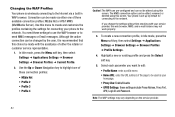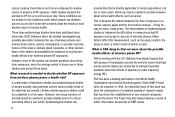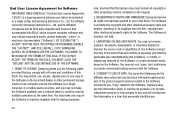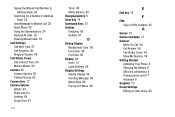Samsung SGH-A257 Support and Manuals
Get Help and Manuals for this Samsung item
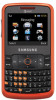
View All Support Options Below
Free Samsung SGH-A257 manuals!
Problems with Samsung SGH-A257?
Ask a Question
Free Samsung SGH-A257 manuals!
Problems with Samsung SGH-A257?
Ask a Question
Most Recent Samsung SGH-A257 Questions
How Do You Reset A Phone Lock On Samsung A257
(Posted by keopctec 9 years ago)
Samsung SGH-A257 Videos
Popular Samsung SGH-A257 Manual Pages
Samsung SGH-A257 Reviews
We have not received any reviews for Samsung yet.