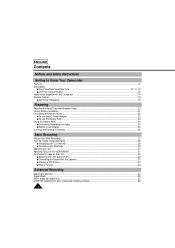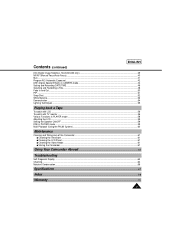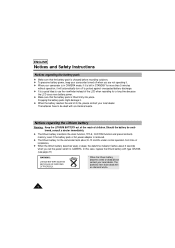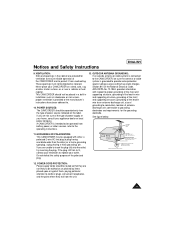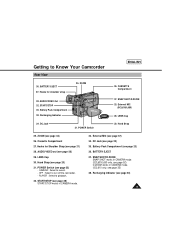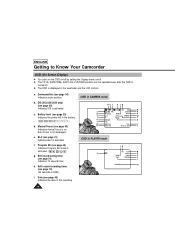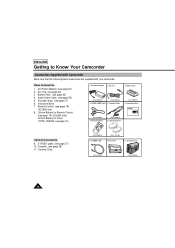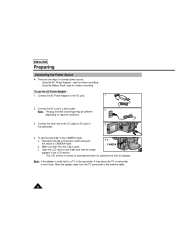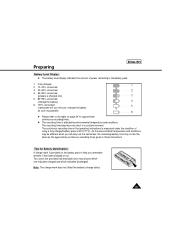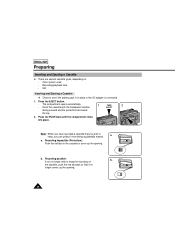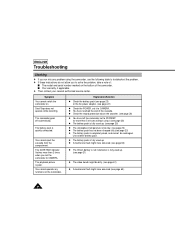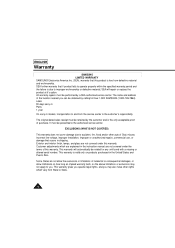Samsung SCL610 Support and Manuals
Get Help and Manuals for this Samsung item

View All Support Options Below
Free Samsung SCL610 manuals!
Problems with Samsung SCL610?
Ask a Question
Free Samsung SCL610 manuals!
Problems with Samsung SCL610?
Ask a Question
Most Recent Samsung SCL610 Questions
Everytime I Hit The Rewind Button Its Ejects The Tape
We are trying to get it to rewind but it keeps ejecting the tape
We are trying to get it to rewind but it keeps ejecting the tape
(Posted by bbgarcia73 9 years ago)
Samsung Scl610 Camcorder Instructions
HELP! We are preparing to do our first live on-line sports broadcast throuhg NFHS & Playon! Spor...
HELP! We are preparing to do our first live on-line sports broadcast throuhg NFHS & Playon! Spor...
(Posted by greece 10 years ago)
I Need A Replacement Battery!
Where can i buy a replacement battery? I live in chicago il.
Where can i buy a replacement battery? I live in chicago il.
(Posted by 3154 11 years ago)
How Do You Play Back Tape In The Camera ?
I justr bought a used samsung scl610 8 mm camcorder with nio instruction book. How do you playback t...
I justr bought a used samsung scl610 8 mm camcorder with nio instruction book. How do you playback t...
(Posted by jimgorenc 12 years ago)
Popular Samsung SCL610 Manual Pages
Samsung SCL610 Reviews
We have not received any reviews for Samsung yet.