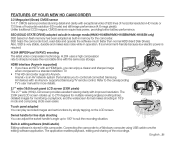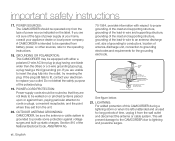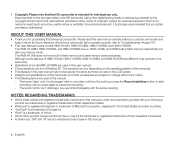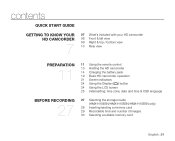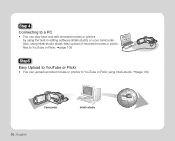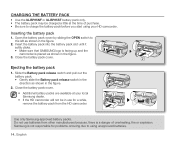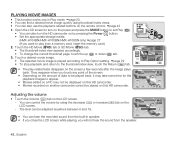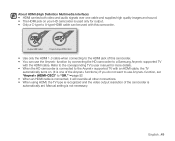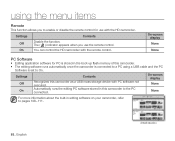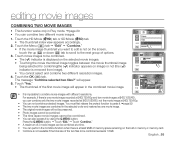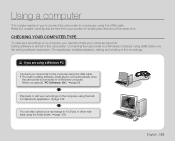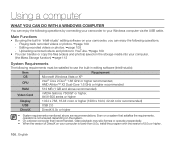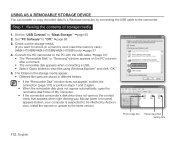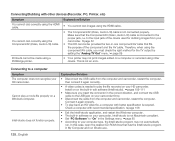Samsung HMX-H100NM Support and Manuals
Get Help and Manuals for this Samsung item

View All Support Options Below
Free Samsung HMX-H100NM manuals!
Problems with Samsung HMX-H100NM?
Ask a Question
Free Samsung HMX-H100NM manuals!
Problems with Samsung HMX-H100NM?
Ask a Question
Most Recent Samsung HMX-H100NM Questions
Popular Samsung HMX-H100NM Manual Pages
Samsung HMX-H100NM Reviews
We have not received any reviews for Samsung yet.