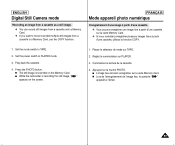Samsung SCD107 Support and Manuals
Get Help and Manuals for this Samsung item

View All Support Options Below
Free Samsung SCD107 manuals!
Problems with Samsung SCD107?
Ask a Question
Free Samsung SCD107 manuals!
Problems with Samsung SCD107?
Ask a Question
Most Recent Samsung SCD107 Questions
Mensaje No Se Ha Formateado
Aparece El Mensaje Que No se ha formateado en posicion a la memoria stick
Aparece El Mensaje Que No se ha formateado en posicion a la memoria stick
(Posted by chapulinlanderos 8 years ago)
Samsung Scd107 Wont Turn On
(Posted by rogerjennme 9 years ago)
Popular Samsung SCD107 Manual Pages
Samsung SCD107 Reviews
We have not received any reviews for Samsung yet.