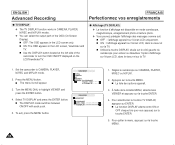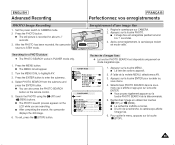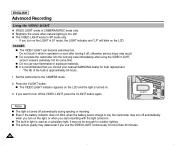Samsung SCD107 Support Question
Find answers below for this question about Samsung SCD107.Need a Samsung SCD107 manual? We have 3 online manuals for this item!
Question posted by rogerjennme on July 23rd, 2014
Samsung Scd107 Wont Turn On
The person who posted this question about this Samsung product did not include a detailed explanation. Please use the "Request More Information" button to the right if more details would help you to answer this question.
Current Answers
Related Samsung SCD107 Manual Pages
Samsung Knowledge Base Results
We have determined that the information below may contain an answer to this question. If you find an answer, please remember to return to this page and add it here using the "I KNOW THE ANSWER!" button above. It's that easy to earn points!-
How To Protect A Specific Picture On Your S630/730 SAMSUNG
...camera, you have deleted a picture from being deleted, follow these steps: Turn your camera on the LCD screen. 378. Press the Playback button on the back of your images on . The camera displays your camera. Product : Digital Cameras... > How To Change The Picture Resolution On Your i Series Camera 33628. SAMSUNG S730 1841. How to Connect A High Definition Cable/ Satellite Box Protecting a... -
SCH-I920 - How To Set Camera Settings SAMSUNG
Turn On Camera/Camcorder To access the camera application on the side of the SCH-I920. 14108. How To Program Your Remote Control Verizon Wireless Cell Phones 15329. SCH-I920 - Press and Hold the Camera/Camcorder button located on the SCH-I920: Scroll through the Main Menu screens by sliding your finger across the screen... -
General Support
... Photo 1.8.8.5 Disconnect Device 1.8.8.6 Settings 1.8.8.6.1 My Information 1.8.8.6.2 Search Type 1.8.8.6.3 Visibility 1.8.9 Language 1.8.0 Airplane Mode 2 SURF 2.1 Access Helio Portal 3 SNAP 3.1 Camera 3.2 Video Camera 3.3 Album 3.4 Helio Album 3.5 Photo Studio 3.5.1 Filters 3.5.2 Effects 3.5.3 Apply Stickers 3.5.4 Create Stickers 3.5.5 Movie Frame Grab 3.5.6 Fade Between 3.5.7 Adjust 3.5.8 Resize...
Similar Questions
I Need Installation Cd For Samsung Flashcam Video Camera Model#smx-f34ln/xaa
(Posted by chris731948 10 years ago)
Why There Is No Sound On My Video Camera After I Record?
(Posted by sunuky1288 12 years ago)
Where Can I Buy The Chord That Goes From The Video Camera Into My Computer?
I lost mine
I lost mine
(Posted by ptf2010 12 years ago)
No Picture On Lcd Screen On My Digital Video Camera Sc-d353
I get no pictue or any light on my lcd screen but i can retrieve pictures on my computer . My screen...
I get no pictue or any light on my lcd screen but i can retrieve pictures on my computer . My screen...
(Posted by joger571 12 years ago)
Wont Turn On
after trying to download videos to my pc and failing because usb port was not working my camcorder w...
after trying to download videos to my pc and failing because usb port was not working my camcorder w...
(Posted by ecalandro 12 years ago)