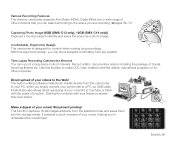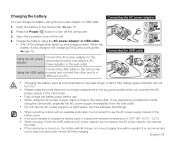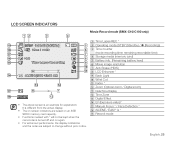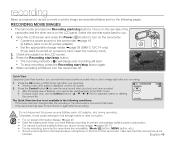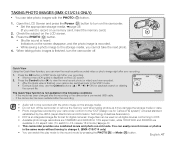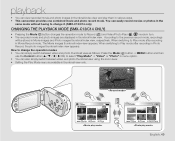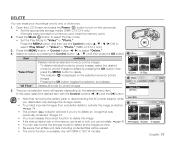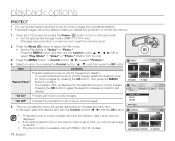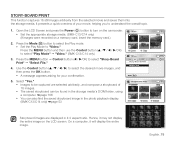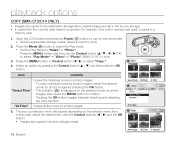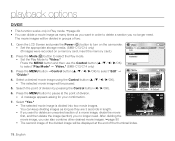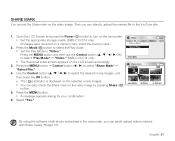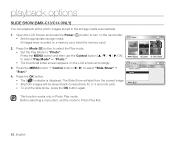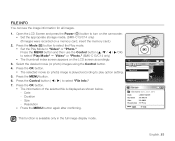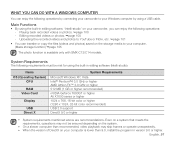Samsung SMX C10 Support Question
Find answers below for this question about Samsung SMX C10 - Camcorder - 680 KP.Need a Samsung SMX C10 manual? We have 4 online manuals for this item!
Question posted by ecalandro on June 26th, 2011
Wont Turn On
after trying to download videos to my pc and failing because usb port was not working my camcorder will not turn on anymore
Current Answers
Related Samsung SMX C10 Manual Pages
Samsung Knowledge Base Results
We have determined that the information below may contain an answer to this question. If you find an answer, please remember to return to this page and add it here using the "I KNOW THE ANSWER!" button above. It's that easy to earn points!-
General Support
...'s Bluetooth visibility to On To learn how to Turn On Bluetooth, For Bluetooth Visibility instructions, On the PC Connect the Bluetooth adaptor to the PC's USB port Search for the handset to anyone with the PC Exchange PIN code(s) on both the phone's Headset jack/Adapter on Videos again) To send a multimedia message, to create... -
General Support
...adaptor Connect the memory card reader to the PC's USB port You will permanently delete all current content....; How Do I Transfer Pictures or Videos Between My MetroPCS SCH-R560 (Messager II...PC destination Paste the pictures into the USB slot on this would be the memory card Copy the files then paste them to another camera...ths method On the Samsung handset Turn Bluetooth On Set the phone's... -
General Support
...turning it On Search for new Bluetooth devices Highlight the SCH-R450 phone name, using Windows Explorer" How Do I Transfer Pictures or Videos... to the PC's USB port You will ...PC When the New Removable Disk appears on the PC display choose to "open folder to on this page. Click on any additional fees that may be the memory card Copy the files then paste them to another camera...
Similar Questions
My Samsung Smx C10 Gp Xeu Has Stopped Working
My samsung smx c10 gp xeu has stopped working, wont switch on even when fully charged (dead) regards...
My samsung smx c10 gp xeu has stopped working, wont switch on even when fully charged (dead) regards...
(Posted by djh60 10 years ago)
Query : Samsung Smx-c10 Digital Camcorder With 10x Optical Zoom
which stores in Mumbai sell this product
which stores in Mumbai sell this product
(Posted by kdhruve 11 years ago)
My Smx C10 Is Stuck On 'stby'.
can't get it to record. I have changed SD card. checked all the settings that I know off. I also not...
can't get it to record. I have changed SD card. checked all the settings that I know off. I also not...
(Posted by nuti2274 12 years ago)