Samsung SCH-U550 Support and Manuals
Get Help and Manuals for this Samsung item
This item is in your list!

View All Support Options Below
Free Samsung SCH-U550 manuals!
Problems with Samsung SCH-U550?
Ask a Question
Free Samsung SCH-U550 manuals!
Problems with Samsung SCH-U550?
Ask a Question
Samsung SCH-U550 Videos
Popular Samsung SCH-U550 Manual Pages
User Manual (user Manual) (ver.f4) (English) - Page 1


Verizon Wireless SCH-u550
by Samsung PORTABLE All Digital
MOBILE PHONE User Manual
Please read this manual before operating your phone, and keep it for future reference.
User Manual (user Manual) (ver.f4) (English) - Page 7


... innovative methods for performing functions
related to 4 hours of how this guide are as the menus and sub-menus in your service, setting up to the subject at hand. • Important: Points out important information about the current feature
that could damage the battery. You must be fully charged before first use, otherwise you...
User Manual (user Manual) (ver.f4) (English) - Page 8
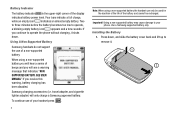
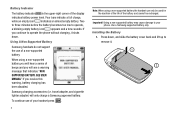
...SEE USER MANUAL" If you continue to operate the phone without charging, it . 1
2 Installing the Battery 1.
Battery Indicator
The battery indicator in the upper-right corner of the battery and cannot be recharged.
When using a non-supported battery the handset can only be used for the duration of the life of the display indicates battery power level.
Use a Samsung supported battery only...
User Manual (user Manual) (ver.f4) (English) - Page 10


...will charge faster when powered off.
2.
Only use Samsung-approved charging devices and batteries. Charging the Battery
Your phone is completely charged (the battery icon becomes still), unplug the adapter from the connector and replace the connector cover.
7 Pull the connector cover out and turn to maximize battery life. When the phone is powered by a rechargeable standard Li-ion...
User Manual (user Manual) (ver.f4) (English) - Page 12


...For explanation of your phone. V CAST Music and Video Capable - Messaging Services (Standard and Enhanced TXT Messaging, Picture Messaging, Video Messaging, Email Messaging, Mobile Instant Messenger and Chat) - 1.3 Megapixel Camera and Camcorder with Night Shot Mode - Advanced Speech Recognition - Bluetooth® Wireless Technology **
**The SCH-u550 supports the following illustration shows...
User Manual (user Manual) (ver.f4) (English) - Page 53


... is shown.
2. From the home screen, press MENU. My Name Card opens with another Bluetooth enabled phone You can send the card to assign or enter the speed dial location using the keypad. Sending Contact ... to highlight the entry you can send individual contacts or your SCH-u550 is not paired with the Name field highlighted.
4. Press SET. When finished, press to save the Name Card.
User Manual (user Manual) (ver.f4) (English) - Page 54


... Mark All.** When finished, press left to your SCH-u550 is not paired already with the destination device, follow the instructions on p.90 for group name , ringtone, and Emergency (ICE) contact reference. Finding My Phone Number
My Number displays the ten-digit number assigned to highlight the Settings
& Tools menu. Press the
directional key right or...
User Manual (user Manual) (ver.f4) (English) - Page 72


... technology works, whereas individual profiles describe the services supported by individual devices.
My Account The My Account menu connects to "Notepad" on accessing or changing the features will not work together. Unlike infrared, you can setup Favorites or choose from the SETTINGS AND TOOLS menu. Note: All instructions on page 110. You can exchange information...
User Manual (user Manual) (ver.f4) (English) - Page 73


...Video Remote Control Profile. - The following depending on the phone. - From the home screen, press MENU. Note:...supported using SPP -
To save battery life or in the top line of the following Bluetooth profile services: - NOTE: The menu navigation instructions for a recognized Bluetooth wireless device.
1. Press
Bluetooth Menu.
2. Press the left soft key to highlight the
Settings...
User Manual (user Manual) (ver.f4) (English) - Page 85


... wish to restore default settings and
erase all setup options to Factory Condition
Restore Phone, returns all user data including pictures, videos, music,
messages, contacts, and downloaded applications stored
on , you must press *228
to place an emergency call. Press the
directional key right or left to the Security list. Press
Phone Settings.
2. Enter the Lock Code and...
User Manual (user Manual) (ver.f4) (English) - Page 92


... your phone. Right click and select the Format option. 6. Formatting a microSD™ Card using your PC
For best playback of songs stored to access your SCH-u550
1....format FAT32.
89
Note: Any content currently stored on the microSD™ memory card will automatically be sure to your microSD™ memory card, be created on your ringtone. On your PC, go to highlight the
Settings...
User Manual (user Manual) (ver.f4) (English) - Page 134


...phone and battery. Availability of Various Features/Ring Tones
Many services and features are greatly affected by the signal strength on the cellular network and the parameters set by the network operator. • Follow battery usage, storage and charging guidelines found in the user's guide. • Battery....
Battery Precautions • Avoid dropping the cell phone. talk and standby time are...
User Manual (user Manual) (ver.f4) (English) - Page 135


.... • Use only Samsung-approved batteries and recharge your battery only with local regulations. Do not leave the battery connected to a charger for Li-Ion batteries, contact your nearest Samsung authorized service center. Some Web sites and second-hand dealers, not associated with a hot or cold battery may shorten its life. • Do not use incompatible cell phone batteries and chargers...
User Manual (user Manual) (ver.f4) (English) - Page 142


...language 79 screen icons 14 Display Settings 74 Display Themes 76 Downloading ...case 39 using Word Mode 38
139
Extras 104
F
Finding a Contacts Entry 48 Finding My Phone Number 51 Front Contrast 75
G
Games 103 Get It Now 88 Get New Picture 96 Get New Ringtones 90 Getting Started 4
understanding this user manual...mode 16 Indicator 1X signal strength 14 battery strength 15 Bluetooth 16 Bluetooth Active ...
User Manual (user Manual) (ver.f4) (English) - Page 143


... 16 Installing the Battery 5
L
Language setting 79 Left soft key 12 Links 114 Lock code, changing 80 Lock Mode
placing an emergency call 82 Lock phone 81
...Ringtones 91 My Sounds 94
N
News & Info 103 Non-Supported Battery 5 Notes and tips 4 Notes, description 4 Notes, editing 111
O
Online Album 102
P
Pause 44 hard pause 44 two-second pause 44
Phone Info 87 Phone Safety 125 Phone Settings 78
Set...
Samsung SCH-U550 Reviews
Do you have an experience with the Samsung SCH-U550 that you would like to share?
Earn 750 points for your review!
We have not received any reviews for Samsung yet.
Earn 750 points for your review!

