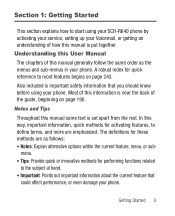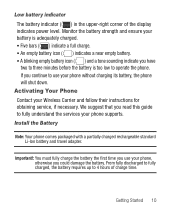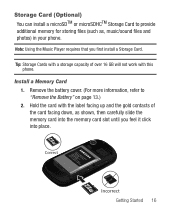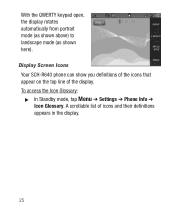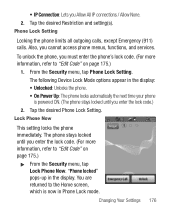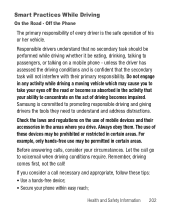Samsung SCH-R640 Support and Manuals
Get Help and Manuals for this Samsung item

View All Support Options Below
Free Samsung SCH-R640 manuals!
Problems with Samsung SCH-R640?
Ask a Question
Free Samsung SCH-R640 manuals!
Problems with Samsung SCH-R640?
Ask a Question
Most Recent Samsung SCH-R640 Questions
Call Is Lost After 2 Rings
(Posted by garywaynedyer 9 years ago)
How To Build A Antenna For Samsung Sch-r640
(Posted by cranghil06 9 years ago)
Where Is The Sim Card In A Sch-r640
(Posted by markaan 9 years ago)
My Samsung Schr640 Phone Wont Turn On?
(Posted by azbapal 9 years ago)
Need A Four Digit Pass Code. Ncmountain2005 @yahoo.com
(Posted by ncmountain2005 9 years ago)
Samsung SCH-R640 Videos
Popular Samsung SCH-R640 Manual Pages
Samsung SCH-R640 Reviews
We have not received any reviews for Samsung yet.