Samsung SCH-R530M Support and Manuals
Get Help and Manuals for this Samsung item
This item is in your list!

View All Support Options Below
Free Samsung SCH-R530M manuals!
Problems with Samsung SCH-R530M?
Ask a Question
Free Samsung SCH-R530M manuals!
Problems with Samsung SCH-R530M?
Ask a Question
Popular Samsung SCH-R530M Manual Pages
User Manual Ver.lj1_f4 (English(north America)) - Page 10


... Radio Frequency (RF) Signals . . .167 Specific Absorption Rate (SAR)
Certification Information 172 FCC Part 15 Information to User 173 Commercial Mobile Alerting System
(CMAS 174 Smart Practices While Driving 174 Battery Use and Safety 175 Samsung Mobile Products and Recycling . . . .177 UL Certified Travel Charger 178 Display / Touch-Screen 179 GPS 179 Emergency Calls 180...
User Manual Ver.lj1_f4 (English(north America)) - Page 12


... features of your phone and any changes to the Home screen, you should know before using your Samsung SCH-R530 phone by installing the SIM and microSD cards, installing and charging the battery, activating your service, and setting up your phone.
Actual displays may be different. Special Text
In this manual, you'll find text that is intended to point...
User Manual Ver.lj1_f4 (English(north America)) - Page 24


... active, the Roaming icon ( ) displays in this User Manual start with the phone unlocked, at the Home screen.
Tip: You can unlock the phone using a default Unlock method (Swipe, Motion, or None), or for more information, refer to "Screen security" on unlocking your coverage area and service plan. You can set your phone's roaming behavior. (For more information about...
User Manual Ver.lj1_f4 (English(north America)) - Page 95


... your phone's Portable Wi-Fi Hotspot. Configuring 4G Mobile Hotspot 1.
Tap the Add device icon at the top of the screen. 4. Locate SCH-R530m in the 4G Mobile Hotspot list. 3. From the Home screen, touch Apps ➔ 4G Mobile Hotspot. 2. Tap Allowed devices. 3. Activate 4G Mobile Hotspot on page 109.
2. Designating allowed devices 1. Enter...
User Manual Ver.lj1_f4 (English(north America)) - Page 104


...with the Samsung Apps feature.
Ⅲ From the Home screen, touch services. More services
Apps ➔
Provides access to "Google+" on page 95..)
MetroPCS Easy WiFi
Automatically or manually locate ...update to begin playback.
98 The music player supports files with hundreds of thousands of Wi-Fi WAPs (Wireless Access Points) and "hot spots" all over the world.
Ⅲ From the Home screen...
User Manual Ver.lj1_f4 (English(north America)) - Page 110


... services to use these controls: • Touch Home to go back to the root directory...Apps screen, touch MyMetro.
2. Choose one of the following options:
- From the Apps screen, touch...support (611 dialing), language setting, or voicemail personal identification number (PIN).
- "myMetro Settings: Change your phone's interface language Navigation
Use Google Navigation to your account settings...
User Manual Ver.lj1_f4 (English(north America)) - Page 123


... searches.
- Your phone supports the 802.11 a/b/g/n Wi-Fi protocols.
At the top of newly
opened web pages.
- Configuring Wi-Fi Settings
Configure your thumb from displaying onscreen. Load images: Allows web page images to turn Wi-Fi service on page 129. Wi-Fi communication requires access to display the Notifications screen.
2.
- Quick controls...
User Manual Ver.lj1_f4 (English(north America)) - Page 125
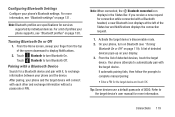
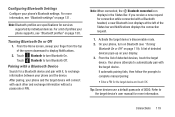
...devices, touch the target device. Configuring Bluetooth Settings
Configure your finger from the top of the screen downward to the target device's user manual for a Bluetooth device and pair with it,....
1. Touch Bluetooth to complete manual pairing:
• Enter a PIN for the target device and touch OK. If you receive a new request for services supported by individual devices. If automatic ...
User Manual Ver.lj1_f4 (English(north America)) - Page 135


... more information about using Wi-Fi, see "Adding a Wi-Fi Network Manually" on , your phone's advanced Wi-Fi
settings. Tip: When you turn Wi-Fi service on or off. or -
Wi-Fi Settings
Configure and manage connections to Wi-Fi networks. From the Settings screen, touch Wi-Fi ➔ Advanced.
2. Turning Wi-Fi On or Off...
User Manual Ver.lj1_f4 (English(north America)) - Page 136


...profiles
Bluetooth profiles are specifications for services supported by individual devices. Your phone supports these Bluetooth profiles:
• Headset: HSP v1.2 profile supports use of compatible ...phone supports Bluetooth® 4.0. PBAP v1.2 supports exchange of Phone Book Objects.
• Human Interface Devices: HID v1.0 profile supports certain
interface devices. This setting can...
User Manual Ver.lj1_f4 (English(north America)) - Page 141


... the connection manually with your Network SSID and Password. • Security: Choose the security level for your mobile hotspot.
For more information, contact your phone as a mobile hotspot will have to data service. Note: Using your phone as a mobile hotspot will incur extra data charges. Settings 135 While 4G Mobile Wi-Fi Hotspot is...
User Manual Ver.lj1_f4 (English(north America)) - Page 166


...; Back up my data: Backs up app data, Wi-Fi passwords, and other phone settings to Google servers.
• Backup account: Select or set the pointer speed.
Important! The Backup and reset screen displays. The Accessory screen displays. Accessory
Configure your phone.
Ⅲ From the Settings screen, under Mouse/ trackpad, touch Pointer speed, then touch and drag...
User Manual Ver.lj1_f4 (English(north America)) - Page 168


... screen: The screen's orientation automatically changes when you use the
phone.
• Screen timeout: Set the length of the following options to activate these services.
Ⅲ From the Settings screen,...format: Set the format for time displays. • Select date format: Set the format for those with the Screen rotation setting.
• Speak passwords: Lets you speak passwords for...
User Manual Ver.lj1_f4 (English(north America)) - Page 171


About device
View information about your phone.
From the Settings screen, under Apps, touch the checkbox next to each of the following options to view details: • Software update: Check availability and install updates. • Status: View Battery status, Battery level, Network, Signal strength, Mobile network type, Service state, Roaming, Mobile network state, My phone number, MIN, PRL...
User Manual Ver.lj1_f4 (English(north America)) - Page 200


... MEID or Serial Number can be found (i) on the Product box; (ii) on the Product information screen, which can be found under "Settings;" (iii) on a label on the back of the Product beneath the battery, if the battery is deleted or reformatted using the standard methods, the data only appears to be removed on which...
Samsung SCH-R530M Reviews
Do you have an experience with the Samsung SCH-R530M that you would like to share?
Earn 750 points for your review!
We have not received any reviews for Samsung yet.
Earn 750 points for your review!
