Samsung SCH-R260 Support and Manuals
Get Help and Manuals for this Samsung item
This item is in your list!

View All Support Options Below
Free Samsung SCH-R260 manuals!
Problems with Samsung SCH-R260?
Ask a Question
Free Samsung SCH-R260 manuals!
Problems with Samsung SCH-R260?
Ask a Question
Most Recent Samsung SCH-R260 Questions
Popular Samsung SCH-R260 Manual Pages
User Manual (user Manual) (ver.f4) (English(north America)) - Page 5
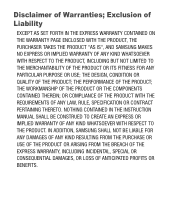
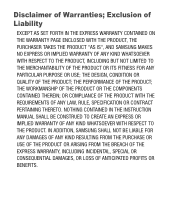
...OF THE PRODUCT WITH THE REQUIREMENTS OF ANY LAW, RULE, SPECIFICATION OR CONTRACT PERTAINING THERETO. NOTHING CONTAINED IN THE INSTRUCTION MANUAL SHALL BE CONSTRUED TO CREATE AN EXPRESS OR IMPLIED WARRANTY OF ... Liability
EXCEPT AS SET FORTH IN THE EXPRESS WARRANTY CONTAINED ON THE WARRANTY PAGE ENCLOSED WITH THE PRODUCT, THE PURCHASER TAKES THE PRODUCT "AS IS", AND SAMSUNG MAKES NO EXPRESS OR...
User Manual (user Manual) (ver.f4) (English(north America)) - Page 6


Table of Contents
Section 1: Getting Started 5
Understanding this User Manual 5 Battery 8 Charging the Battery 13 Activating Your Phone 16
Section 2: Understanding Your Phone 19
Features of Your Phone 20 Side ... 48 Ignoring a Call 50 Adjusting the Call Volume 50 Roaming 50 Voice SVC 51 Voice Commands 52 Voice Settings 54
Section 4: Entering Text 60
Changing the Text Entry Mode 60
1
User Manual (user Manual) (ver.f4) (English(north America)) - Page 10
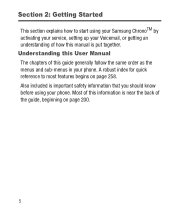
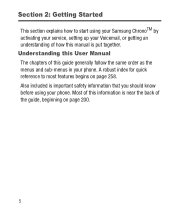
... important safety information that you should know before using your Samsung ChronoTM by activating your service, setting up your Voicemail, or getting an understanding of how this manual is near the back of this User Manual The chapters of the guide, beginning on page 258. Understanding this guide generally follow the same order as the menus and...
User Manual (user Manual) (ver.f4) (English(north America)) - Page 12
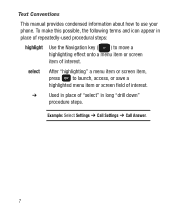
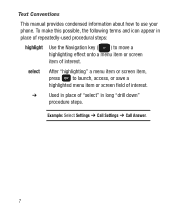
..." a menu item or screen item, press to move a highlighting effect onto a menu item or screen item of "select" in place of interest. Text Conventions
This manual provides condensed information about how to use your phone. Example: Select Settings ➔ Call Settings ➔ Call Answer.
7
User Manual (user Manual) (ver.f4) (English(north America)) - Page 21
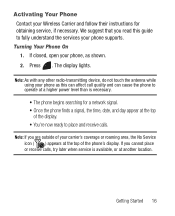
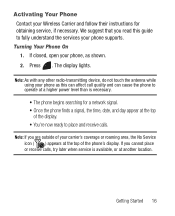
... Your Phone Contact your Wireless Carrier and follow their instructions for a network signal. • Once the phone finds a signal, the time, date, and day appear at the top
of the display. • You're now ready to fully understand the services your phone supports. We suggest that you are outside of the phone...
User Manual (user Manual) (ver.f4) (English(north America)) - Page 22
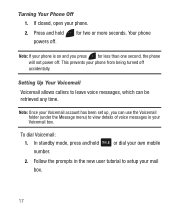
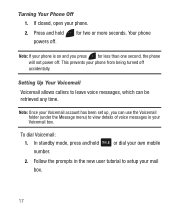
...the new user tutorial to setup your mail box.
17 Note: Once your Voicemail box. To dial Voicemail: 1. Follow the prompts in your Voicemail account has been set up, you press for... two or more seconds. If closed, open your phone from being turned off accidentally. This prevents your phone.
2.
Press and hold number. for less than...
User Manual (user Manual) (ver.f4) (English(north America)) - Page 25


... (SMS) and Picture (MMS) Messaging • Mobile Web WAP Browser • Email Messaging • Built-in VGA Digital Camera • Voice Dial
Note: The Samsung ChronoTM supports the wireless Headset, Handsfree, Object Push, File Transfer, Dial-up Networking, and Phone Book Access profiles for Bluetooth® wireless technology. Features of Your Phone...
User Manual (user Manual) (ver.f4) (English(north America)) - Page 46
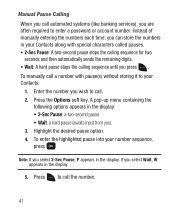
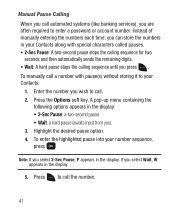
... automated systems (like banking services), you are often required to call . 2. Manual Pause Calling When you call a number with special characters called pauses. • .... 4. Press to enter a password or account number. Press the Options soft key. To enter the highlighted pause into your Contacts along with pause(s) without storing it to call the number.
41 Note: If you select...
User Manual (user Manual) (ver.f4) (English(north America)) - Page 81


...: You can store them in mind that pauses count as banking services often require a password or account number. Understanding Your Contacts 76
Press the No soft key to automated ...maximum of manually entering these numbers, you 're finished changing the Contacts entry: • To save your changes, press . • To discard your changes, press . Add Pauses to Contacts Numbers Calls to...
User Manual (user Manual) (ver.f4) (English(north America)) - Page 191
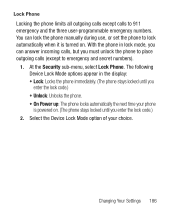
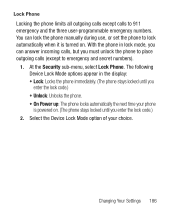
...in lock mode, you can lock the phone manually during use, or set the phone to 911 emergency and the three user-programmable emergency numbers. At the Security sub-menu, select Lock Phone. With the phone...calls, but you enter the lock code.) 2. Select the Device Lock Mode option of your phone is turned on . (The phone stays locked until you enter the lock code.) • Unlock: Unlocks the ...
User Manual (user Manual) (ver.f4) (English(north America)) - Page 193
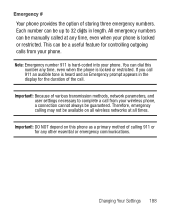
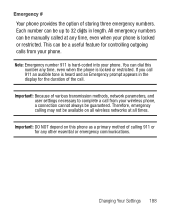
...various transmission methods, network parameters, and user settings necessary to 32 digits in length.
Important!:...number can be a useful feature for any time, even when your wireless phone, a connection cannot always be available on this number any time, even when the phone is hard-coded into your phone. Therefore, emergency calling may not be guaranteed.
This can be manually...
User Manual (user Manual) (ver.f4) (English(north America)) - Page 199


... are found, any digital system is disabled. The network adjusts time and date automatically.
1. Set Time Use the Set Time option to acquire service. System Select The System Select menu allows you to select the roaming setting for Menu ➔ Settings ➔ Phone Settings ➔ System Select. The following roaming options appear in the display: •...
User Manual (user Manual) (ver.f4) (English(north America)) - Page 250
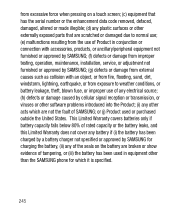
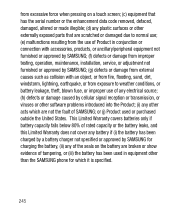
... the serial number or the enhancement data code removed, defaced, damaged, altered or made illegible; (d) any plastic surfaces or other externally exposed parts that are scratched or damaged due to normal use; (e) malfunctions resulting from the use of any electrical source; (h) defects or damage caused by SAMSUNG for charging the battery, (ii) any other than the SAMSUNG phone...
User Manual (user Manual) (ver.f4) (English(north America)) - Page 251
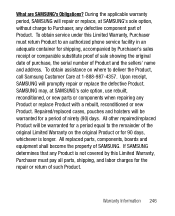
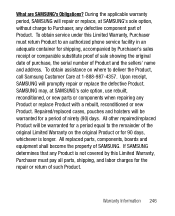
...of purchase, the serial number of the original Limited Warranty on where to the remainder of Product and the sellers' name and address. Warranty Information 246 What are SAMSUNG's Obligations? Upon receipt, SAMSUNG will repair or replace, at SAMSUNG's sole option, use rebuilt, reconditioned, or new parts or components when repairing any defective component part of SAMSUNG.
During the...
User Manual (user Manual) (ver.f4) (English(north America)) - Page 261


...(EFS) Clear which will eliminate all user memory and return all settings to default settings.
Important!: Please provide warranty information (proof of purchase) to Samsung's Customer Care Center in order to provide this sort, it may...software. To avoid unintended information leaks and other problems of this service at no charge. Please contact the Samsung Customer Care Center for details.
Samsung SCH-R260 Reviews
Do you have an experience with the Samsung SCH-R260 that you would like to share?
Earn 750 points for your review!
We have not received any reviews for Samsung yet.
Earn 750 points for your review!
