Samsung SCH-I545PP Support and Manuals
Get Help and Manuals for this Samsung item
This item is in your list!

View All Support Options Below
Free Samsung SCH-I545PP manuals!
Problems with Samsung SCH-I545PP?
Ask a Question
Free Samsung SCH-I545PP manuals!
Problems with Samsung SCH-I545PP?
Ask a Question
Popular Samsung SCH-I545PP Manual Pages
User Manual - Page 4
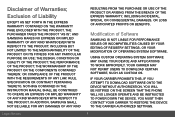
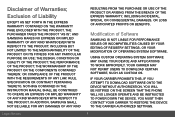
... NOT LIABLE FOR PERFORMANCE ISSUES OR INCOMPATIBILITIES CAUSED BY YOUR EDITING OF REGISTRY SETTINGS, OR YOUR MODIFICATION OF OPERATING SYSTEM SOFTWARE. OR COMPLIANCE OF THE PRODUCT WITH THE REQUIREMENTS OF ANY LAW, RULE, SPECIFICATION OR CONTRACT PERTAINING THERETO. IN ADDITION, SAMSUNG SHALL NOT BE LIABLE FOR ANY DAMAGES OF ANY KIND
Legal Notices...
User Manual - Page 5
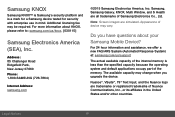
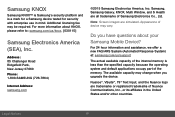
.../us /support
The actual available capacity of the internal memory is a mark for a Samsung device tested for security with enterprise use in the United States and/or other countries. Samsung KNOX
Samsung KNOX™ is Samsung's security platform and is less than the specified capacity because the operating system and default applications occupy part of Samsung Electronics...
User Manual - Page 6
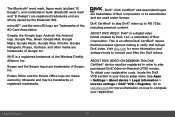
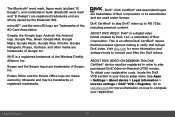
... official DivX Certified® device that has passed rigorous testing to convert your device setup menu (tap Apps > Settings > About device > Legal information > License settings > DivX® VOD > Register). microSD™ and the microSD logo are ... HD 720p, including premium content. To obtain your registration code, locate the DivX VOD section in order to complete your registration.
User Manual - Page 7
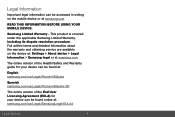
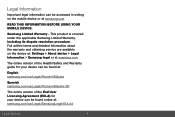
... can be accessed in writing on the device at: Settings > About device > Legal Information > Samsung legal or at samsung.com
The online version of the Health/Safety and Warranty guide for your device can be found at:
English samsung.com/us/Legal/Phone-HSGuide
Spanish samsung.com/us/Legal/Phone-HSGuide-SP
The online version of...
User Manual - Page 20
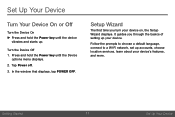
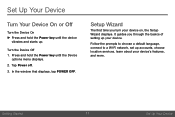
... time you through the basics of setting up your device on, the Setup Wizard displays. Press and hold the Power key until the Device
options menu displays. 2. Tap Power off. 3. Follow the prompts to choose a default language, connect to a Wi-Fi network, set up accounts, choose location services, learn about your device's features, and...
User Manual - Page 30
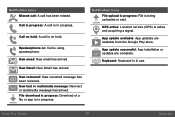
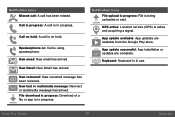
...New email: New email has arrived. New voicemail: New voicemail message has been received. App update successful: App installation or updates are available from the Google Play store. Keyboard: Keyboard is being uploaded or sent.
Notification Icons...signal. File download in use. GPS active: Location service (GPS) is in progress: A call is using speakerphone. Call in progress.
User Manual - Page 37


...can switch between the apps, adjust the size of their display on your device model.
From a Home screen, tap Apps > Settings > Display.
2. Use Multi Window
After activating Multi window, you can use...same time. Drag apps off of apps you can use .
2. Activate Multi Window
Apps that support Multi window display together on the Multi window tray can be used together.
1.
Note: Multi ...
User Manual - Page 50
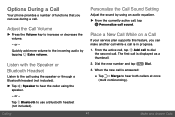
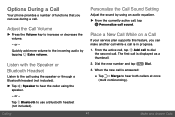
... use a Bluetooth headset (not included). or - or - Personalize the Call Sound Setting
Adjust the sound by tapping Extra volume.
Quickly add more volume to hear both callers at once
(multi conferencing). Place a New Call While on a Call
If your service plan supports this feature, you can make another call while a call sound. When...
User Manual - Page 51
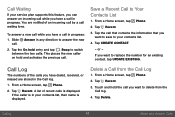
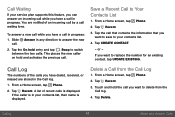
...Your Contacts List
1. Tap Recent.
3. or - If the caller is in your service plan supports this feature, you can answer an incoming call while you want to answer the new...incoming call by a call that contains the information that you want to save to replace the number for an existing contact, tap UPDATE EXISTING. Tap Recent.
3. Tap Delete.
Tap Recent.
Tap CREATE CONTACT.
- ...
User Manual - Page 67
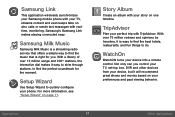
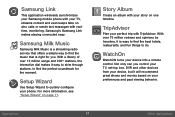
...TV, set-top box, DVR and other devices from your device, but it is right for the moment. Not only can you . Samsung Link
This application wirelessly synchronizes your Samsung mobile.... Setup Wizard
Use Setup Wizard to do.
Story Album
Create an album with your story on page 11. Applications
58
Other Applications Samsung Milk Music
Samsung Milk Music is a streaming radio service that...
User Manual - Page 94


...: Rotate the picture clockwise. • Crop: Resize the frame to open it via social network services. or - Applications
85
Gallery From a Home screen, tap Apps > Gallery.
2. Tap a folder...tap Share via social network services.
-
In a folder, tap Menu > Select item, select images, and then tap Share via to send them via to others .
• Set as: Set the image as wallpaper ...
User Manual - Page 125
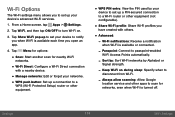
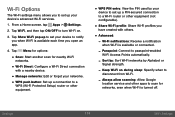
...; Manage networks: Edit or forget your networks. • WPS push button: Set up a connection to a
WPS (Wi-Fi Protected Setup) router or other apps to scan for nearby Wi‑Fi networks.
•...available or connected.
--
Wi-Fi Options
The Wi-Fi settings menu allows you open an app.
4. Always allow scanning: Allow Google location service and other equipment.
• WPS PIN entry: View ...
User Manual - Page 133
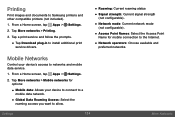
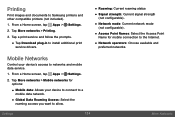
...
• Tap Download plug-in to install additional print service drivers.
• Roaming: Current roaming status &#...service.
1. Printing
Print images and documents to allow. Mobile Networks
Control your device to connect to a mobile data network.
• Global Data Roaming Access: Select the roaming access you want to Samsung printers and other compatible printers (not included). 1. Settings...
User Manual - Page 134
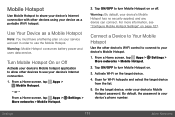
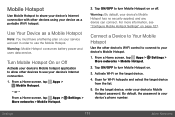
... hotspot. Warning: Mobile Hotspot consumes battery power and uses data service.
Tap ON/OFF to turn Mobile Hotspot on page 127. Tap ON/OFF to use the Mobile Hotspot.
From a Home screen, tap Apps > Settings > More networks > Mobile Hotspot.
2. By default, the password is your device's Mobile Hotspot has no security applied, and...
User Manual - Page 179
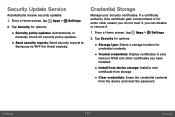
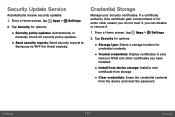
... analysis. Credential Storage
Manage your device's ROM and other reason you do not trust it .
1. From a Home screen, tap Apps > Settings.
2. Settings
170
Security Tap Security for options:
• Security policy updates: Automatically or manually check for security policy updates.
• Send security reports: Send security reports to Samsung via Wi-Fi for credential contents.
•...
Samsung SCH-I545PP Reviews
Do you have an experience with the Samsung SCH-I545PP that you would like to share?
Earn 750 points for your review!
We have not received any reviews for Samsung yet.
Earn 750 points for your review!
