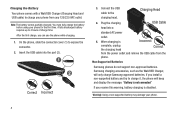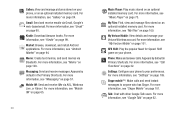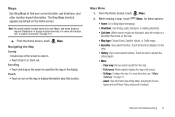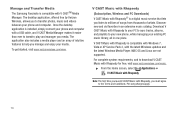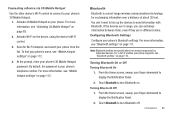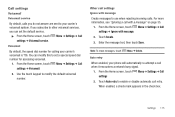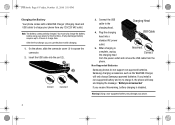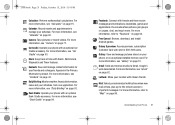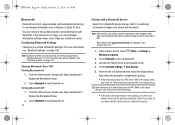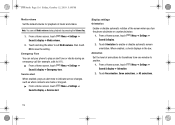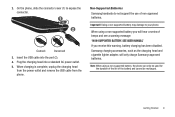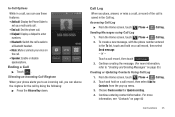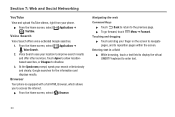Samsung SCH-I500 Support and Manuals
Get Help and Manuals for this Samsung item

View All Support Options Below
Free Samsung SCH-I500 manuals!
Problems with Samsung SCH-I500?
Ask a Question
Free Samsung SCH-I500 manuals!
Problems with Samsung SCH-I500?
Ask a Question
Most Recent Samsung SCH-I500 Questions
Samsung Schi500 Text Confirmation How Do I Know If Text Was Seen
(Posted by Anonymous-150547 9 years ago)
How Do You Block A Number Sch1500
I have harassing calls from a number and I would like to know how to block it .
I have harassing calls from a number and I would like to know how to block it .
(Posted by greg19581115 9 years ago)
Vzw Samsung Galaxy Sch-i500 What Are The Files Listed On Sd Card Pc
(Posted by SHOTbpra 9 years ago)
How To Hard Reset A C-spire I-500
(Posted by novmark 9 years ago)
How To Root Samsung Galaxy S Sch-i500 With Firmware Ver. 2.3.5 With No Contract
(Posted by tauni 9 years ago)
Samsung SCH-I500 Videos

PDair Aluminum Metal Case for Samsung Fascinate Galaxy S SCH-i500 - Open Screen Design (Silver)
Duration: 3:54
Total Views: 5,455
Duration: 3:54
Total Views: 5,455
Popular Samsung SCH-I500 Manual Pages
Samsung SCH-I500 Reviews
 Samsung has a rating of 5.00 based upon 1 review.
Get much more information including the actual reviews and ratings that combined to make up the overall score listed above. Our reviewers
have graded the Samsung SCH-I500 based upon the following criteria:
Samsung has a rating of 5.00 based upon 1 review.
Get much more information including the actual reviews and ratings that combined to make up the overall score listed above. Our reviewers
have graded the Samsung SCH-I500 based upon the following criteria:
- Durability [1 rating]
- Cost Effective [1 rating]
- Quality [1 rating]
- Operate as Advertised [1 rating]
- Customer Service [1 rating]