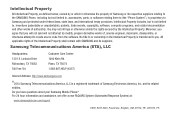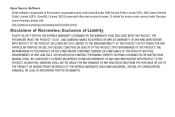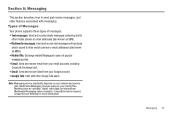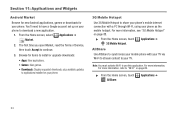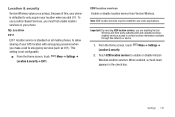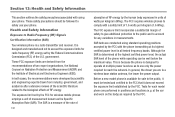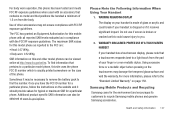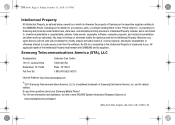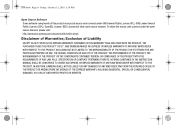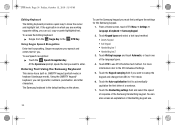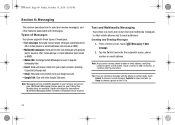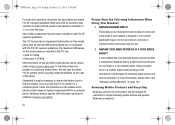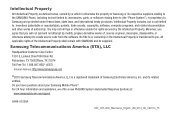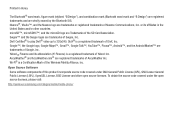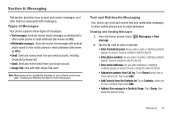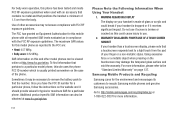Samsung SCH-I500 Support Question
Find answers below for this question about Samsung SCH-I500.Need a Samsung SCH-I500 manual? We have 4 online manuals for this item!
Question posted by Anonymous-150547 on April 10th, 2015
Samsung Schi500 Text Confirmation How Do I Know If Text Was Seen
Current Answers
Answer #1: Posted by TommyKervz on April 11th, 2015 5:28 AM
For delivery report : From home screen. Go to "massages" then touch the option button for more options, Touch settings, scroll down to delivery report and check/mark it.
If this is not what you were looking for please re-post your questionwith more details.
Related Samsung SCH-I500 Manual Pages
Samsung Knowledge Base Results
We have determined that the information below may contain an answer to this question. If you find an answer, please remember to return to this page and add it here using the "I KNOW THE ANSWER!" button above. It's that easy to earn points!-
General Support
...Phone or PC, and the message to Text Messages Using Templates Creating New Text Messages New Text Messages can be copied or transferred to the Phone.) Multimedia messages in the List View, and then press the Del key, or select the pulldown menu confirm...follows. Select the Drafts folder of the Phone or PC and double click the Text Message to Text Messages can be started as Select the ... -
General Support
...text, e-mails, vCards, or other items to and from their handset to a Bluetooth capable printer with GOEP to Bluetooth stereo headsets. FTP File Transfer Protocol enables users to transfer files from other dial-up virtual serial ports and connect two enabled devices. HFP Hands-Free Profile allows a connection from the mobile's phone...and other devices. The SCH-I760 handset supports the ... -
General Support
... right soft key for Erase (1) Select Yes, and press Menu/OK button to Confirm the Erase of the mobile phone. Note: Follow same steps for Options Select Erase (2). To erase all Pictures & Service Provider Contact Information To delete All Text Messages follow the steps below : While in standby mode, press the Menu/OK...
Similar Questions
I cannot text or recieve text msg
My Samsung mobile phone GT-E2121B to pc usb driver is not working where can I get a fix, when wind...