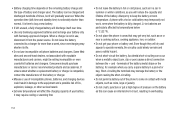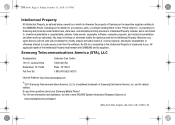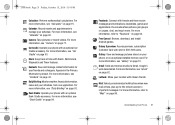Samsung SCH-I500 Support Question
Find answers below for this question about Samsung SCH-I500.Need a Samsung SCH-I500 manual? We have 4 online manuals for this item!
Question posted by lcrosa66 on October 18th, 2013
How Do I Activate My Samsung Sch I500 Phone To A New Cell Phone Service
The person who posted this question about this Samsung product did not include a detailed explanation. Please use the "Request More Information" button to the right if more details would help you to answer this question.
Current Answers
Related Samsung SCH-I500 Manual Pages
Samsung Knowledge Base Results
We have determined that the information below may contain an answer to this question. If you find an answer, please remember to return to this page and add it here using the "I KNOW THE ANSWER!" button above. It's that easy to earn points!-
General Support
... 5. Timer 1. Video Share (AT&T Paid Services Required) 9. Camcorder Normal, Economy, Fine Default Prefix...Mobile PEOPLE Mobile Demo Application Permissions Info Update Info Java Settings __ Backlight Always On Exit PDF Viewer (Opens to My Documents to select PDF File to view) RSS Reader Shows Feeds Update all New feed Feed search OPML Import Export Mark all Activate A Phone... -
General Support
...SCH-R451C - Items Bold & Blue indicate a submenu is available by clicking on it. ( Net 10 ) Menu 1 Prepaid 1.1 Add Airtime 1.2 Buy Airtime 1.3 My Phone Number 1.4 Airtime Info 1.5 Airtime Display 1.6 Serial Number 1.7 Code Entry Mode 2 Contacts 2.1 Find 2.2 Add New...Playlists 6.4 My Ringtones 6.5 My Sounds 6.5.1 Record New 7 Voice Service 7.1 Voice Commands 7.2 Voice Settings 7.2.1 Choice Lists ... -
General Support
...New Folder Icons List date Size Type My Device My Documents Java BrainChallenge MySpace Mobile PEOPLE Mobile...: Agenda View, Week View, First day of the appointments and all Activate A Phone A All Calls B Voice calls C Own ...Skins 6 Buttons Properties About 2 Shop Music (Internet Connectivity and/or Paid Services required) 3 MusicID 4 XM Radio 5 Music Videos 6 The Buzz ...
Similar Questions
How To Root Samsung Galaxy S Sch-i500 With Firmware Ver. 2.3.5 With No Contract
(Posted by tauni 9 years ago)
Having Trouble Finishing Activation On A Phone That Won't Use The Sec Code
how do u program the phone if u have already transfered your service on the phone and the sec code w...
how do u program the phone if u have already transfered your service on the phone and the sec code w...
(Posted by hottasfire4 10 years ago)
How Can I Unlock My Sch-i500 To Use With Any Sim?
I have a Samsung sch-i500. I need to unlock the phone to any network as i'm traveling a lot,and i us...
I have a Samsung sch-i500. I need to unlock the phone to any network as i'm traveling a lot,and i us...
(Posted by Anonymous-54646 12 years ago)