Samsung SC-DC564 Support and Manuals
Get Help and Manuals for this Samsung item
This item is in your list!

View All Support Options Below
Free Samsung SC-DC564 manuals!
Problems with Samsung SC-DC564?
Ask a Question
Free Samsung SC-DC564 manuals!
Problems with Samsung SC-DC564?
Ask a Question
Most Recent Samsung SC-DC564 Questions
Popular Samsung SC-DC564 Manual Pages
Quick Guide (easy Manual) (ver.1.0) (English) - Page 1
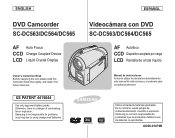
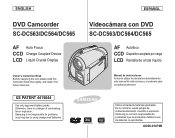
... Liquid Crystal Display
Videocámara con DVD SC-DC563/DC564/DC565
AF Autofoco CCD Dispositivo acoplado por carga LCD Pantalla de cristal líquido
Owner's Instruction Book Before operating the unit, please read this Instruction Book thoroughly, and retain it for problems occurring due to using unapproved batteries. Manual de instrucciones Antes de utilizar la cá...
Quick Guide (easy Manual) (ver.1.0) (English) - Page 17


... to Know Your DVD Camcorder
Left Side View
ESPAÑOL
Introducción a la Videocámara con DVD
Vuisetadluatceôrtaél igzaquuciehreda
1. COLOR NITE (SC-DC563 only)
7. Multi... (DISC/CARD) 4. Built-In Speaker 5. C.NITE/ (SC-DC564/DC565 only) 6. DC IN Jack
12. MENU Button 2. Mode Switch (DISC/CARD) 4. COLOR NITE (SC-DC563 only) page 50 7.
Botón VOL ...
User Manual (user Manual) (ver.1.0) (English, French) - Page 16


...Camcorder
Front & Left View
FRANÇAIS
Familiarisez-vous avec votre DVD Caméscope
Vue avant et de gauche
1. Joystick (Up/Down/Left/Right/OK)
9. Lens
4. ACCESS Indicator page 42 2. Lens 4. Built-In Flash (SC-DC564... interne 7. OPEN Switch
7. Interrupteur OPEN page 42 3. Remote Sensor (SC-DC564/DC565 only) 6. Joystick (Up/Down/Left/Right/OK) page 28 ...
User Manual (user Manual) (ver.1.0) (English, French) - Page 17


... to Know Your DVD Camcorder
Left Side View
FRANÇAIS
Familiarisez-vous avec votre DVD Caméscope
Vue du côté gauche
1. Built-In Speaker 5. COLOR NITE (SC-DC563 only)
7. Multi cable Jack 11. Function Buttons (below)
1. DISPLAY Button page 31 3. Button
pages 53/98 6. C.NITE/
(SC-DC564/DC565 only) ...
User Manual (user Manual) (ver.1.0) (English, French) - Page 20


...
FRANÇAIS
Familiarisez-vous avec votre DVD Caméscope
Télécommande (modèles SC-DC564/DC565 uniquement)
8. W/T (Zoom) page 47 10. /(Search) 11. | (Slow) 12. PHOTO page 97 9. ENGLISH
Getting to Know Your DVD Camcorder
Remote Control (SC-DC564/DC565 only)
1. MENU 7. MENU 7. W/T (Zoom) page 47...
User Manual (user Manual) (ver.1.0) (English, French) - Page 32


... en suivant la même )
Setting the Clock (Clock Set)
Réglage de l'horloge (Clock Set)
Clock setup works in Camera Mode/Player Mode/M.Cam Mode/ La confi... the [Joystick] up . You can set respective values.
7. Move the [Joystick] up or down to set the year up or down to 2040.
If the Lithium Battery is displayed.
9.
Appuyez sur [Joystick(...
User Manual (user Manual) (ver.1.0) (English, French) - Page 37


...caméscope. page 42
Demonstration automatically shows you the major functions that La démonstration vous montre automatiquement les principales
are included with your DVD Camcorder so that
you press FADE, BLC, EASY.Q, MF/AF, or
[Digital Camcorder...199;AIS
Initial Setting : System Menu Setting Réglage initial...button.
7
SAMSUNG Camcorder is switched off...
User Manual (user Manual) (ver.1.0) (English, French) - Page 38


...Color
2.
ENGLISH
FRANÇAIS
Initial Setting : Display Menu Setting Réglage initial : ré...Camcorder is equipped with a 2.5 inches (SC-DC563 only) Votre DVD caméscope est équipé d'un écran couleur à affichage
/ 2.7 inches (SC-DC564/DC565 only) wide color Liquid Crystal Display
à cristaux liquides de 2,5 po (SC-DC563) / 2,7 po (SC-DC564...
User Manual (user Manual) (ver.1.0) (English, French) - Page 60


...SC-DC563 uniquement)
Le Digital Zoom n'est pas disponible en mode 16:9 Wide.
60 Set the [Power] switch to be released. (SC-DC563 only)
Digital Zoom is the default setting for models SC-DC564...up or down to .
ENGLISH
FRANÇAIS
DVD Camcorder: Advanced Recording DVD Caméscope: Enregistrement avancé
Setting the 16:9 Wide mode (16:9 Wide)
Réglage...
User Manual (user Manual) (ver.1.0) (English, French) - Page 61


...16:9 Wide peut produire une image de moindre
qualité qu'en mode normal (SC-DC564/DC565 uniquement).
61 To activate the DIS function, move the
[Joystick] up - ... liste des menus apparaît. 4. ENGLISH
FRANÇAIS
DVD Camcorder: Advanced Recording DVD Caméscope: Enregistrement avancé
Setting the Digital Image Stabilizer (DIS)
Réglage du stabilisateur d'image numé...
User Manual (user Manual) (ver.1.0) (English, French) - Page 65


...Pressing the []/[]button once while a disc is accessible only using the remote control. (SC-DC564/DC565 only) Slow function is playing back will increase the play speed to approximately ...
Scene 3 Press and hold thebutton. ENGLISH
FRANÇAIS
DVD Camcorder
DVD Caméscope
Various Functions while in Player Mode DVD-RW/+RW/-R/+R DL Fonctions disponibles...
User Manual (user Manual) (ver.1.0) (English, French) - Page 92


... vous êtes en train d'enregistrer, de charger, d'effacer des photos ou de formater la carte mémoire. Evitez tout contact entre des objets métalliques et les broches de la carte mémoire. Because wide LCD supports only 4:3 mode. (SC-DC564/DC565 only)
mémoire.
Samsung is not responsible for data loss due...
User Manual (user Manual) (ver.1.0) (English, French) - Page 94


...are recorded at 1152X864 on
your DVD camcorder, may not playback properly
on other digital devices that can select the size of...] button. The icon of images that do not support this
photo size. Pour quitter, appuyez sur la touche [MENU...M.Cam.Mode. page 28
Vous pouvez choisir la taille des photos à enregistrer.
1. Set the [Mode] switch to [ (Camera)].
3. M.Cam...
User Manual (user Manual) (ver.1.0) (English, French) - Page 114


... movie files recorded by the DVD Camcorder on your PC. If is installed already, there is no need to restart Windows.
3. If the setup screen does not appear, click on "Start" on the Setup screen. DV Driver and DirectX 9.0 DV Driver is a software driver that is required to support
establishing connection to display a dialog. If the...
User Manual (user Manual) (ver.1.0) (English, French) - Page 126


...each instance in this manual.
"...Troubleshooting
Dépannage
Main Menu
Sub Menu
Functions
Available Mode
Camera Player M.Cam M.Player Page Mode Mode Mode Mode
Clock Set
Setting...SC-DC564/DC565 only
Menu principal
Sous-menu
Clock Set Remote
Beep Sound System Shutter Sound
USB Connect
Language
Demonstration
Fonctions
Camera Mode
Modes disponibles
Player Mode
M.Cam...
Samsung SC-DC564 Reviews
Do you have an experience with the Samsung SC-DC564 that you would like to share?
Earn 750 points for your review!
We have not received any reviews for Samsung yet.
Earn 750 points for your review!
