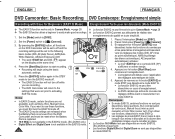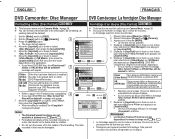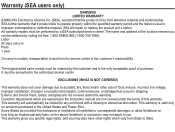Samsung SC-DC564 Support Question
Find answers below for this question about Samsung SC-DC564.Need a Samsung SC-DC564 manual? We have 3 online manuals for this item!
Question posted by karensharkey on March 19th, 2012
Where Can I Get A Multi Av Cable For Model 563
The person who posted this question about this Samsung product did not include a detailed explanation. Please use the "Request More Information" button to the right if more details would help you to answer this question.
Current Answers
Related Samsung SC-DC564 Manual Pages
Samsung Knowledge Base Results
We have determined that the information below may contain an answer to this question. If you find an answer, please remember to return to this page and add it here using the "I KNOW THE ANSWER!" button above. It's that easy to earn points!-
General Support
... the attached BD-P1400 Spec Sheet. Player Samsung's BD-P1400 lets you experience richer colors. TrueHD, dts®, MP3 audio decoding 11-bit/108 MHz video D/A converter; (on/standby): 29 Watt/0.9 Watt CVBS Output: 1 Multi Channel Audio out: 1 Audio out: 2 Remote control, batteries, AV cable, User's Manual, Quick Start Guide. -
General Support
... Watt/0.9 Watt Composite: 1 Audio in control of the most detailed Bluray ™ HQV video upconversion processing - images with HQV You're in : 1 out: 1 Remote control, batteries, AV cable, User's Manual, Quick Start Guide. For superb sound, Dolby® HD video (1920x1080) HDMI digital interface (720p/1080i/1080p) via HD DVD audio outputs 10-bit... -
How-to Use The Shared Component 1 / AV 1 Jack SAMSUNG
Below is an image of how the AV cables will match the colors of the cables to the colors on the connection guide sticker. The yellow video cable connects to jack labeled Video, the white audio cable connects to L jack, and the red audio cable connects to the AV input you will look when connected properly. AV Connection connect your AV cables to R jack. STEP 3.
Similar Questions
Component/av Cable For Hmx R10
do you have this cable or where can i get it or tell me alternative solution please. Thanks
do you have this cable or where can i get it or tell me alternative solution please. Thanks
(Posted by sardarrbw 10 years ago)
I Need Installation Cd For Samsung Flashcam Video Camera Model#smx-f34ln/xaa
(Posted by chris731948 10 years ago)
Where Can I Purchase Av Cables For This Model Camcorder
(Posted by cjjola 11 years ago)
I Want The Cord For This Camera To Plug Into The Av And Send A Video To My Pc.
(Posted by big44judge 12 years ago)
No Picture On Lcd Screen On My Digital Video Camera Sc-d353
I get no pictue or any light on my lcd screen but i can retrieve pictures on my computer . My screen...
I get no pictue or any light on my lcd screen but i can retrieve pictures on my computer . My screen...
(Posted by joger571 12 years ago)