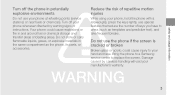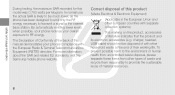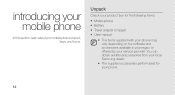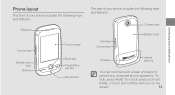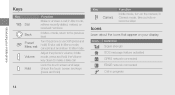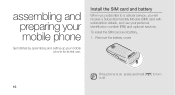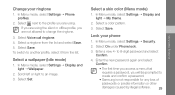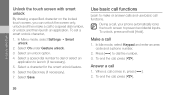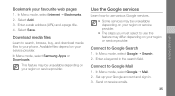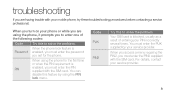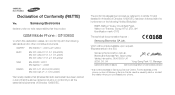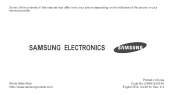Samsung S3650 Support and Manuals
Get Help and Manuals for this Samsung item
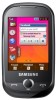
View All Support Options Below
Free Samsung S3650 manuals!
Problems with Samsung S3650?
Ask a Question
Free Samsung S3650 manuals!
Problems with Samsung S3650?
Ask a Question
Most Recent Samsung S3650 Questions
S3653 Sim Way Please
(Posted by ahmadmrm315 1 year ago)
Gt-s3650 Ringer Not Working
(Posted by khomene1 8 years ago)
Which Iphone Theme Is Support For Corby S3650
(Posted by dcacldu 9 years ago)
When Touch Menu Cant Get Into It Taki G Me To Phonebook
(Posted by bigmacplace22 9 years ago)
How To Hard Reset Samsung S3650
(Posted by 636dj 9 years ago)
Samsung S3650 Videos
Popular Samsung S3650 Manual Pages
Samsung S3650 Reviews
We have not received any reviews for Samsung yet.