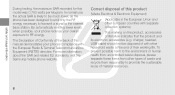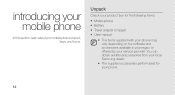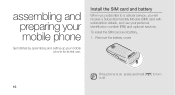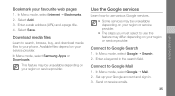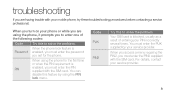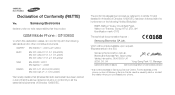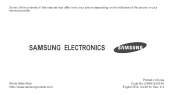Samsung S3650 Pink Support and Manuals
Get Help and Manuals for this Samsung item

View All Support Options Below
Free Samsung S3650 Pink manuals!
Problems with Samsung S3650 Pink?
Ask a Question
Free Samsung S3650 Pink manuals!
Problems with Samsung S3650 Pink?
Ask a Question
Most Recent Samsung S3650 Pink Questions
Does Anyone Know How To Fix A Samsung S3 Screen??
Does anyone know how to fix a s3 screen? Mine recently broke and the LCD has gone on it. The phone s...
Does anyone know how to fix a s3 screen? Mine recently broke and the LCD has gone on it. The phone s...
(Posted by sophieb92 10 years ago)
What's The Best Way To Root A Samsung Galaxy S3?
Hardest phone iv dealt with, reguardless what u see on YouTube 1Click failed me
Hardest phone iv dealt with, reguardless what u see on YouTube 1Click failed me
(Posted by plaztek08 11 years ago)
Popular Samsung S3650 Pink Manual Pages
Samsung S3650 Pink Reviews
We have not received any reviews for Samsung yet.