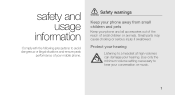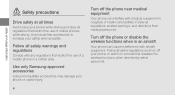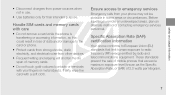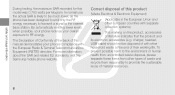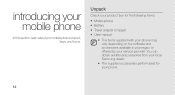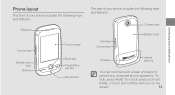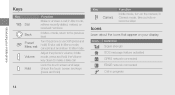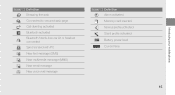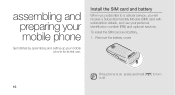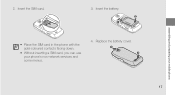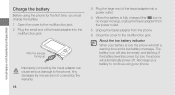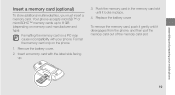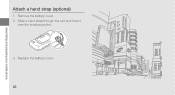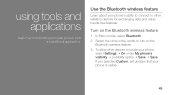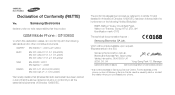Samsung S3650 Pink Support Question
Find answers below for this question about Samsung S3650 Pink.Need a Samsung S3650 Pink manual? We have 1 online manual for this item!
Question posted by plaztek08 on April 28th, 2013
What's The Best Way To Root A Samsung Galaxy S3?
Hardest phone iv dealt with, reguardless what u see on YouTube
1Click failed me
Current Answers
Related Samsung S3650 Pink Manual Pages
Samsung Knowledge Base Results
We have determined that the information below may contain an answer to this question. If you find an answer, please remember to return to this page and add it here using the "I KNOW THE ANSWER!" button above. It's that easy to earn points!-
General Support
...headset Be careful not to make the best use the headset with the phone, you "end" Avoid ... and can be disposed with this product proves defective, under any way. Changes or modifications not expressly approved by selecting "...say the name into an outlet on your mobile phone, the headset will go from the phone, follow your receipt or other commercial wastes ... -
General Support
... marks by Samsung will need to charge the headset with any way. Doing this by third parties, because Bluetooth wireless signals are...has an active call comes in radio frequency power than a typical mobile phone. There is off You can switch between only these ...to the noise around you are not permitted to make the best use or misuse of any Samsung product This warranty gives ... -
SGH-A877 - Updating USB Drivers For Samsung Mobile Devices and PC Studio SAMSUNG
SGH-A877 - AT&T Cell Phones > SGH-A877 19050. Product : Cell Phones > The best way to device manager. 19155. Updating USB Drivers For Samsung Mobile Devices and PC Studio STEP 3. What Does The Software Update Change And How Can I Obtain This Update? 30763. SGH-I607 - How To Clear A Jam In ...
Similar Questions
How Could I Make My Battery Power Last Longer On My Samsung Galaxy S3 Mini?
Sometimes I feel like my Samsung Galaxy S3 Mini battery dies too quickly and I was wondering if ther...
Sometimes I feel like my Samsung Galaxy S3 Mini battery dies too quickly and I was wondering if ther...
(Posted by teabwoi 9 years ago)
How Do I Transfer Memo Files From This Phone To A Galaxy S3
(Posted by kpdandjad 10 years ago)
Does Anyone Know How To Fix A Samsung S3 Screen??
Does anyone know how to fix a s3 screen? Mine recently broke and the LCD has gone on it. The phone s...
Does anyone know how to fix a s3 screen? Mine recently broke and the LCD has gone on it. The phone s...
(Posted by sophieb92 10 years ago)
Samsung Galaxy S3 Doesn't Recieve Incoming Calls.
I bought my new Samsung Galaxy S3 from Metro PCS two days ago, and ever since I got it, it hardly re...
I bought my new Samsung Galaxy S3 from Metro PCS two days ago, and ever since I got it, it hardly re...
(Posted by evagalvan18 10 years ago)
Number On Phone Icon Will Not Go Away Galaxy S3
I have a galaxy S3, and the phone icon on the home screen shows a number 2 indicationg 2 calls. I ha...
I have a galaxy S3, and the phone icon on the home screen shows a number 2 indicationg 2 calls. I ha...
(Posted by alanpeers 11 years ago)