Samsung B3310 Pink Support and Manuals
Get Help and Manuals for this Samsung item
This item is in your list!

View All Support Options Below
Free Samsung B3310 Pink manuals!
Problems with Samsung B3310 Pink?
Ask a Question
Free Samsung B3310 Pink manuals!
Problems with Samsung B3310 Pink?
Ask a Question
Popular Samsung B3310 Pink Manual Pages
User Manual - Page 1
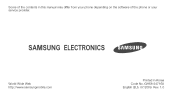
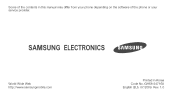
World Wide Web http://www.samsungmobile.com
Printed in this manual may differ from your service provider. Some of the phone or your phone depending on the software of the contents in Korea Code No.:GH68-24716A English (EU). 07/2009. Rev. 1.0
User Manual - Page 3


... mobile phone," "assembling and preparing your mobile phone,"
and "using this manual:
Warning-situations that could cause injury to yourself or others
Caution-situations that could cause damage to -pages with related information;
using basic functions." Instructional icons
Before you start, familiarise yourself with the icons you through the functions and features of your phone or...
User Manual - Page 10
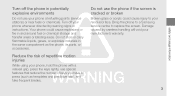
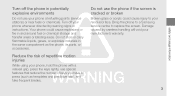
... risk of keys you have to press (such as the phone, its parts, or accessories. Bring the phone to a Samsung service centre to your phone at refuelling points (service stations) or near fuels or chemicals.
Turn off your phone whenever directed by careless handling will void your phone, hold the phone with a relaxed grip, press the keys lightly, use the...
User Manual - Page 13


...• Over time, unused batteries will void your phone's internal antenna.
Ensure maximum battery and charger life
&#...aids, medical devices, and other electronic devices
Your phone emits radio frequency (RF) signals that may ...phone and will discharge and must be recharged before use.
6 Allow only qualified personnel to service your phone
Allowing unqualified personnel to service your phone...
User Manual - Page 15


...resources.
8 Correct disposal of this manual demonstrates your overall exposure to RF energy. charger, headset, USB cable) should not be much lower, as the phone has been designed to emit only ...waste at the back of this model was 0.659 watts per kilogram.
For more information about the SAR and related EU standards, visit the Samsung mobile phone website. To prevent possible harm ...
User Manual - Page 19
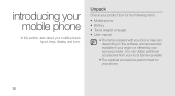
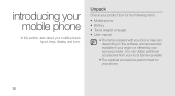
... accessories from your local Samsung dealer.
• The supplied accessories perform best for the following items:
• Mobile phone • Battery • Travel adapter (charger) • User manual
• The items supplied with your phone may vary depending on the software and accessories available in your region or offered by your service provider. Unpack
Check...
User Manual - Page 20
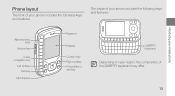
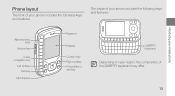
... front of your phone includes the following keys and features:
The inside of your phone includes the following keys and features:
introducing your mobile phone
Alphanumeric keys
Volume key
4-way navigation key
Left softkey Dial key
Mouthpiece
Earpiece
Display
Confirm key Right softkey Power/Menu exit key
QWERTY keyboard
Depending ...
User Manual - Page 26


... [ ] to a cellular service, you will receive a Subscriber Identity Module (SIM) with subscription details, such as your mobile phone for its first use. Install the SIM card and battery
When you subscribe to turn it off.
19
assembling and preparing your mobile phone
Get started by assembling and setting up your personal identification number (PIN) and optional...
User Manual - Page 31


... basic operations and use your
phone as aeroplane and hospitals. When the setup wizard opens, customise your phone's non-network services in Menu mode, select Settings → Phone profiles → Offline. To switch to the offline profile, you can use the main features of your mobile phone.
24
Turn your phone on ,
1.
Enter your phone off
To turn your PIN...
User Manual - Page 44


... press [ ] to dial.
37 Call a recently dialled number
1. Press . 2.
Scroll to the number you have missed on the display. using advanced functions
Learn how to perform advanced operations and use additional features of your phone's additional calling capabilities.
Scroll to dial. 3. View and dial missed calls
Your phone will display calls you want to the...
User Manual - Page 56
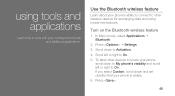
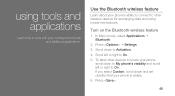
... devices for exchanging data and using tools and applications
Learn how to On. If you select Custom, scroll down to Activation. 4. Use the Bluetooth wireless feature
Learn about your phone is visible. 6. Press → Settings. 3. Scroll down and set duration that your phone's ability to connect to On. 5.
User Manual - Page 62


... by your display. Play games
1. Game controls and options may vary, depending on your service provider.
2.
Scroll left or right to the phone. Your phone connects to appear on your application. Press to access a list of various options and settings for a game or an application and download it to a time zone.
55 In Menu...
User Manual - Page 67
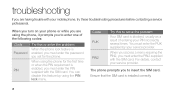
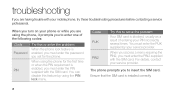
...result of the following codes:
Code Password
PIN
Try this feature by your mobile phone, try these troubleshooting procedures before contacting a service professional. troubleshooting
If you are using the phone, it prompts you to enter one of entering your PIN incorrectly several times.
The phone prompts you to solve the problem:
Your SIM card is installed correctly. You must enter...
User Manual - Page 68
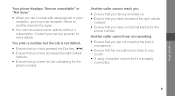
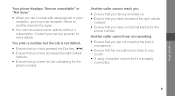
... barring for more details. Another caller cannot reach you.
• Ensure that you have accessed the right cellular
network. • Ensure that your service provider for the
phone number. Move to your mouth.
• If using a headset, ensure that it is turned on. • Ensure that you have not set call barring for the
phone number.
troubleshooting
b
User Manual - Page 74


...the address or the phone number of Samsung Service Centre. Declaration of Conformity (R&TTE)
We,
Samsung Electronics
declare under our sole responsibility that ] the above named product is not the address of Samsung Service Centre, see the ... the product
GSM Mobile Phone : GT-B3310
to which will be made available upon request. (Representative in the EU)
Samsung Electronics Euro QA Lab.
Samsung B3310 Pink Reviews
Do you have an experience with the Samsung B3310 Pink that you would like to share?
Earn 750 points for your review!
We have not received any reviews for Samsung yet.
Earn 750 points for your review!
