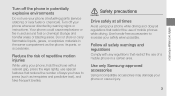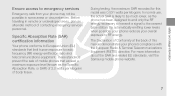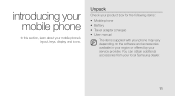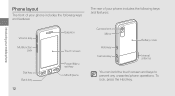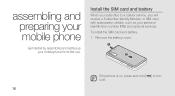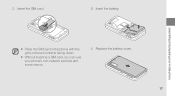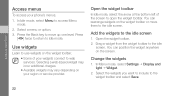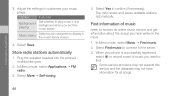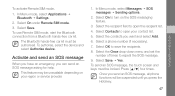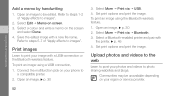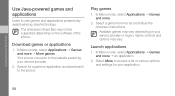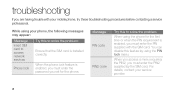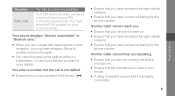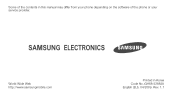Samsung S5230 White Support and Manuals
Get Help and Manuals for this Samsung item

View All Support Options Below
Free Samsung S5230 White manuals!
Problems with Samsung S5230 White?
Ask a Question
Free Samsung S5230 White manuals!
Problems with Samsung S5230 White?
Ask a Question
Samsung S5230 White Videos
Popular Samsung S5230 White Manual Pages
Samsung S5230 White Reviews
We have not received any reviews for Samsung yet.