Samsung D415 - SGH Cell Phone Support and Manuals
Get Help and Manuals for this Samsung item
This item is in your list!

View All Support Options Below
Free Samsung D415 manuals!
Problems with Samsung D415?
Ask a Question
Free Samsung D415 manuals!
Problems with Samsung D415?
Ask a Question
Popular Samsung D415 Manual Pages
User Manual (ENGLISH) - Page 1


Printed in Korea Code No.: GH68-04890A UVDB1.03_wbD415_040804_D2 DUAL BAND GPRS Series SGH-d415
Portable Digital Telephone User Manual
Please read this manual before operating your phone, and keep it for future reference.
User Manual (ENGLISH) - Page 2
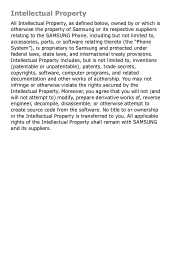
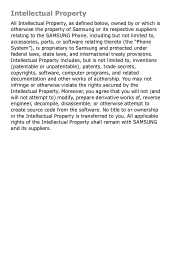
... limited to, accessories, parts, or software relating thereto (the "Phone System"), is transferred to you will not (and will not attempt to) modify, prepare derivative works of, reverse engineer, decompile, disassemble, or otherwise attempt to create source code from the software. All applicable rights of the Intellectual Property shall remain with SAMSUNG and its respective...
User Manual (ENGLISH) - Page 5


Using the Service Dialing Numbers 45
Entering Text 47 Changing the Text Input Mode 47 Using T9 Mode 48 Using Alphabet Mode 49 Using Number Mode 51 Using... a Menu Function by Scrolling 59 Using Shortcuts 60 List of Menu Functions 61
Text Messages 66 Write New 66 Inbox 68 Outbox 69 Templates 71 Settings 71 Delete All 73 Memory Status 73 Voice Mail 73 Broadcast 74
Table of Contents 2
User Manual (ENGLISH) - Page 39


...not currently active so that you may be asked for a password or PIN. Selecting Functions and Options 36 To
Press the
... or Enable/Disable, your phone highlights the current option. Enter the code and press the OK soft key. on a list
move back up...in the structure
soft key or C key.
without changing the
settings
In some functions, you can select it directly.
move back to...
User Manual (ENGLISH) - Page 59


... a call . 1.
2. see page 37. You are listed, starting with the first entry matching your network supports this service and you have a call while you wish to highlight the Phonebook option. 3. Press the Options soft key. ... the Down key to find. Enter the name that you have set the Call Waiting menu (Menu 10.2) to Activate; For further details about the Phone Book feature, see ...
User Manual (ENGLISH) - Page 63
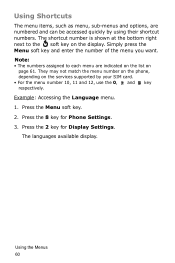
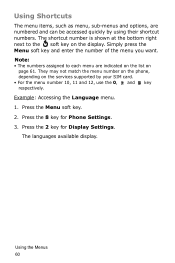
.... They may not match the menu number on the phone, depending on the services supported by using their shortcut numbers. Press the 8 key for Display Settings.
Using the Menus 60
Example: Accessing the Language menu. 1. Press the 2 key for Phone Settings. 3. The languages available display.
Press the Menu soft key. 2. Using Shortcuts
The menu...
User Manual (ENGLISH) - Page 75


... default message type to store or change the number of your network. Common Setting: The following options are made to send you a reply through your message center, if your network supports this service. Delivery Reports: allows you to choose either GSM or GPRS, depending on the Destination screen when you to give a name...
User Manual (ENGLISH) - Page 98


...name for the current account.
Password: enter your e-mail address.
Contact your email service provider for using different service providers. Incoming Server: enter ...free and used for receiving e-mails.
For each mail box. For the IMAP4 protocol, you want to be used space. Name: enter the name to retrieve.
Setup
You can set in your e-mail ID. Your e-mail service...
User Manual (ENGLISH) - Page 142


...the network you are connected to step 3. 3. Network Services 139 You can activate or deactivate the call waiting settings by using the Activate or Deactivate soft key respectively.
If...The Network Selection feature enables you select Manual, the phone scans for the available networks. To automatically or manually connect to automatically or manually select the network used when roaming ...
User Manual (ENGLISH) - Page 146


...keys, and press the Select soft key to manually enter the URL address of the WAP
browser. Show URL: displays the URL address of the Wireless Web service provider. It also enables you to confirm.
... page to navigate the Wireless Web. After entering an address, press the OK soft key to set the current site as the startup home page. A menu list displays. 2. Selecting and Using ...
User Manual (ENGLISH) - Page 156


... contact your local dealer or Samsung after-sales service. the number of bars indicates the signal strength from strong ( ) to weak ( ).
● Try moving the phone slightly or moving closer to solve the problem, take note of: • the model and serial numbers of your phone • your warranty details • a clear description of...
User Manual (ENGLISH) - Page 181


... normally be advised to contact us about your vehicle engine. Pat. 5,953,541, U.S.
DO NOT place objects, including both installed or portable wireless equipment, in the space provided below. Model: SGH-d415 Serial No.:
User Guide Proprietary Notice
T9 Text Input is licensed by U.S. and any other patents pending. If in the future. powders; Pat...
User Manual (ENGLISH) - Page 186
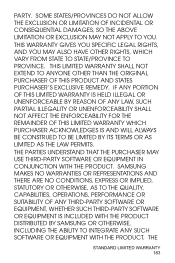
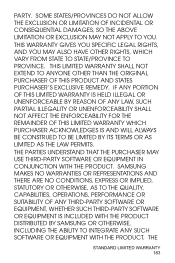
...OF ANY THIRD-PARTY SOFTWARE OR EQUIPMENT, WHETHER SUCH THIRD-PARTY SOFTWARE OR EQUIPMENT IS INCLUDED WITH THE PRODUCT DISTRIBUTED BY SAMSUNG OR OTHERWISE, INCLUDING THE ABILITY TO INTEGRATE ANY SUCH SOFTWARE OR EQUIPMENT WITH THE ...LIMITED BY ITS TERMS OR AS LIMITED AS THE LAW PERMITS. THIS WARRANTY GIVES YOU SPECIFIC LEGAL RIGHTS, AND YOU MAY ALSO HAVE OTHER RIGHTS, WHICH VARY FROM STATE TO STATE...
User Manual (ENGLISH) - Page 197


... Save feature • 157 Privacy • 122 Problems, solve • 151 PUK • 155 PUK2... • 134 Redialing automatically • 124
manually • 28 Resetting phone • 125 Ring...Service light • 19, 119 Silent mode • 32 SIM card, install • 21 Slider tone • 112 SMS (Short Message Service) inbox • 68 outbox • 69 Soft keys • 35 Sound settings...
User Manual (ENGLISH) - Page 199


...Call
Briefly press the key. View Missed Calls Immediately After Missing Them
➀ Push the slider up
or
Press the
key.
Each of the options until the one you want .
&#...it on the bottom line in the display. Dual Band SGH-d415 GPRS Telephone
Quick Reference Card
Switch On/Off Press and hold the key.
Answer a Call
Push the slider up and
press the View soft
key.
➁ ...
Samsung D415 Reviews
Do you have an experience with the Samsung D415 that you would like to share?
Earn 750 points for your review!
We have not received any reviews for Samsung yet.
Earn 750 points for your review!
