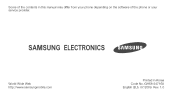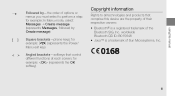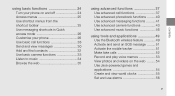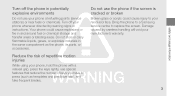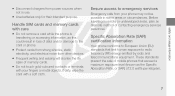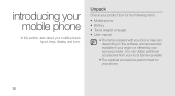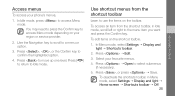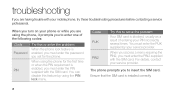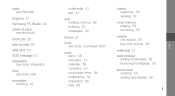Samsung B3310 Blue Support and Manuals
Get Help and Manuals for this Samsung item

View All Support Options Below
Free Samsung B3310 Blue manuals!
Problems with Samsung B3310 Blue?
Ask a Question
Free Samsung B3310 Blue manuals!
Problems with Samsung B3310 Blue?
Ask a Question
Most Recent Samsung B3310 Blue Questions
Hp Sya Ngebleng Tiba2 Pas Saat Ld Dicas..solusinya Gmn Ya.. Thx
(Posted by Anonymous-102070 11 years ago)
Popular Samsung B3310 Blue Manual Pages
Samsung B3310 Blue Reviews
We have not received any reviews for Samsung yet.