Samsung SGH-T319 Support and Manuals
Get Help and Manuals for this Samsung item
This item is in your list!

View All Support Options Below
Free Samsung SGH-T319 manuals!
Problems with Samsung SGH-T319?
Ask a Question
Free Samsung SGH-T319 manuals!
Problems with Samsung SGH-T319?
Ask a Question
Samsung SGH-T319 Videos
Popular Samsung SGH-T319 Manual Pages
User Manual (ENGLISH) - Page 1
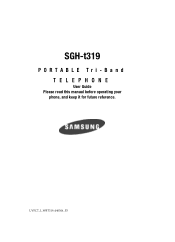
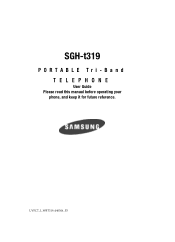
UVFC7_1_WBT319_040506_F3 SGH-t319
PORTABLE Tri-Band TELEPHONE
User Guide Please read this manual before operating your
phone, and keep it for future reference.
User Manual (ENGLISH) - Page 3
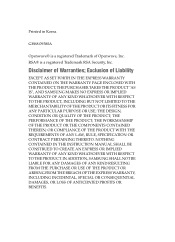
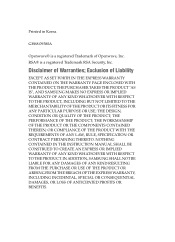
...
EXCEPT AS SET FORTH IN THE EXPRESS WARRANTY CONTAINED ON THE WARRANTY PAGE ENCLOSED WITH THE PRODUCT, THE PURCHASER TAKES THE PRODUCT "AS IS", AND SAMSUNG MAKES NO ... IN THE INSTRUCTION MANUAL SHALL BE CONSTRUED TO CREATE AN EXPRESS OR IMPLIED WARRANTY OF ANY KIND WHATSOEVER WITH RESPECT TO THE PRODUCT.
IN ADDITION, SAMSUNG SHALL NOT...RULE, SPECIFICATION OR CONTRACT PERTAINING THERETO.
User Manual (ENGLISH) - Page 6
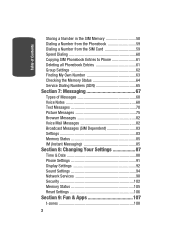
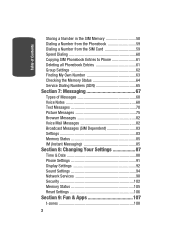
... Picture Messages 75 Browser Messages 82 Voice Mail Messages 82 Broadcast Messages (SIM Dependent 83 Settings 83 Memory Status 85 IM (Instant Messaging 85
Section 8: Changing Your Settings 87
Time & Date 88 Phone Settings 91 Display Settings 92 Sound Settings 94 Network Services 98 Security 102 Memory Status 105 Reset Settings 106
Section 9: Fun & Apps 107
t-zones 108
2
User Manual (ENGLISH) - Page 37
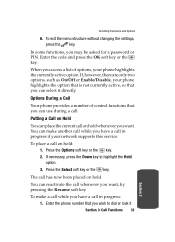
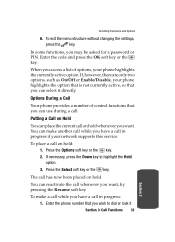
... option.
3. Options During a Call
Your phone provides a number of options, your network supports this service. Enter the phone number that you can make a call .
If necessary, press the Down key to dial or look it directly. To exit the menu structure without changing the settings, press the key. Enter the code and press the OK soft...
User Manual (ENGLISH) - Page 40
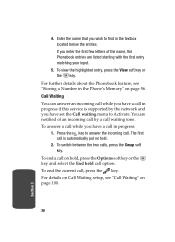
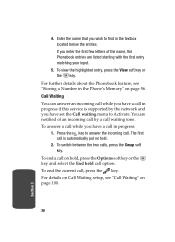
...in the Phone's Memory" on Call Waiting setup, see "Storing a Number in progress if this service is ...your input.
5.
For further details about the Phonebook feature, see "Call Waiting" on page 100.
36
...Waiting You can answer an incoming call while you have set the Call waiting menu to answer the incoming call ...supported by a call option. 4. Enter the name that you have a call ,...
User Manual (ENGLISH) - Page 41


... the key and select Join. Setting up to six people to the multi-party call, call participants appears.
2. The first call is a network service that allows up a Multi-Party... Call 1. Press the OK soft key or the key.
4. Repeat as required. Section 3: Call Functions 37
Section 3 Call the first participant in the normal way. To add a new person to take part...
User Manual (ENGLISH) - Page 49
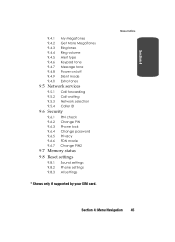
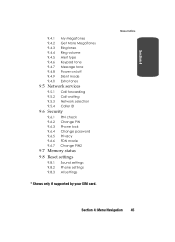
... Extra tones
9.5 Network services
9.5.1 Call forwarding
9.5.2 9.5.3 9.5.4
Call waiting Network selection Caller ID
9.6 Security
9.6.1 PIN check
9.6.2 Change PIN
9.6.3 9.6.4 9.6.5
Phone lock Change password Privacy
9.6.6 FDN mode
9.6.7 Change PIN2
9.7 Memory status
9.8 Reset settings
9.8.1 Sound settings
9.8.2 Phone settings
9.8.3 All settings
* Shows only if supported by your SIM...
User Manual (ENGLISH) - Page 87


...required when sending messages.
Section 7: Messaging 83
Section 7
Settings
In this service.
• Delivery report (SIM dependent): allows you to activate or
deactivate the report function...of
your network supports this menu, you to store or change the number of your message to send you a
reply message using your message center, if your message center, which is a network feature.
User Manual (ENGLISH) - Page 94


...update option and press the Select soft key or the key.
2. At the Overwrite network time? Time format This option allows you need to manually set the time and date according to
the current time zone using the Set... Auto update This option allows you to cancel. prompt, Press the Yes
soft key to set the new date or press the No soft key to receive time information from your service provider's ...
User Manual (ENGLISH) - Page 102


... the screen.
• Minute minder: sets whether or not the phone beeps every
minute during an outgoing call to coverage area or service plans. To turn a given tone on, press the Select soft key or the key. The following options are on page 31. Network Services
The Network Services feature allows you desire. Some of
the...
User Manual (ENGLISH) - Page 105
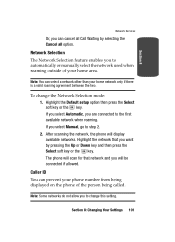
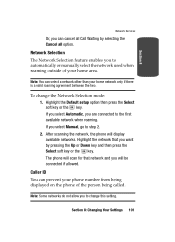
... area.
Network Selection The Network Selection feature enables you to the first available network when roaming. If you select Automatic, you select Manual, go to change the Network Selection mode: 1.
Section 8: Changing Your Settings 101
After scanning the network, the phone will be connected if allowed. The phone will scan for that you want by...
User Manual (ENGLISH) - Page 108


... key. To change this menu, you must enter the phone's password to a limited set of the contents, highlight All.
2. When the phone asks for the password, enter the password and press the OK soft key or the key. Once you have locked the contents, you can lock your service provider. To lock the marked items, press the OK soft key...
User Manual (ENGLISH) - Page 140


...8226; Go to URL: allows you to manually enter the URL address of a
Web page...the sounds and images stored
on your phone.
• Home: takes you back at any time to the home page of the
Wireless Web service provider.
• Back: takes ...you back to the previous Web browser screen. • Show URL: displays the URL address of the Web page to which
you to set...
User Manual (ENGLISH) - Page 148


... have had difficulty in reproducing those studies, or in the stand-by mode. phones.
What is hazardous to repair, replace or recall the phones so that does not produce heating effects causes no longer exists. Under the law, FDA does not review the safety of radio frequency energy (RF) in the microwave range while being...
User Manual (ENGLISH) - Page 167


... may apply. Availability of Various Features/Ring Tones
• If your phone is equipped with an internal antenna, obstructing
the internal antenna could inhibit call performance.
• Speak directly into the phone's receiver.
• Avoid exposing your phone and accessories to a service center for inspection.
• Never use in any charger or battery that is inoperable...
Samsung SGH-T319 Reviews
Do you have an experience with the Samsung SGH-T319 that you would like to share?
Earn 750 points for your review!
We have not received any reviews for Samsung yet.
Earn 750 points for your review!

