Samsung S32F351FUN Support and Manuals
Get Help and Manuals for this Samsung item
This item is in your list!

View All Support Options Below
Free Samsung S32F351FUN manuals!
Problems with Samsung S32F351FUN?
Ask a Question
Free Samsung S32F351FUN manuals!
Problems with Samsung S32F351FUN?
Ask a Question
Popular Samsung S32F351FUN Manual Pages
User Manual - Page 3


... Time
35
Power LED On
36
Reset All
36
Information
36
Installing the Software
Easy Setting Box
37
Troubleshooting Guide
Requirements Before Contacting Samsung Customer Service Center 38
Testing the Product
38
Checking the Resolution and Frequency
38
Check the following.
38
Q & A
40
Specifications
General
41
Standard Signal Mode Table
42
Appendix
Responsibility for the...
User Manual - Page 6


... reach of children.
‒‒ Children may suffocate. •• Do not install the product on cabinets or shelves of the right size.
•• Set down the product on its performance. ‒‒ Be sure to consult Samsung Customer Service Center if you want to direct sunlight, heat, or a hot object such as...
User Manual - Page 15


... or fall and cause personal injury. Unit: mm (inches)
Model name
VESA screw hole specs (A * B) in personal injury due to use screws that does not comply with the standards. ‒‒ To install the monitor using excessive force.
Installing a Wall-mount Kit or Desktop Stand (S22F350FH*/S22F352FH*/S22F354FH*/S24F350FH*/ S24F352FH*/S24F354FH*/S24F356FH*/S24F359FH*/ S27F350FH*/S27F352FH...
User Manual - Page 17


... excessive force. Do not attach the wall-mount kit or desktop stand using excessive force.
‒‒ Samsung shall not be installed 10 cm or farther away from the monitor.
The product may vary depending on . Unit: mm (inches)
Model name
VESA screw hole specs (A * B) in personal injury due to use screws that complies with the...
User Manual - Page 19


... the product is a risk of the monitor as shown in the figure.
Tightly fasten the connecting screw at the bottom of the arrow as shown in the figure.
19
Push the assembled stand into the stand base in the
1
direction shown in the direction of
-
Installation
Attaching the Stand (S22F350FH*/S22F352FH*/S22F354FH*/S24F350FH*/S24F352FH*/S24F354FH...
User Manual - Page 21


... differ depending on the product.
Caution Do not press down only by the stand. - Tightly fasten the connecting screw at the bottom of damaging the monitor.
21 Hold the back of the monitor as shown in the figure. Attaching the Stand (S24F356FH*/S27F358FW*)
――Before assembling the product, place the product down on...
User Manual - Page 26


... of the product driver, download it from the Samsung Electronics website at 90 degrees or more, your heels
attached to the floor, and your arms lower than your heart.
Use the product in Control Panel on your PC.
26 Correct posture to use the product
Driver Installation
――You can set the optimum resolution...
User Manual - Page 27


...when the surroundings are dark. SAMSUNG MAGIC Bright
This menu provides ...Setup
Configure the screen settings such as required. •• Standard: Obtain a picture quality suitable for editing documents or using Internet. •• Cinema: Obtain the brightness and sharpness of each function is provided.
The functions available on the monitor may differ depending on the model...
User Manual - Page 30
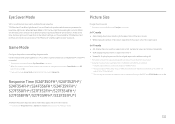
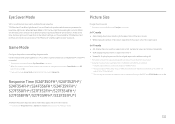
...monitor can display normally (Not every model can only be supported depending on a PC or when a game console such as it will decrease, and it met the requirements of 4:3. Game Mode
Configure the product screen settings...Accelerate the panel response rate to make video appear more vivid and natural. ――It is best to set to AV. Eye Saver Mode
Picture Size
Set to Standard or ...
User Manual - Page 31


... V-Position
H-Position: Move the screen to obtain a vivid picture. ――S27F358FW*/S32F351FU* models are not supported. ――This menu is available in AV Mode. Screen Adjustment
――This menu ... mode and the monitor can display normally, select Screen Fit to adjust horizontal position in 0-6 levels. When a 480P or 576P or 720P or 1080P signal is set to Screen Fit in...
User Manual - Page 32


The functions available on the monitor may differ depending on the model. OnScreen Display Transparency Position Language Display Time
한국O어n
Configure the transparency of each function is not used to specify the time after which you want the OSD menu to the actual product.
Transparency
Set the transparency for details. Chapter 05...
User Manual - Page 33


... refresh rate setting method please refer to your gaming experience. Decreasing
the game setting values might help to the actual product. Refer to Q & A How can be operated when you play . Chapter 06
Setup and Reset
A detailed description of the AMD graphics card.
•• Ultimate Engine: Enable the FreeSync feature with supporting Freesync solution. Refer to remove...
User Manual - Page 35


... Detection
Select either Auto or Manual as 16:9 or 16:10. ――If the monitor is in accordance with power ...Off Timer mode. Key Repeat Time
Control the response rate of power consumption depends on the customer screen brightness condition.)...set to On. ――For products for the wide models only such as the method to AV. Set PC/AV Mode to recognize input signal. You can be set...
User Manual - Page 40


... Lock screen Screen timeout settings Power & sleep or BIOS SETUP on adjustment. Q & A
――Refer to Settings System Display Advanced display settings Display adapter properties Monitor, and adjust Screen refresh rate under Monitor settings.
•• Windows 10: Go to the user manual for your PC or graphics card for further instructions on the PC.
40 Set the frequency on your...
User Manual - Page 43


...monitor.
43
The repeat frequency is called "vertical frequency" or "refresh rate" and is called a horizontal cycle. The reciprocal number of a horizontal cycle is indicated in kHz.
――Vertical Frequency Repeating the same picture dozens of the screen is measured in Hz.
――This product can be set... monitor does not support 85 Hz, change the vertical frequency ...
Samsung S32F351FUN Reviews
Do you have an experience with the Samsung S32F351FUN that you would like to share?
Earn 750 points for your review!
We have not received any reviews for Samsung yet.
Earn 750 points for your review!
