Samsung 910M Support and Manuals
Get Help and Manuals for this Samsung item
This item is in your list!
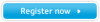
View All Support Options Below
Free Samsung 910M manuals!
Problems with Samsung 910M?
Ask a Question
Free Samsung 910M manuals!
Problems with Samsung 910M?
Ask a Question
Popular Samsung 910M Manual Pages
User Manual (user Manual) (ver.1.0) (English) - Page 7
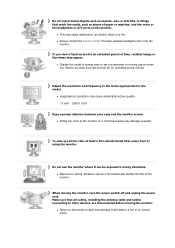
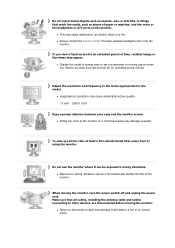
...model.
z Exposure to the monitor on the monitor.
z Sitting too close to strong vibrations can be exposed to other devices, are disconnected before moving the monitor, turn the power switch off and unplug the power cord.
z Change the mode to energy save or set...monitor. Do not insert metal objects such as pieces of paper or matches, into the
monitor. z Always contact the Service...
User Manual (user Manual) (ver.1.0) (English) - Page 8
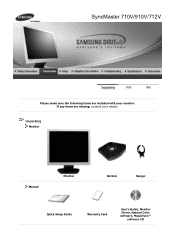
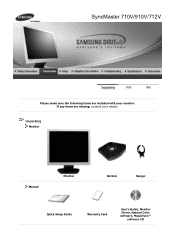
SyncMaster 710V/910V/712V
Please make sure the following items are missing, contact your monitor. If any items are included with your dealer.
Unpacking Monitor
Manual
Monitor
Bottom
Hanger
Quick Setup Guide
Warranty Card
User's Guide, Monitor Dirver, Natural Color software, MagicTune™
software CD
User Manual (user Manual) (ver.1.0) (English) - Page 11
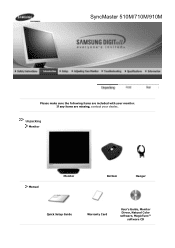
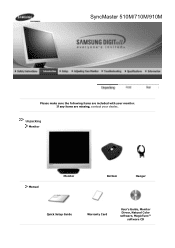
If any items are included with your dealer. Unpacking Monitor
Manual
Monitor
Bottom
Hanger
Quick Setup Guide
Warranty Card
User's Guide, Monitor Dirver, Natural Color software, MagicTune™
software CD
SyncMaster 510M/710M/910M
Please make sure the following items are missing, contact your monitor.
User Manual (user Manual) (ver.1.0) (English) - Page 19


Click "Update Driver.." then click "Next" and then click "Have disk". Click "Display" icon and choose the "Settings" tab then click "Advanced..". 4. Select "Don't search ,I will.." then click "Next" button. 6. and select "Install from a list or.." Click the "Properties" button on the "Monitor" tab and select "Driver" tab. 5. 3.
User Manual (user Manual) (ver.1.0) (English) - Page 21


... "Monitor Type" area. 6. Continue choosing "Close" button and "OK" button until you connected to install
1. 10. Click the "Browse" button on "Update Driver.." Choose A:(D:\Driver) then click the "Open" button and then click "OK" button. Please stop installation
Case2: If the "Properties" button is properly configured. Click the "Finish" button then the "Close" button. Select the "Settings...
User Manual (user Manual) (ver.1.0) (English) - Page 22
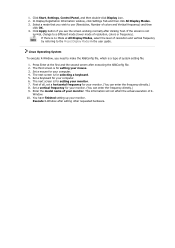
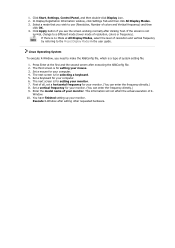
... then
click OK. 4.
Enter the model name of X- The next screen is for setting your monitor. Set a Keyboard for your computer. 4. Window. 10. First of system setting file.
1. Set a vertical frequency for your monitor. (You can enter the frequency directly.) 9.
Set a mouse for your computer. 6. The third screen is a type of all, set a horizontal frequency for your...
User Manual (user Manual) (ver.1.0) (English) - Page 30


Activate a highlighted menu item. SyncMaster 510M/710M/910M
1. These buttons allow you to adjust items in the menu. 3. Opens the OSD menu. These buttons allow you to the previous menu. 2. Also used to exit the OSD menu or return to adjust items in the menu. 4. MagicTune™2.5 manual
User Manual (user Manual) (ver.1.0) (English) - Page 38


....)
There is no Is the frequency properly adjusted images on the monitor blinking at the Control Panel → Display → Settings. Please change to the video card manual and the Preset Display Modes.
Press a key on the keyboard or move the mouse to the Driver Installation Instructions. The screen shows strange colors or just black and white...
User Manual (user Manual) (ver.1.0) (English) - Page 39
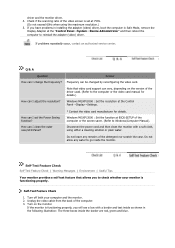
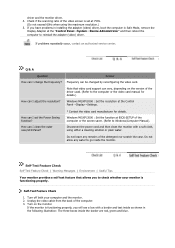
... or plain water. driver and the monitor driver. 4. Do not allow any remains of the detergent nor scratch the case. If problems repeatedly occur, contact an authorized service center. Answer Frequency can I clean the outer case/LCD Panel?
* Contact the video card manufacturer for details.)
Windows ME/XP/2000 : Set the resolution at BIOS-SETUP of the computer...
User Manual (user Manual) (ver.1.0) (English) - Page 40


..., first check the source of the monitor. 1.
Therefore, if there is out of the monitor. The message may influence the quality and other features of the problem, and then contact a service center or your computer and the monitor. z Judging the monitor's working condition.
{ In this case, check the computer for trouble. This box also appears during normal...
User Manual (user Manual) (ver.1.0) (English) - Page 41


Maximum Pixel Clock
140 MHz
Power Supply
AC 90 ~ 264 VAC, 60/50 Hz ± 3Hz General
General
Model Name
SyncMaster 710V
LCD Panel
Size Display area Pixel Pitch Type
17" Diagonal 337.92 (H) x 270.336 (V) 0.264mm (H) x 0.264mm (V) a-si TFT active matrix
Synchronization
Horizontal
30 ~ 81 kHz
Vertical
56 ~ 75 Hz
Display Color
16,194...
User Manual (user Manual) (ver.1.0) (English) - Page 44
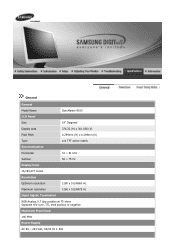
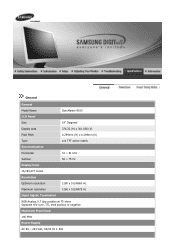
Maximum Pixel Clock
140 MHz
Power Supply
AC 90 ~ 264 VAC, 60/50 Hz ± 3Hz
General
General
Model Name
SyncMaster 910V
LCD Panel
Size Display area Pixel Pitch Type
19" Diagonal 376.32 (H) x 301.056 (V) 0.294mm (H) x 0.294mm (V) a-si TFT active matrix
Synchronization
Horizontal
31 ~ 81 kHz
Vertical
56 ~ 75 Hz
Display Color
16,194...
User Manual (user Manual) (ver.1.0) (English) - Page 50


Maximum Pixel Clock
140 MHz
Power Supply
AC 90 ~ 264 VAC, 60/50 Hz ± 3Hz
Select Model Name SyncMaster 710M
General
General
Model Name
SyncMaster 710M
LCD Panel
Size Display area Pixel Pitch Type
17" Diagonal 337.92 (H) x 270.336 (V) 0.264mm (H) x 0.264mm (V) a-si TFT active matrix
Synchronization
Horizontal
30 ~ 81 kHz
Vertical
56 ~ 75 Hz
Display...
User Manual (user Manual) (ver.1.0) (English) - Page 53
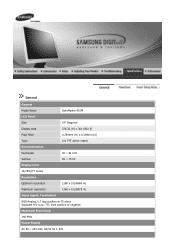
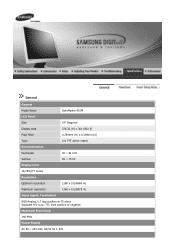
General
General
Model Name
SyncMaster 910M
LCD Panel
Size Display area Pixel Pitch Type
19" Diagonal 376.32 (H) x 301.056 (V) 0.294mm (H) x 0.294mm (V) a-si TFT active matrix
Synchronization
Horizontal
30 ~ 81 kHz
Vertical
56 ~ 75 Hz
Display Color
16,194,...
User Manual (user Manual) (ver.1.0) (English) - Page 56
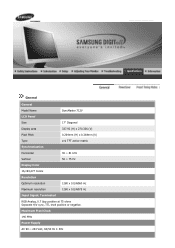
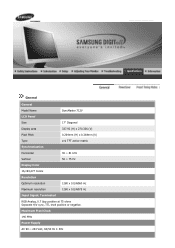
General
General
Model Name
SyncMaster 712V
LCD Panel
Size Display area Pixel Pitch Type
17" Diagonal 337.92 (H) x 270.336 (V) 0.264mm (H) x 0.264mm (V) a-si TFT active matrix
Synchronization
Horizontal
30 ~ 81 kHz
Vertical
56 ~ 75 Hz
Display Color
16,194,...
Samsung 910M Reviews
Do you have an experience with the Samsung 910M that you would like to share?
Earn 750 points for your review!
We have not received any reviews for Samsung yet.
Earn 750 points for your review!
