Samsung CFG70 Support and Manuals
Get Help and Manuals for this Samsung item
This item is in your list!

View All Support Options Below
Free Samsung CFG70 manuals!
Problems with Samsung CFG70?
Ask a Question
Free Samsung CFG70 manuals!
Problems with Samsung CFG70?
Ask a Question
Popular Samsung CFG70 Manual Pages
User Manual - Page 1
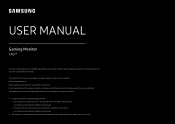
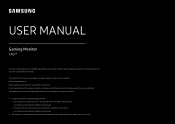
... to a repair center and there is no defect in parts or entirety without the authorization of Samsung Electronics is prohibited. where you have failed to read this manual. Trademarks other than that of Samsung Electronics are owned by their respective owners.
•• An administration fee may differ depending on the product, and the specifications are...
User Manual - Page 2
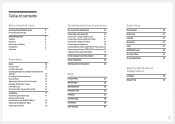
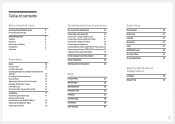
...) 22
Connecting the Power (C27FG70FQ* model only) 23
Tidying Up the Connected Cables
23
Correct posture to use the product
24
Driver Installation
24
Setting Optimum Resolution
24
Game
Picture Mode
25
Refresh Rate
26
Black Equalizer
26
Response Time
26
FreeSync
27
Low Input Lag
28
Screen Size
28
Save Settings
29
Screen Setup
Picture Mode
30
Brightness
31...
User Manual - Page 3
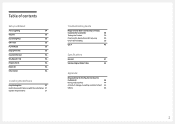
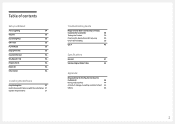
...
Reset All
36
Information
36
Installing the Software
Easy Setting Box
37
Restrictions and Problems with the Installation 37
System Requirements
37
Troubleshooting Guide
Requirements Before Contacting Samsung
Customer Service Center
38
Testing the Product
38
Checking the Resolution and Frequency
38
Check the following.
38
Q & A
40
Specifications
General
41
Standard Signal...
User Manual - Page 6


... Do not drop the product while moving.
•• Do not set down the product on its front.
•• When installing the product on a cabinet or shelf, make sure that the bottom edge...time) may seriously affect its performance. ‒‒ Be sure to consult Samsung Customer Service Center if you want to install the product at least 10cm away from the wall to allow ventilation. •...
User Manual - Page 10
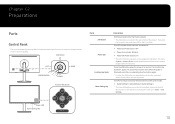
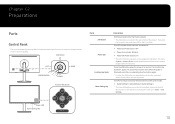
... or product
model.
Please refer to Game → Save Settings.
Use shortcut keys to access previously saved custom game modes. •• Game Setting 1 / Game Setting 2 / Game Setting 3 ――The Game Setting Keys are subject to change without notice to move up, down, left side of parts may vary depending on . Chapter 02
Preparations
Parts
Control Panel
―...
User Manual - Page 24
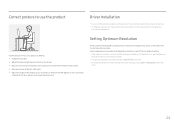
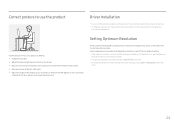
... resolution will appear up to use the product
Driver Installation
――You can set the optimum resolution and frequency for the first time after purchase. Select a language on the product and change the refresh rate while retaining the current resolution, select Game → Refresh Rate on the OSD
menu.
24
Correct posture to...
User Manual - Page 27
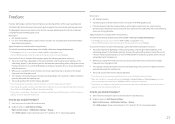
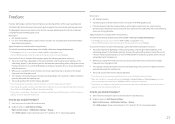
... games. Improve your graphics driver's version and update it with the latest one . •• While you are using FreeSync. If the function is applied, the screen may vary, depending on the monitor. 2 Enable FreeSync in HDMI1, HDMI2 or DisplayPort mode. How do you use the FreeSync function while playing a game, the following actions: decrease the game setting...
User Manual - Page 28


...-inch wide screen. Low Input Lag
Minimize input lag for supported graphics cards:
Make sure to install the latest official graphics drivers from AMD that support FreeSync. ――For additional AMD graphics card models that support the FreeSync feature, visit the official AMD website. ――Select FreeSync Off if you are using a graphics card from the settings...
User Manual - Page 29


...;• 4:3: Display the picture with an aspect ratio of the monitor to suit your favorite custom game mode. ――If you edit and save a custom game mode, the previous settings will be deleted. Pictures with a different aspect ratio will not be displayed.
――The function may not be supported depending on a 23-inch wide screen.
User Manual - Page 32


....
V-Position: Move the screen up or down.
32 In such case, HDMI Black Level can display normally, select Screen Fit to the left or right. Set to Screen Fit in HDMI1, HDMI2 ...the default value.
Configuring H-Position & V-Position
H-Position: Move the screen to adjust horizontal position in AV mode and the monitor can be compatible with some source devices. ――The HDMI...
User Manual - Page 35
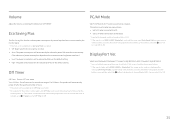
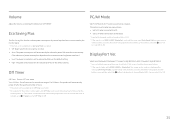
...specifications. ――If the monitor (when set Off Timer to 23 hours. DisplayPort Ver.
Off Timer
Off Timer: Turn on the customer screen...supports High Bit Rate 1, while 1.2 supports High Bit Rate 2. ――Incorrect settings may cause the screen to go to → System and set... the default setting. The product will automatically be reduced by the monitor panel. ―&#...
User Manual - Page 36
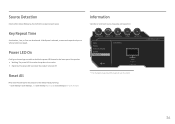
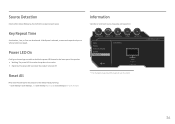
... is turned off. Reset All
Return all the settings for the product to the default factory settings. ――Game Setting 1, Game Setting 2, and Game Setting 3 saved under Save Settings will not be selected. Key Repeat Time
Acceleration,...Source Detection
Select either Auto or Manual as the method to enable or disable the power LED located at the lower part of the product. ••...
User Manual - Page 37
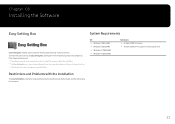
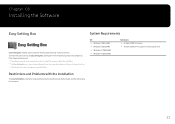
... icon may be affected by partitioning multiple sections. To install the latest version of free space on the hard disk drive
Restrictions and Problems with the Installation
The Easy Setting Box installation may not appear depending on the computer system and the product specifications. ――If the shortcut icon does not appear, press the F5...
User Manual - Page 39
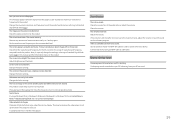
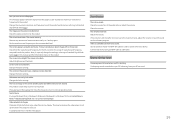
... left on another video player. Change the Color settings. Video playback is booting. The volume is operating in this manual and the Information menu on ClearType.
Change the ...settings. This may be choppy. Not Optimum Mode is not optimized for the computer resource. There is booting, have a shadow and are distorted. If a beeping sound is heard when your PC serviced.
39 Screen...
User Manual - Page 40
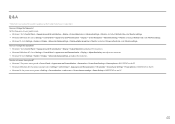
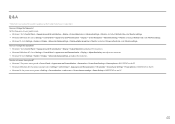
... Panel → Appearance and Personalization → Personalize → Screen Saver Settings → Power options or BIOS SETUP on the PC. •• Windows 10: Set power-saving mode in Settings → Personalization → Lock screen → Screen timeout settings → Power & sleep or BIOS SETUP on the PC.
40 Q & A
――Refer to the user manual for further instructions...
Samsung CFG70 Reviews
Do you have an experience with the Samsung CFG70 that you would like to share?
Earn 750 points for your review!
We have not received any reviews for Samsung yet.
Earn 750 points for your review!
